- Home-
- Modding Tools-
- Universal tools for Modding Tools-
- Enabling DLSS

Enabling DLSS
About This Mod
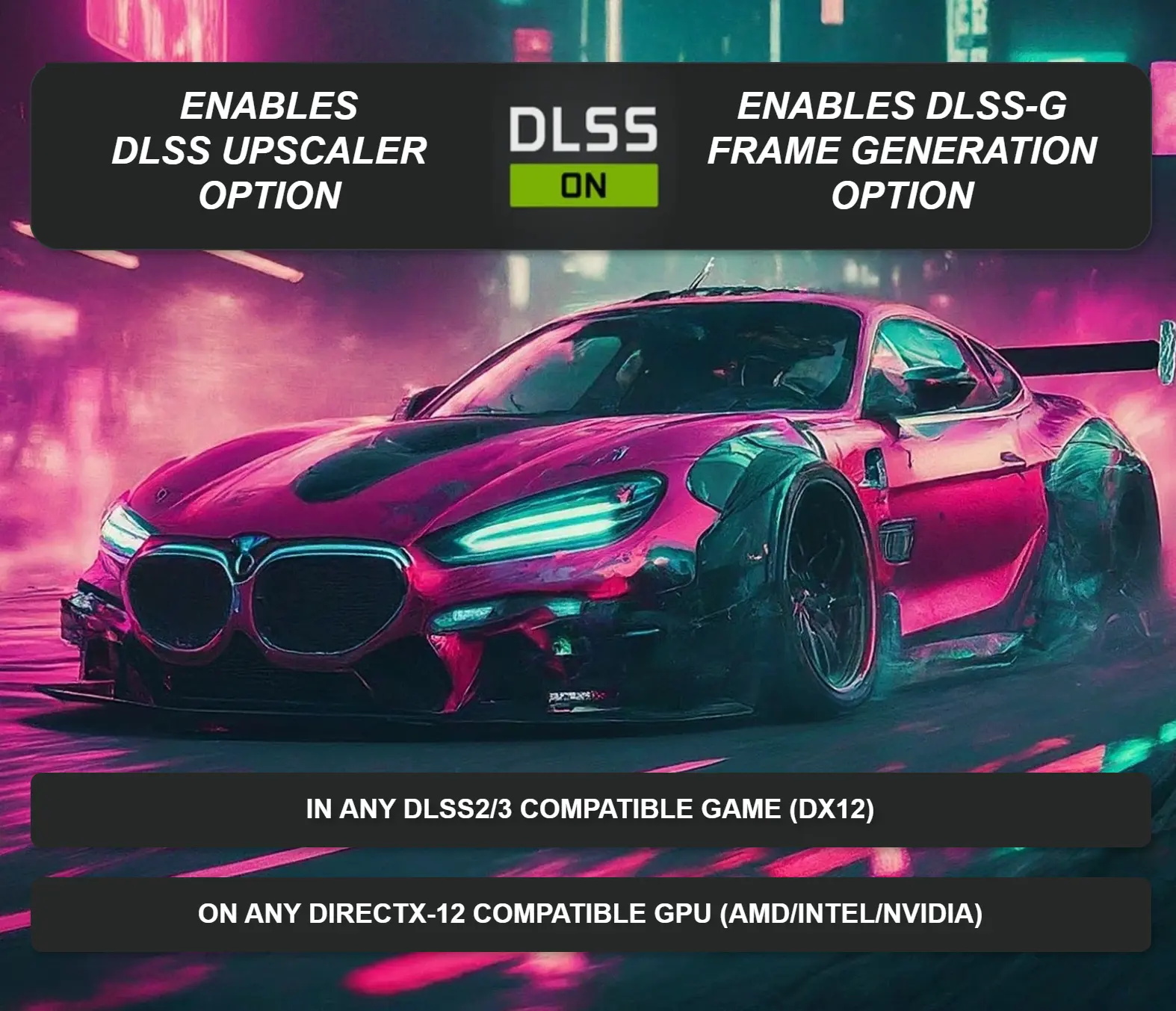 FEATURES
FEATURES
- Tested in several DirectX 12 games on Intel, AMD, and NVIDIA GTX/RTX graphics cards.
- Compatible with most GPUs that support DirectX 12 (including AMD GCN 1-5, RDNA 1-3, Intel ARC, NVIDIA GTX/RTX).
- Enables the DLSS Upscaler option (simulating it via XeSS/FSR2) in games that support DLSS 2/3 scaling on hardware such as AMD, Intel, or older NVIDIA graphics processors.
- Enables the DLSS-G Frame Generation option (simulating it via FSR3) in games that support DLSS 3 on unsupported AMD, Intel, and NVIDIA GPUs.
- Works without problems after installing the mod (does not require additional files or settings).
- Compatible with Windows 10/11 and Linux (see Supported Operating Systems section below).
- It is designed to be compatible with most other mods.
GRAPHICS SUPPORTED
- NVIDIA GeForce RTX 20xx/30xx (full support)
- NVIDIA GeForce GTX 10xx/16xx (full support)
- NVIDIA GeForce GTX 9xx (good support)
- NVIDIA GeForce GTX 8xx (experimental)
- INTEL ARC (limited/good support)
- AMD RDNA3 (good support)
- AMD RDNA2 (good support) - does not work in Cyberpunk 2077 due to a bug in the game code (fixed in the developer build 2.90.700.0 DLSS Enabler)
Note for AMD/Intel GPU owners only:
To run the game on unsupported hardware, such as AMD/Intel GPUs, you must select the "AMD/Intel Support Kit" option during installation. After installation is complete, use the REG file provided by the installer and disable NVIDIA signature verification.
These steps are not required for NVIDIA GPUs because DLSS Enabler will reuse files provided by the GPU driver that have the card manufacturer's digital signature.
UNTESTED GRAPHICS PROCESSORS
They may or may not work (let us know if you try DLSS Enabler with them):
- anything below AMD RDNA2 (subject to DX12 compatibility)
TESTED GAMES
- Cyberpunk 2077
- Witcher 3
- Bright Memory Infinite
- Marvel's Spider-Man remastered
- Hitman 3
- Immortals of Aveum (works better than the in-game implementation of FSR3)
- Alan Wake 2 on AMD and Intel (DLSS upscaler + Frame Generation)
- Need 4 Speed Unbound
- Hogwarts Legacy
...and many others (see link for details)
SUPPORTED OPERATING SYSTEMS
- Windows Windows 10 May 2020 Update or later (WDDM 2.7) to enable DLSS Upscaler and Frame Generation
- Linux with Wine 9 to enable DLSS Upscaler and Frame Generation or Wine 8 to enable DLSS Upscaler only
Note for Linux users only:
To run the game in Linux (even on the NVIDIA GPU), you must select the "AMD/Intel support package" option during installation and, after installation, use the REG files provided with the mod and disable NVIDIA signature verification.
In addition, you must add this environment variable to Wine (replace the word "version" with "winmm" if you used the winmm.dll installation option):
WINEDLLOVERRIDES=«version,dxgi=n,b»
HOW TO SUPPORT MOD
DLSS Enabler is free and continuous improvement is entirely dependent on the support of users like you, so if possible, share your experience of using fashion by leaving a message on this page.
Please include details such as the game you played, the GPU you are using, and your gaming experience. This information helps us a lot in improving the compatibility of fashion. Since the mod is free of charge, our access to testing equipment is limited, so user feedback is invaluable to us. In addition, if you find the mod useful, we will be very grateful for its support on Nexus.
In addition, if you appreciate my work or consider fashion useful and want to express your support, you can recommend it on Nexus or buy me a coffee: buymeacoffee
What's Included
- DLSS enabler DLL version 3.01.000.0
- Nukem9 DLSSG to FSR3 mod version 0.100
- NVIDIA Runtime for AMD and INTEL GPUs, Version 3.01.000.0
- Optiscaler Module Version 0.6.5 (FSR 2.1/2.2/3.1, XeSS 1.3.1)
AUTHORS
- DLSS enabler DLL installs DLSSG to FSR3 mod from Nukem9: https://github.com/Nukem9/dlssg-to-fsr3 and https://www.nexusmods.com/site/mods/738?tab=files
- DLSS enabler DLL installs and uses the Optiscaler mod from Nitec: https://github.com/cdozdil/CyberXeSS/
- The AMD/Intel GPU DLSS enabler installer installs a dummy DLL NVAPI from FakeMichau: https://github.com/FakeMichau/nvapi-dummy
- AMD/Intel GPU DLSS enabler installer installs Nitec DX12 proxy: https://github.com/cdozdil/d3d12-proxy/
- Many thanks to the DLSS2FSR discord community for all the help I received when writing this fashion, especially for:
- * extensive and thorough QA testing (@scz, @QM), * professional technical support (@Nukem, @FakeMichau, @LukeFZ, @Nitec) * and video presentation (@ItzDFPlayer, @scz) Without you I would not have done it!
HOW TO GET SUPPORT
If you have questions, leave comments here or contact me on Discord for real-time assistance.
CUSTOMIZE
You can use the following additional command line arguments to customize the gameplay:
--dlss-upscaler=auto
selects a specific DLSS upscailer backend, the valid options are auto, xess, fsr, dlss (without an argument or "auto" the default DLSS is used on RTX and XeSS GPUs on all other GPUs)
--dlss-upscaler-quality=ultra
if this optional argument is specified, DLSS Enabler forces DLSS/XeSS and FSR upskillers to render at full display resolution when you select "quality" or "ultra quality" in the game interface. Useful for games that do not support DLAA quality mode directly.
--dlss-fg=auto
selects a particular frame generation backend, the valid options are: auto, fsr, dlssg (without argument or "auto" is always the default FSR3, even on RTX 40XX cards)
--dlss-arch=ada
allows to forge different architectures of NVIDIA GPU, possible variants: ada (default if argument is absent), turing, ampere
--dlss-gpu-name=«name»
allows you to override the friendly name of your GPU, the name should be enclosed in double quotes (the argument is supported only after selecting the AMD/Intel support package during installation)
TROUBLESHOOT
You can use the following command line arguments to troubleshoot your game:
--dlss-debug
displays the debug console in the background
--dlss-debug=extra
displays the debug console in the background with very detailed debug information
--dlss-logging=on
enables console logging
--dlss-disable
completely disables the mod (useful in a situation where you need to reset the settings in the game, which will otherwise cause the application to hang)
--dlss-skip-validation
skips system checks (HAGS check, NVIDIA signature check, or presence of FSR3 files, etc.)
--dlss-diagnostics
displays the diagnostics of the mode
--dlss-nvapi=proxy
controls how DLSS Enabler emulates API NVIDIA, the valid options are: proxy, mock (use mock on very old gpu when the image is corrupted), the default is proxy if this argument is missing
--dlss-nvngx=auto
controls how DLSS Enabler emulates NVIDIA NGX, valid values are: proxy, sys, if no argument is present, default is proxy on GPUs without RTX and sys on RTX cards.
Please note:
the —dlss-upscaler, —dlss-gpu-name, and —dlss-nvapi arguments are only available in the 2.90.604+ mod version.
EXAMPLES
If you have installed the DLSS Enabler DLL:
- Check if DLLS enabler is installed successfully (a pop-up window will appear with its version and the game will close on startup)
- "C:\Games\The Witcher 3 Wild Hunt GOTY\bin\x64_dx12\witcher3.exe» —dlss-version
- Run System Diagnostics
- "C:\Games\The Witcher 3 Wild Hunt GOTY\bin\x64_dx12\witcher3.exe» —dlss-diagnostics
- Run Witcher 3 with the debug console enabled:
- "C:\Games\The Witcher 3 Wild Hunt GOTY\bin\x64_dx12\witcher3.exe» —dlss-debug
- Run Witcher 3 with DLLS Activator and GPU Ampere Fake:
- "C:\Games\Cyberpunk 2077\bin\x64\cyberpunk2077.exe» —dlss-arch=ampere
Similar Mods/Addons
Bethini Pie (Editor, Performance INI)allUniversal tools for Modding ToolsModding Tools
Bethini Pie (Performance INI Editor) is a versatile tool that simplifies the editing of INI configur...500
MelonLoader SoftwareallUniversal tools for Modding ToolsModding Tools
MelonLoader is an all-in-one mod loader for Unity games.100
dlssg-to-fsr3 (Replace Nvidia DLSS Frame Gen with AMD FSR 3 Frame Gen)allUniversal tools for Modding ToolsModding Tools
This mode requires a Nvidia RTX graphics card.Installation (Universal Video Guide for Dying Light 2,...11000
ResoRep 1.7.0 D3D11 Texture Injector Mod - Direct InstallallUniversal tools for Modding ToolsModding Tools
This mod provides an easy way to install ResoRep 1.7.0 without having to install Java or .jar files....6600
dlss-to-fsr4 (adds support for FSR3.1.4 -4-XESS2-1 and other versions)allUniversal tools for Modding ToolsModding Tools
What is OptiScaler?OptiScaler is an advanced tool that allows you to replace and customize upskilers...1100
NVPI has been updatedallUniversal tools for Modding ToolsModding Tools
NVIDIA Profile Inspector Revamped (NVPI Revamped) is an NVPI fork with more detailed configuration d...400
EZ Automatic BackupallUniversal tools for Modding ToolsModding Tools
CPU Priority Performance ImprovementsI don't know if it's necessary to set the CPU mapping (priority...100
NvTrueHDR — RTX HDR for gamingallUniversal tools for Modding ToolsModding Tools
This page provides several tools to help you configure some of the hidden NVIDIA settings for HDR an...600
GlumityToolSuite SoftwareallUniversal tools for Modding ToolsModding Tools
Glum(my)(Un)ityToolSuiteA small toolkit for modifying Unity games on IL2CPPBasic mod loader that sup...000
Universal Resolution Upscaling - Frame GenallUniversal tools for Modding ToolsModding Tools
- There are many games that support either DLSS or FSR, but not XeSS - this mod is designed to solve...000
NVIDIA DLSS DLLS SoftwareUniversal tools for Modding ToolsModding Tools
On this page, different versions of the NVIDIA DLSS DLL, NVIDIA DLSS 3.5 Ray Reconstruction DLL and...000
(DLSS) Installer for Linux and Steam DeckallUniversal tools for Modding ToolsModding Tools
The game must support DLSS FG and/or DLSSIf you are not using Linux, use Enabler's "DLSS" directlyIn...000
WorkshopDL SoftwareallUniversal tools for Modding ToolsModding Tools
What is WorkshopDL?This is a program for downloading modifications from Steam Workshop. Do you have...700
OptiScaler SoftwareallUniversal tools for Modding ToolsModding Tools
OptiScaler is a tool that allows for the replacement of upskilers in games that already support DLSS...2000
Soft DLSS BoosterallUniversal tools for Modding ToolsModding Tools
New scale factor preset values1. DLAA: 100%2. DLAA Lite: 88%3. Ultra Quality+: 83%4. Ultra Quality:...000
Software Unity Mod Manager ModSorterallUniversal tools for Modding ToolsModding Tools
UnityModManager is an excellent toolkit for modifying many Unity games. However, it does not support...000
INIfier SoftwareallUniversal tools for Modding ToolsModding Tools
INIfier allows you to replace Unity TextAsset content without updating/replacing the resource files...000
Runtime Unity Editor SoftwareallUniversal tools for Modding ToolsModding Tools
Built-in inspector, editor and interactive console for applications created using the Unity3D game e...200
TweakGuides.com - Final Version - Offline VersionallUniversal tools for Modding ToolsModding Tools
Tweak Guides closed permanently in 2019. But since it is an invaluable resource, I decided to downlo...000
Improved BepInEx Configuration ManagerallUniversal tools for Modding ToolsModding Tools
This is a fork of a very useful BepInEx Configuration Manager based on the changes I made when adapt...000
































