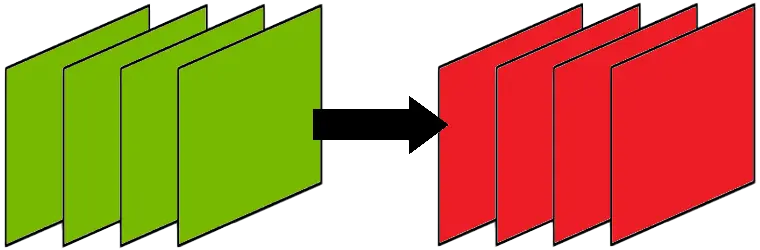- Home-
- Modding Tools-
- Universal tools for Modding Tools-
- dlssg-to-fsr3 (Replace Nvidia DLSS Frame Gen with AMD FSR 3 Frame Gen)

dlssg-to-fsr3 (Replace Nvidia DLSS Frame Gen with AMD FSR 3 Frame Gen)
About This Mod
This mode requires a Nvidia RTX graphics card.
Installation (Universal Video Guide for Dying Light 2, Hogwarts Legacy, and Cyberpunk 2077)
Installation (universal)
Download and extract the .zip file specified on the Files page.
Select one of the included universal DLLs to use. You can select 'version.dll', 'winhttp.dll' or 'dbghelp.dll'. As an example, we will select "version.dll".
Browse to the game's installation folder. For Hogwarts Legacy, this is the directory that contains the HogwartsLegacy.exe file. Example path: C:\Program Files (x86)\Steam\steamapps\common\Hogwarts Legacy\Phoenix\Binaries\Win64\.
Copy the files "dlssg_to_fsr3_amd_is_better.dll" and "version.dll" to the folder where the game is installed.
Done. Run the game. A log file will be created in the game installation folder.
Installation (NVNGX)
Download and extract the .zip file specified on the Files page.
Double-click "DisableNvidiaSignatureChecks.reg" and select "Run". In the following dialog boxes, click Yes.
Locate the game installation directory. For Cyberpunk 2077, this will be the folder that contains the Cyberpunk2077.exe file. Example path: C:\Program Files (x86)\Steam\steamapps\common\Cyberpunk 2077\bin\x64\.
Copy the file "dlssg_to_fsr3_amd_is_better.dll" and the new file "nvngx.dll" to the folder where the game is installed.
Done. Run the game. A log file will be created in the folder where the game is installed.
Uninstall (NVNGX)
Double-click RestoreNvidiaSignatureChecks.reg and select Run. In the following dialog boxes, click Yes.
Remove "dlssg_to_fsr3_amd_is_better.dll" and "nvngx.dll" from the folder where the game is installed.
Done.
Similar Mods/Addons
Bethini Pie (Editor, Performance INI)allUniversal tools for Modding ToolsModding Tools
Bethini Pie (Performance INI Editor) is a versatile tool that simplifies the editing of INI configur...500
MelonLoader SoftwareallUniversal tools for Modding ToolsModding Tools
MelonLoader is an all-in-one mod loader for Unity games.100
ResoRep 1.7.0 D3D11 Texture Injector Mod - Direct InstallallUniversal tools for Modding ToolsModding Tools
This mod provides an easy way to install ResoRep 1.7.0 without having to install Java or .jar files....6600
dlss-to-fsr4 (adds support for FSR3.1.4 -4-XESS2-1 and other versions)allUniversal tools for Modding ToolsModding Tools
What is OptiScaler?OptiScaler is an advanced tool that allows you to replace and customize upskilers...1100
NVPI has been updatedallUniversal tools for Modding ToolsModding Tools
NVIDIA Profile Inspector Revamped (NVPI Revamped) is an NVPI fork with more detailed configuration d...400
Enabling DLSSallUniversal tools for Modding ToolsModding Tools
FEATURESTested in several DirectX 12 games on Intel, AMD, and NVIDIA GTX/RTX graphics cards.Compatib...1400
EZ Automatic BackupallUniversal tools for Modding ToolsModding Tools
CPU Priority Performance ImprovementsI don't know if it's necessary to set the CPU mapping (priority...100
NvTrueHDR — RTX HDR for gamingallUniversal tools for Modding ToolsModding Tools
This page provides several tools to help you configure some of the hidden NVIDIA settings for HDR an...600
GlumityToolSuite SoftwareallUniversal tools for Modding ToolsModding Tools
Glum(my)(Un)ityToolSuiteA small toolkit for modifying Unity games on IL2CPPBasic mod loader that sup...000
Universal Resolution Upscaling - Frame GenallUniversal tools for Modding ToolsModding Tools
- There are many games that support either DLSS or FSR, but not XeSS - this mod is designed to solve...000
NVIDIA DLSS DLLS SoftwareUniversal tools for Modding ToolsModding Tools
On this page, different versions of the NVIDIA DLSS DLL, NVIDIA DLSS 3.5 Ray Reconstruction DLL and...000
(DLSS) Installer for Linux and Steam DeckallUniversal tools for Modding ToolsModding Tools
The game must support DLSS FG and/or DLSSIf you are not using Linux, use Enabler's "DLSS" directlyIn...000
WorkshopDL SoftwareallUniversal tools for Modding ToolsModding Tools
What is WorkshopDL?This is a program for downloading modifications from Steam Workshop. Do you have...700
OptiScaler SoftwareallUniversal tools for Modding ToolsModding Tools
OptiScaler is a tool that allows for the replacement of upskilers in games that already support DLSS...2000
Soft DLSS BoosterallUniversal tools for Modding ToolsModding Tools
New scale factor preset values1. DLAA: 100%2. DLAA Lite: 88%3. Ultra Quality+: 83%4. Ultra Quality:...000
Software Unity Mod Manager ModSorterallUniversal tools for Modding ToolsModding Tools
UnityModManager is an excellent toolkit for modifying many Unity games. However, it does not support...000
INIfier SoftwareallUniversal tools for Modding ToolsModding Tools
INIfier allows you to replace Unity TextAsset content without updating/replacing the resource files...000
Runtime Unity Editor SoftwareallUniversal tools for Modding ToolsModding Tools
Built-in inspector, editor and interactive console for applications created using the Unity3D game e...200
TweakGuides.com - Final Version - Offline VersionallUniversal tools for Modding ToolsModding Tools
Tweak Guides closed permanently in 2019. But since it is an invaluable resource, I decided to downlo...000
Improved BepInEx Configuration ManagerallUniversal tools for Modding ToolsModding Tools
This is a fork of a very useful BepInEx Configuration Manager based on the changes I made when adapt...000