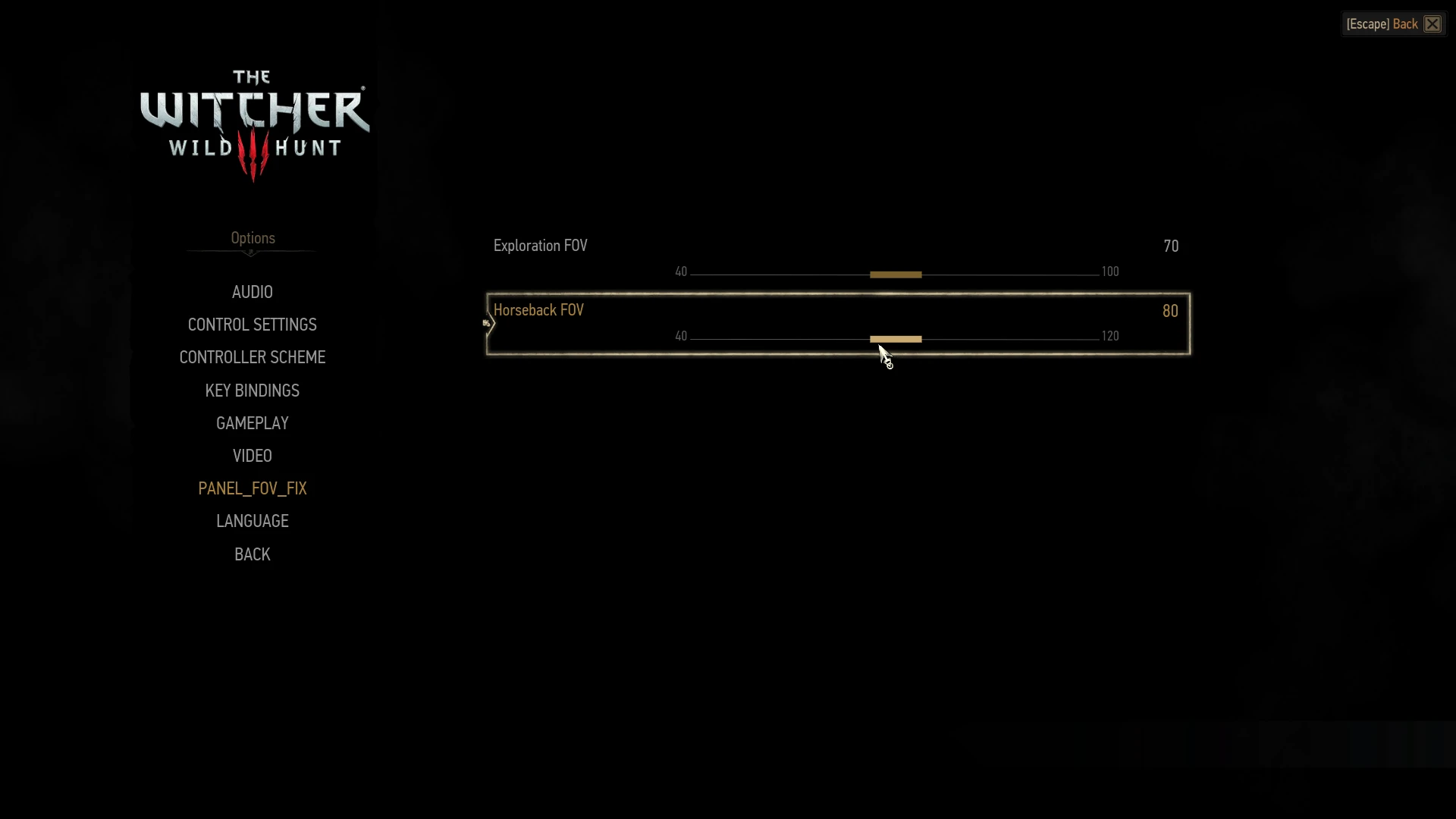- Home-
- The Witcher 3-
- Miscellaneous for The Witcher 3-
- Field of view (FOV) slider

Field of view (FOV) slider
About This Mod
The Field of View (FOV) Slider mod allows you to adjust FOV settings for hikers ("Intelligence") and equestrian players using the slider.
The slider is located in Main Menu -> Options -> Mods -> FOVSlider.
(Note: witcher versions prior to 1.21 may have a different path to fix the slider)
The first time you install the mod, FOV may not work, so I recommend that you go to the main menu and set FOV settings right after you download the game. Also make sure you have installed the mod correctly and you see the "FOVSlider" menu.
For me personally, 70 Exploration FOV and 80 Horseback FOV in 1080p are optimal.
The game defaults to 60 for Exploration FOV and 60 for Horseback FOV.
Please watch a fashion video.
Note: I wouldn't recommend exceeding 90 FOV for research - high FOV values degrade game performance and lead to visual glitches.
Installation instructions:
If you're new to installing mods for Witcher 3, watch my video: Witcher 3 Mod Installation Tutorial
I
IMPORTANT!
In addition to the usual installation of fashion, there are two additional steps:
1. You need to copy the bin folder and paste it into the path to your base game Witcher 3. If you are prompted to overwrite localization.ini, click Yes.
The base directory for Witcher 3 for Steam users is C:\Program Files (x86)\Steam\steamapps\common\The Witcher 3\
2. You will also need to download and install this mod: Custom Localization Fix
3. When you first launch the game with the mod installed, you will need to immediately configure FOV in the Options menu. The default value is 0, so you have to use the slider to adjust it. The vanilla game defaults to 60 Exploration FOV and 60 Horseback FOV.
Similar Mods/Addons
RTXGI Settings UnlockerallMiscellaneous for The Witcher 3The Witcher 3
The 4.01 update added a new RTGI performance mode to the game, but unfortunately the code used to im...1700
THE WITCHER 3: SAVES 3allMiscellaneous for The Witcher 3The Witcher 3
The latest version of Game Save+ makes it easy to play add-ons or start new games....500
Immersive Close Walking Camera (Supports Gamepad Walk Switching)allMiscellaneous for The Witcher 3The Witcher 3
A next-generation version is available.While the next-gen version may always have a closer camera, t...000
Eliminating chandelier flickeringallMiscellaneous for The Witcher 3The Witcher 3
Just a quick fix that I made on request.If you find other lights with this problem, publish their lo...000
A question of life and death begins a dialogueallMiscellaneous for The Witcher 3The Witcher 3
This mod corrects a conversation with Triss at the beginning of the game Question of Life and Death....000
THE WITCHER 3: SAVES 2allMiscellaneous for The Witcher 3The Witcher 3
The Witcher 3: Save 2 Last save game + the ability to easily play add-ons or start a...000
Collection of LOD bug fixesallMiscellaneous for The Witcher 3The Witcher 3
This fixes an unpleasant visual bug in the game.If you know about the existence of such places, writ...000
Romantic rescue sceneallMiscellaneous for The Witcher 3The Witcher 3
I made some saves while playing in The Witcher 3. Place them in the 'The Witcher 3/gamesaves' folder...200
Cleaning up and redesigning UI sound effectsallMiscellaneous for The Witcher 3The Witcher 3
This mod is an attempt to remake the most annoying sound effects of the TW3 user interface. The mod...000
Mods for RGT camerasallMiscellaneous for The Witcher 3The Witcher 3
A collection of mods for cameras.100
Prologue "White Garden" Save file completedallMiscellaneous for The Witcher 3The Witcher 3
I wanted to upload a save file that didn't do anything so that without the complete completion of th...400
THE WITCHER 3: SAVESallMiscellaneous for The Witcher 3The Witcher 3
The Witcher 3: Save. Latest game saves+ to easily play add-ons or start a new game....200
Gamepad layout similar to Dark Souls 2allMiscellaneous for The Witcher 3The Witcher 3
Hi, this is a modification of the vanilla layout.Now you can apply heavy and light punches and move...000
Next generation dynamic combat cameraallMiscellaneous for The Witcher 3The Witcher 3
Automatically toggles between a default and close camera in the middle of a battle, depending on the...000
Improved controller button layout (Witcher 3 X Dark Souls) (IGNITE FIX)allMiscellaneous for The Witcher 3The Witcher 3
This small configuration file changes the layout of the controller buttons in the game, mainly in co...200
Modding tutorial including .bundle extraction toolallMiscellaneous for The Witcher 3The Witcher 3
This is a small guide for those who are interested in modding content for "The Witcher 3". After lea...200
Freecam and debug console for patch 1.32allMiscellaneous for The Witcher 3The Witcher 3
Debug Console for Patch 1.32Because the new patch has updated the witcher 3 .exe file, the old debug...800
Several mods updated for 1.30-1.31GOTYallMiscellaneous for The Witcher 3The Witcher 3
All mods are now based on 1.31 GOTY Edition scripts, I did it for myself, but why not share?I think...000
Trademan - 1.31-1.32 Zero price correctionallMiscellaneous for The Witcher 3The Witcher 3
This simple fix solves the problem of buying or selling for zero currency in the exchanger. I just...200
1 Click to fix script compilation errors 1.31 GOTY for mods 1.30allMiscellaneous for The Witcher 3The Witcher 3
1Click Solutionto change the scripts folder from 1.31GOTY to 1.30 to resolve compilation errors.Also...100