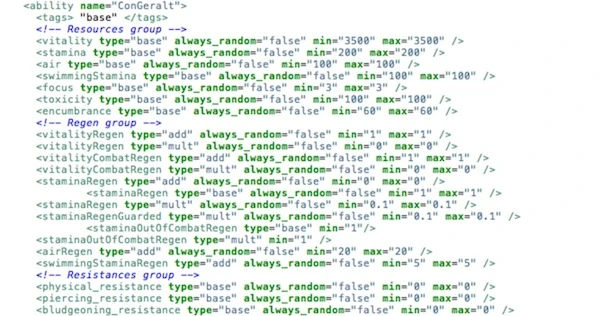- Home-
- The Witcher 3-
- Miscellaneous for The Witcher 3-
- Modding tutorial including .bundle extraction tool

Modding tutorial including .bundle extraction tool
About This Mod
This is a small guide for those who are interested in modding content for "The Witcher 3". After learning a little more, you can merge your favorite mods or update them to a new version of the game if the patch comes out.
In addition, I hope that this will support modders, because if you use this system, modders do not need to download the entire patch.bundle, they can simply download modified files, and people can integrate them themselves. So do not hesitate to refer to this guide if you want to download only one modified xml file.
I will not go into the details of what you can change (it would be very difficult), but I will show those of you who are interested in modding an easy way to access the content of the game.
I do not evaluate the software used in this guide. Basically you'll need two elements that were created by Luigi Auriemma, not by me. To make it easier for you, I included the necessary files in the zip file in the download section of this guide, but you can also check Luigi's page for updates: http://aluigi.altervista.org/quickbms.htm. (You can work in the command window, but I intend to do this tutorial for beginners, so I describe the way to work with "gui")
I am not a native English speaker, so I hope you will forgive me grammar errors :)
Finally, YOU MAY DESTROY THE GAME AND MAY BE FORCED TO REINSTALL IT IF YOU MAKE MISTAKES WHILE WORKING ON THIS GUIDE. I bear no responsibility for the mess that you can create using the methods and software that I provide in this guide, so you use it at your own risk. The method described here worked for me without any problems.
Similar Mods/Addons
RTXGI Settings UnlockerallMiscellaneous for The Witcher 3The Witcher 3
The 4.01 update added a new RTGI performance mode to the game, but unfortunately the code used to im...2100
THE WITCHER 3: SAVES 3allMiscellaneous for The Witcher 3The Witcher 3
The latest version of Game Save+ makes it easy to play add-ons or start new games....600
Immersive Close Walking Camera (Supports Gamepad Walk Switching)allMiscellaneous for The Witcher 3The Witcher 3
A next-generation version is available.While the next-gen version may always have a closer camera, t...200
Eliminating chandelier flickeringallMiscellaneous for The Witcher 3The Witcher 3
Just a quick fix that I made on request.If you find other lights with this problem, publish their lo...000
A question of life and death begins a dialogueallMiscellaneous for The Witcher 3The Witcher 3
This mod corrects a conversation with Triss at the beginning of the game Question of Life and Death....000
THE WITCHER 3: SAVES 2allMiscellaneous for The Witcher 3The Witcher 3
The Witcher 3: Save 2 Last save game + the ability to easily play add-ons or start a...100
Collection of LOD bug fixesallMiscellaneous for The Witcher 3The Witcher 3
This fixes an unpleasant visual bug in the game.If you know about the existence of such places, writ...000
Romantic rescue sceneallMiscellaneous for The Witcher 3The Witcher 3
I made some saves while playing in The Witcher 3. Place them in the 'The Witcher 3/gamesaves' folder...200
Cleaning up and redesigning UI sound effectsallMiscellaneous for The Witcher 3The Witcher 3
This mod is an attempt to remake the most annoying sound effects of the TW3 user interface. The mod...000
Mods for RGT camerasallMiscellaneous for The Witcher 3The Witcher 3
A collection of mods for cameras.100
Prologue "White Garden" Save file completedallMiscellaneous for The Witcher 3The Witcher 3
I wanted to upload a save file that didn't do anything so that without the complete completion of th...400
THE WITCHER 3: SAVESallMiscellaneous for The Witcher 3The Witcher 3
The Witcher 3: Save. Latest game saves+ to easily play add-ons or start a new game....200
Gamepad layout similar to Dark Souls 2allMiscellaneous for The Witcher 3The Witcher 3
Hi, this is a modification of the vanilla layout.Now you can apply heavy and light punches and move...000
Next generation dynamic combat cameraallMiscellaneous for The Witcher 3The Witcher 3
Automatically toggles between a default and close camera in the middle of a battle, depending on the...000
Improved controller button layout (Witcher 3 X Dark Souls) (IGNITE FIX)allMiscellaneous for The Witcher 3The Witcher 3
This small configuration file changes the layout of the controller buttons in the game, mainly in co...300
Freecam and debug console for patch 1.32allMiscellaneous for The Witcher 3The Witcher 3
Debug Console for Patch 1.32Because the new patch has updated the witcher 3 .exe file, the old debug...1200
Several mods updated for 1.30-1.31GOTYallMiscellaneous for The Witcher 3The Witcher 3
All mods are now based on 1.31 GOTY Edition scripts, I did it for myself, but why not share?I think...000
Trademan - 1.31-1.32 Zero price correctionallMiscellaneous for The Witcher 3The Witcher 3
This simple fix solves the problem of buying or selling for zero currency in the exchanger. I just...200
1 Click to fix script compilation errors 1.31 GOTY for mods 1.30allMiscellaneous for The Witcher 3The Witcher 3
1Click Solutionto change the scripts folder from 1.31GOTY to 1.30 to resolve compilation errors.Also...100
Oxenfurt drunken fixallMiscellaneous for The Witcher 3The Witcher 3
Maud removes the first red target "killed the catacan", resulting in all the greens during the quest...000