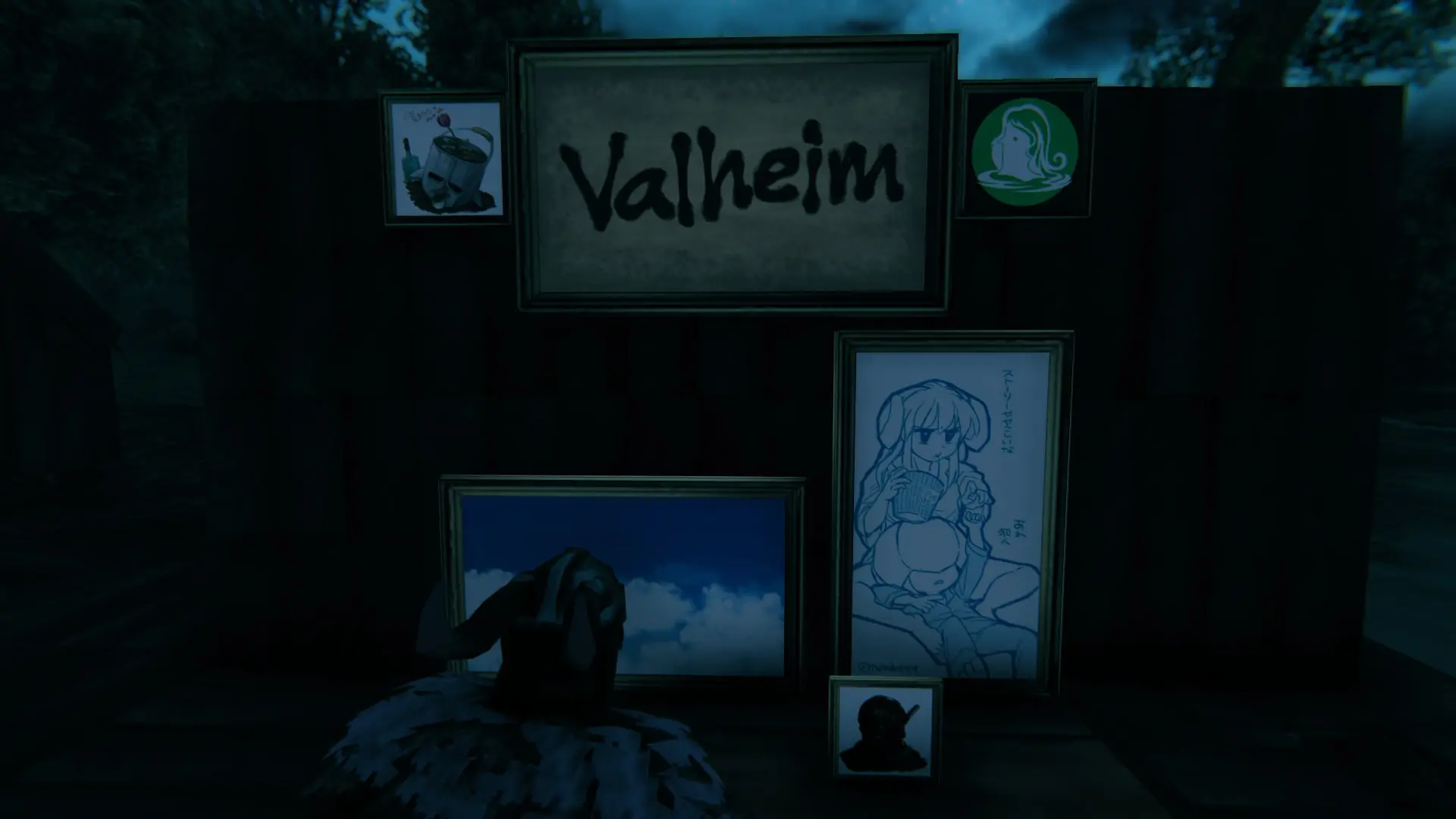- Home-
- Valheim-
- Miscellaneous for Valheim-
- Valheim Photo Frame

Valheim Photo Frame
About This Mod
Add new furniture, photo frames.
Share your favorite photos.
Add new furniture, photo frames.
Decorate with your favorite photos.
How to use it.
Place the image file you want to embellish in ValheimPictureFrame/Assets/Images/.
Place the photo frame in the game, interact with the photo frame using the E key and enter the filename of the image you want to display, for example 'sample-1.jpg'.
Recipe
Thin wood: 6
Bronze nails 2
Notes
Only PNG or JPG image files can be downloaded.
You can also browse the web by entering a URL starting with http (for example, https:xxxxxx.jpg).
A 16:9 ratio is recommended for image files placed within horizontal/vertical frames.
If you want to share the same image on the same server, the ValheimPictureFrame/Assets/Images/ folder must contain an image with the same name.
Additional features:
Since version 1.1.0, there is a mechanism that allows you to resize the frame, as well as specify the axis that serves as a support point.
With version 1.2.0 it was possible to specify a folder and play images in it continuously. The default interval is 5 seconds.
Text widgets must be entered in the following format.
[filename]:[command].
The command looks like this.
[scale=x].
Resizes a frame x times.
example-1.jpg:scale=2
(Can insert an image frame that is twice as large.)
[pivot=position].
The pivot axes, which serve as support points for the frame positioning, can be mounted on the top, bottom, left or right edge. You can combine multiple rotation axes.
valheim.jpg:scale=2 pivot=bottom
(You can insert a photo frame that is twice the size and move it to the bottom point)
sample-1.jpg:scale=2 pivot=top,left
(You can place a frame for a photo that is twice the size and drop it to the upper left point)
[interval=x].
Sets the playback interval for an image when a folder is specified in the text.
sampledir:interval=1
(the images in the sampledir folder are played back one second apart.)
[frame=none].
Hides the frame.
These commands also have abbreviations
scale=s
rotation=p
up=t, down=b, right=r, left=l
interval=i
frame=f
sample-1.jpg:s=2 p=t,l
(you can place a photo frame twice the size at the upper-left point)
Similar Mods/Addons
Whetstone - repair kits and sharpening stonesallMiscellaneous for ValheimValheim
This October, the mod is adding a kit for repairing supplies for repairing outfitted weapons and too...000
Customizable autosaveallMiscellaneous for ValheimValheim
You can set the autosave interval, turn it off completely, or even keep it in sleep mode.If you like...200
MD DockhouseallMiscellaneous for ValheimValheim
A small dock for BuildShare (formerly AdvancedBuilding).Doc 6x12 for BuildShare MOD (formerly Advanc...000
Valheim Tree Status / Tree status module for version 1.0.0allMiscellaneous for ValheimValheim
Valheim mode shows the health status of the trees. You can choose between percentages and health bar...000
Real Creative Mod / Real creative mod for Valheim version 1.0.1allMiscellaneous for ValheimValheim
Valheim's mod greatly improved the creative mode and made it look like the one in Minecraft.What's n...600
Automaps with configurationallMiscellaneous for ValheimValheim
This mode is a legacy* AutoMapPins mode, but is configured for each pin. With special pins for each...200
Endless buildallMiscellaneous for ValheimValheim
In this mode, the physics of the game settings is disabled800
Ultra-realistic 4k retexture of Peanut's stone castleallMiscellaneous for ValheimValheim
The most realistic textures of stones and locks you can find ! Updated and improved! New textures ar...100
Spawn for MonsterLabZaallMiscellaneous for ValheimValheim
Lut and the gangs have been slightly reworked, and the names have been translated into Russian.Lut a...000
Deadly Messages from the ValkyriesallMiscellaneous for ValheimValheim
Declare the cause of your death by shouting.Sometimes you don't know what kills you. On other occasi...000
Valheim HUD Hiding Mod / HudHide version 0.9 MODallMiscellaneous for ValheimValheim
In this mode, you can easily hide the HUD by pressing F1. Pressing again restores the HUD....000
Valheim Plus (according to Grantafer)allMiscellaneous for ValheimValheim
This is an unofficial community fix supported by Grantafer.Valheim Plus.It is a mod for HarmonyX aim...200
Thornstone FortressallMiscellaneous for ValheimValheim
Preserving the world with a big castle. This build uses a number of mods, most of which are necessar...200
ZethProj 1.7.1 - (More than 10 new food products and two new cultivators)allMiscellaneous for ValheimValheim
More than 10 new work products, Black Metal Cultivator + Flometal + Flometal Axe + Flometal Cultivat...100
No fog.allMiscellaneous for ValheimValheim
Valheim mod No Fog Bruh to remove fog from the game.Wapok by No Fog BruhNo Fog Bruh is a fog removal...800
Compass HUDallMiscellaneous for ValheimValheim
A compass with a display on the head with pins on the map and dynamic markers for ships, cars and po...200
Favorite servers of ValheimallMiscellaneous for ValheimValheim
The MOD is based on Bepinex, which provides a config file for storing hosts and passwords of servers...000
WaypointallMiscellaneous for ValheimValheim
In five different biomes (meadows, black forests, swamps, mountains and plains) you can find additio...000
Personal teleportsallMiscellaneous for ValheimValheim
Hotkeys to teleport the player to the spawn point, the end point of death, or the last ship.With Per...100
Passive thrown forces.allMiscellaneous for ValheimValheim
Turn Forsaken buffs into passive effects!End of sale.Try TastyChickenLegs's Forsaken Powers Plus.Fea...600