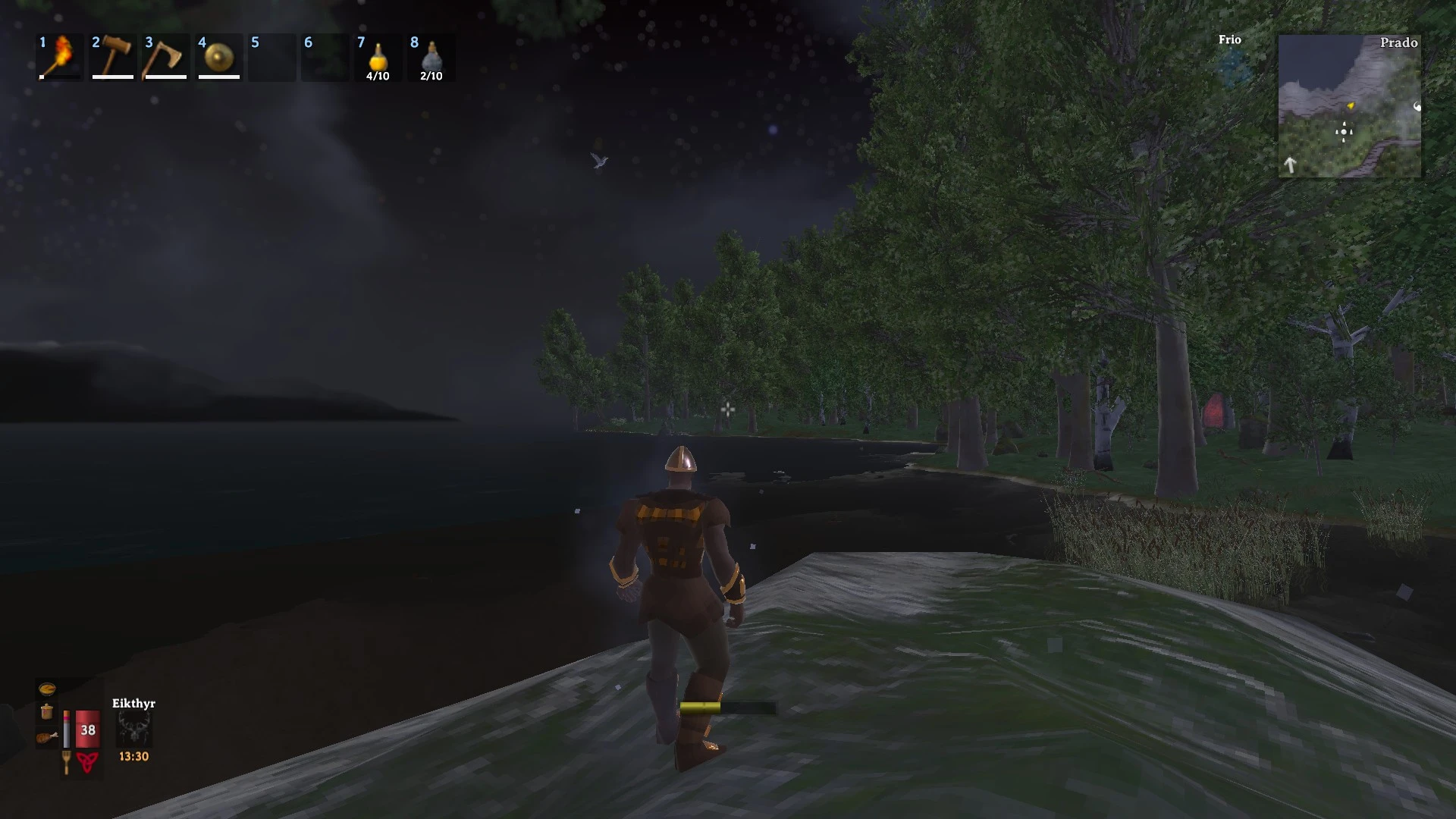- Home-
- Valheim-
- Miscellaneous for Valheim-
- Graphics configuration plus

Graphics configuration plus
About This Mod
Simple modes that allow you to make more in-depth adjustments to graphics settings to improve performance or expand the capabilities of standard options.
About what.
This mod started out as a simple mod, allowing you to change graphics settings to improve performance on older PCs, but now it gives you full control over all graphics settings. Note: The default settings are the default values for the game. To see the changes, you must manually edit the settings file or load the settings file from the File tab. This mode overrides Shadow, vSync and Distance/Lod. To change these settings, use the settings file instead of the game menu.
These settings are experimental. There are a lot of settings, and we don't have time to test them comprehensively. If you find any broken settings or have any suggestions, please let us know.
Mode of use.
Unzip the mod to the BepInEx/plugins folder.
Warning: If you are upgrading from versions earlier than 1.1.0, be sure to delete the GraphicsConfigPlus folder from the BepInEx/plugins folder.
Open the game and create a configuration file in BepInEx/config and change the values as you wish, or download the configuration file from the File tab and place it in BepInEx/config.
Note: Changes made to the configuration file during the game can only be applied when you press Home. Keys in the configuration file can be modified.
Configuration file.
A balanced configuration file is used to run the game on the GTX 650Ti at 30 frames per second (fps is locked using the vSync option) with some effects enabled. Shadows were disabled as they were too strong on my old GPU, but with SSAO enabled and some quality changes the game was not too suppressed.
Performance settings are used to play at 30 frames per second (in some cases, up to 20 frames per second) on a laptop with i5 intel graphics. It's not perfect, and the game is a little ugly, but it works wonders.
If you want to increase graphics but not performance, run the game, create a default configuration file and look at these settings: MaxFPS or vSyncCount, ShadowResolution, ShadowDistance, SunShaftsResolution, AOsampleCount and MBsampleCount.
Available options.
General.
Select a hotkey to reload the settings file during playback.
Prints the initial and current configuration values in the BepInEx log.
Enable or disable anisotropic filtering
Set a texture size limit
Set the maximum value. Prerendered frames queued by the graphics driver
Setting particle beam radiation per square
Sets the maximum number of light pixels on an object
Enable or disable real-time reflection probes
Setting the maximum number of bone weights affecting corners
Enable or disable soft mixing of particles
Enable or disable two-pass shaders for terrain vegetation
LOD distance adjustment (even outside the game)
vSync count setting, can be used to enable or disable vSync, and to adjust fps below the screen refresh rate without disabling vSync.
Can be used to set the target FPS and fix the FPS above or below the screen refresh rate without vSync
Shadow
Sets the number of steps for directional light shadows.
Sets the distance to draw the shadow.
Adjusts the quality of the shadow.
Post-processing
Enables or disables all post-processing effects (the game direction is lost, but fps increases significantly).
Solar Shaft Resolution Setting
Setting the Overlay Mode of the Solar Mine (changes the way effects are displayed)
Enable or disable Bloom AntiFlicker.
Turn SSAO Downsampling on or off to reduce effects and improve performance.
SSAO Remote Distance Setup.
Adjust the number of SSAO samples to improve quality and performance.
Turn SSAO high sensitivity on or off to improve the quality of the effect.
Set the anti-aliasing method used between Fxaa and Taa.
Aroma.
Adjusts the intensity of flowering
Adjusts the bloom radius
Adjusts the density of LensDirt
Adjusts solar shaft intensity
Gamma Correction Setup
SSAO Intensity Control
Set SSAO to ambient light only
Adjust chromatic aberration rate
Advanced Settings
Setting the maximum radius of the solar shaft
SunShafts Blur Radius Setup
Adjust the number of SunShafts radial blur iterations (reducing the number of iterations will improve performance slightly)
Install BloomSoftKnee
Configuring MotionBlur Frame Mixing
Set the number of MotionBlur samples
Adjusting the paddle angle of motion blur
Planned improvements
For settings:
SSAO
Motion Blur
Edge Smoothing
Chromatic aberration
Particles
LOD distance optimization
FPS Count
The method of changing the options has been improved. Configuration files are very dense and hard to find.
Similar Mods/Addons
Whetstone - repair kits and sharpening stonesallMiscellaneous for ValheimValheim
This October, the mod is adding a kit for repairing supplies for repairing outfitted weapons and too...000
Customizable autosaveallMiscellaneous for ValheimValheim
You can set the autosave interval, turn it off completely, or even keep it in sleep mode.If you like...200
MD DockhouseallMiscellaneous for ValheimValheim
A small dock for BuildShare (formerly AdvancedBuilding).Doc 6x12 for BuildShare MOD (formerly Advanc...000
Valheim Tree Status / Tree status module for version 1.0.0allMiscellaneous for ValheimValheim
Valheim mode shows the health status of the trees. You can choose between percentages and health bar...000
Real Creative Mod / Real creative mod for Valheim version 1.0.1allMiscellaneous for ValheimValheim
Valheim's mod greatly improved the creative mode and made it look like the one in Minecraft.What's n...600
Automaps with configurationallMiscellaneous for ValheimValheim
This mode is a legacy* AutoMapPins mode, but is configured for each pin. With special pins for each...200
Endless buildallMiscellaneous for ValheimValheim
In this mode, the physics of the game settings is disabled800
Ultra-realistic 4k retexture of Peanut's stone castleallMiscellaneous for ValheimValheim
The most realistic textures of stones and locks you can find ! Updated and improved! New textures ar...100
Spawn for MonsterLabZaallMiscellaneous for ValheimValheim
Lut and the gangs have been slightly reworked, and the names have been translated into Russian.Lut a...000
Deadly Messages from the ValkyriesallMiscellaneous for ValheimValheim
Declare the cause of your death by shouting.Sometimes you don't know what kills you. On other occasi...000
Valheim HUD Hiding Mod / HudHide version 0.9 MODallMiscellaneous for ValheimValheim
In this mode, you can easily hide the HUD by pressing F1. Pressing again restores the HUD....000
Valheim Plus (according to Grantafer)allMiscellaneous for ValheimValheim
This is an unofficial community fix supported by Grantafer.Valheim Plus.It is a mod for HarmonyX aim...200
Thornstone FortressallMiscellaneous for ValheimValheim
Preserving the world with a big castle. This build uses a number of mods, most of which are necessar...200
ZethProj 1.7.1 - (More than 10 new food products and two new cultivators)allMiscellaneous for ValheimValheim
More than 10 new work products, Black Metal Cultivator + Flometal + Flometal Axe + Flometal Cultivat...100
No fog.allMiscellaneous for ValheimValheim
Valheim mod No Fog Bruh to remove fog from the game.Wapok by No Fog BruhNo Fog Bruh is a fog removal...800
Compass HUDallMiscellaneous for ValheimValheim
A compass with a display on the head with pins on the map and dynamic markers for ships, cars and po...200
Favorite servers of ValheimallMiscellaneous for ValheimValheim
The MOD is based on Bepinex, which provides a config file for storing hosts and passwords of servers...000
WaypointallMiscellaneous for ValheimValheim
In five different biomes (meadows, black forests, swamps, mountains and plains) you can find additio...000
Personal teleportsallMiscellaneous for ValheimValheim
Hotkeys to teleport the player to the spawn point, the end point of death, or the last ship.With Per...100
Passive thrown forces.allMiscellaneous for ValheimValheim
Turn Forsaken buffs into passive effects!End of sale.Try TastyChickenLegs's Forsaken Powers Plus.Fea...600