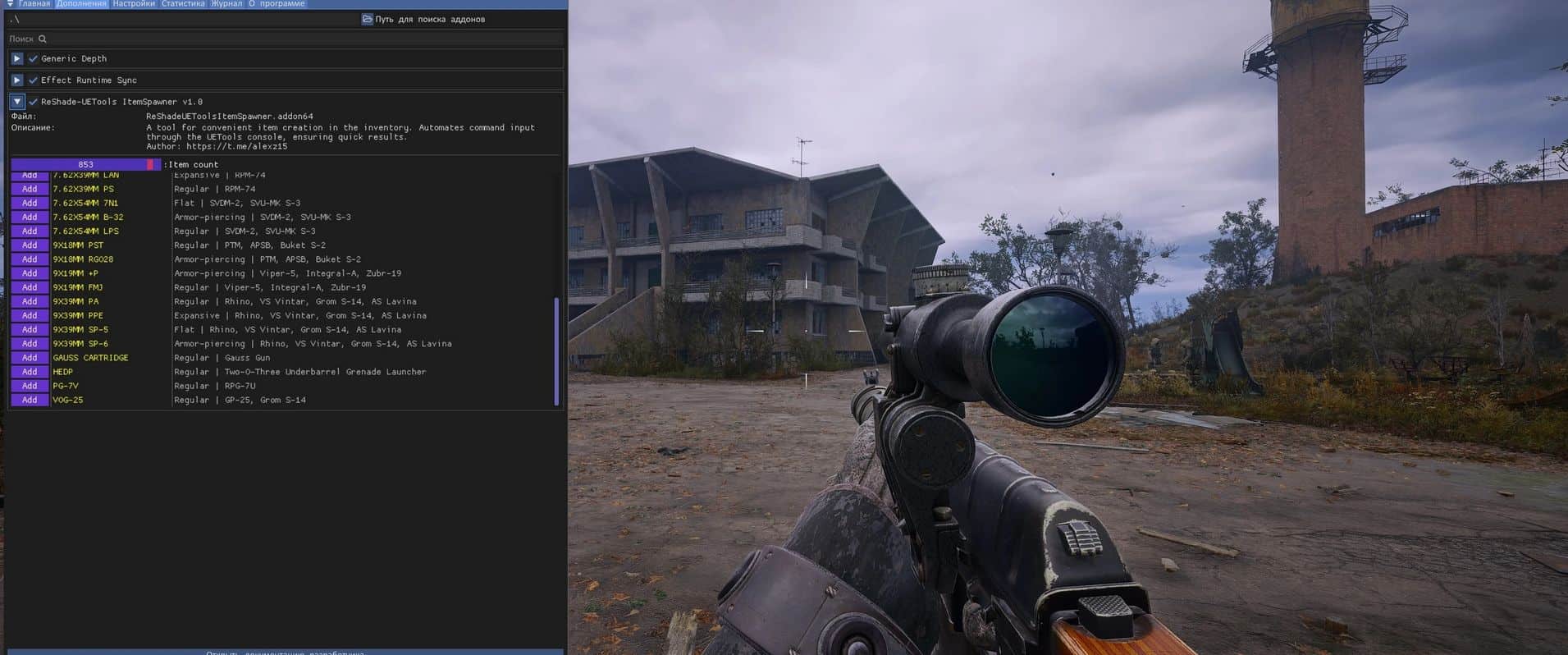- Home-
- S.T.A.L.K.E.R. 2: Heart of Chornobyl-
- Visuals and graphics for S.T.A.L.K.E.R. 2: Heart of Chornobyl-
- ReShade-UETools ItemSpawner mod

ReShade-UETools ItemSpawner mod
About This Mod
Add-on for ReShade, designed to create items in inventory. Automates command entry through the UETools console for fast results.
ReShade-UETools ItemSpawner is an add-on for ReShade designed to automate the process of creating items in game inventory. The tool opens the UETools developer console and enters the necessary commands, making it easier to interact with the game.
Key Features:
User-friendly interface: Commands are executed by pressing one button.
Process Automation: Opens the UETools console and enters commands without manual input.
Item Creation: Allows you to add any item to your inventory in seconds.
Groups and Categories: Organizes items in categories for quick access.
Personalization: Supports editing of the item list using external files.
How it works:
Select an item from the list.
Click the button to create it.
The add-on will automatically open the UETools console, enter the appropriate command, and the item will be added to the inventory.
Installation:
Install UETools - Developer Console from this link.
Open the ReShadeUEToolsItemSpawner.zip archive and place the files in the game folder:
\S.T.A.L.K.E.R. 2 Heart of Chornobyl\Stalker2\Binaries\Win64.
The add-on does not change the game's original files. You can also use ReShade for its primary purpose (dxgi.dll - full version with add-on support).
Activation:
While in the game, press the Home key, then click the Add-ons tab.
The add-on uses the F10 key to open the UETools console.
Editing the subject list:
The add-on supports editing the list of items that can be added to inventory. Open the ReShadeUEToolsItemSpawner.txt file and customize it to suit your needs (if desired).
The file format is as follows:
[Category]
ItemId ` ItemName ` ItemDescription ` #buttonColor
Each element is written from a new line, and the fields are separated with a backward character (`).
Required: ItemId.
Optional:
ItemName is a user-friendly name for the element.
ItemDescription - a brief description of the attributes of an element.
#buttonColor - The color of the Add button. For example, I use red (e.g. #CC3366FF) to highlight items that are intended for the Ultimate version of the game.
ReShadeUEToolsItemSpawner.txt is not fully populated at this time, so it would be great if someone would fill it out!
Future Updates:
In addition to XCreateItemInInventoryByID, support for other commands can be added in future updates.
By alexz006
Similar Mods/Addons
Natural Vision 1.0 (ReShade included in files)allVisuals and graphics for S.T.A.L.K.E.R. 2: Heart of ChornobylS.T.A.L.K.E.R. 2: Heart of Chornobyl
Natural Vision 1.0 (ReShade) gives the game a more natural look.This is a simple ReShade preset for...800
Absence of the effect of radiation noise of the modeallVisuals and graphics for S.T.A.L.K.E.R. 2: Heart of ChornobylS.T.A.L.K.E.R. 2: Heart of Chornobyl
Lack of exposure to radiation interference000
Ace mod real flashlightallVisuals and graphics for S.T.A.L.K.E.R. 2: Heart of ChornobylS.T.A.L.K.E.R. 2: Heart of Chornobyl
This mode changes the player's lantern, making the game more realistic and exciting, improving the v...000
Perhaps the good old stalker has changed his colorsallVisuals and graphics for S.T.A.L.K.E.R. 2: Heart of ChornobylS.T.A.L.K.E.R. 2: Heart of Chornobyl
ReshadePreset, aimed at achieving shaders of the trilogy, especially True StalkerInstall just drop *...100
shadows from a flashlightallVisuals and graphics for S.T.A.L.K.E.R. 2: Heart of ChornobylS.T.A.L.K.E.R. 2: Heart of Chornobyl
This file implements shadows for the headlamp used by the protagonist.000
Monster Energy PackallVisuals and graphics for S.T.A.L.K.E.R. 2: Heart of ChornobylS.T.A.L.K.E.R. 2: Heart of Chornobyl
Replacement of textures for standard and limited series of energy drinks.000
Best flashlight modallVisuals and graphics for S.T.A.L.K.E.R. 2: Heart of ChornobylS.T.A.L.K.E.R. 2: Heart of Chornobyl
Simple fashion, perfect flashlight/headlight.000
Blinddog Pee ModallVisuals and graphics for S.T.A.L.K.E.R. 2: Heart of ChornobylS.T.A.L.K.E.R. 2: Heart of Chornobyl
Now blind dogs can get rid of after some changes in manners.000
S.T.A.L.K.E.R. 2 - ATOMIC BOMB modallVisuals and graphics for S.T.A.L.K.E.R. 2: Heart of ChornobylS.T.A.L.K.E.R. 2: Heart of Chornobyl
A-BOMB ReShade:color correction,cinematic depth of focus,cinematic anamorphs,Sharpness, Magic Glow +...000
Red Shells - ExtendedallVisuals and graphics for S.T.A.L.K.E.R. 2: Heart of ChornobylS.T.A.L.K.E.R. 2: Heart of Chornobyl
Because it just seems right. Now with a lot of ammunition and my visions for the future in the descr...000
Afterlight reshade modallVisuals and graphics for S.T.A.L.K.E.R. 2: Heart of ChornobylS.T.A.L.K.E.R. 2: Heart of Chornobyl
This preset uses a combination of cinematic and realistic effects to create a realistic setting for...000
Realistic descriptionallVisuals and graphics for S.T.A.L.K.E.R. 2: Heart of ChornobylS.T.A.L.K.E.R. 2: Heart of Chornobyl
The main fashion with black and white tones, I hope you like it.Credits: babyone111300
Stalker 2 Heart 2K modallVisuals and graphics for S.T.A.L.K.E.R. 2: Heart of ChornobylS.T.A.L.K.E.R. 2: Heart of Chornobyl
Stalker 2 HEART Cartoon Main Menu000
Powerful bright flashlight modallVisuals and graphics for S.T.A.L.K.E.R. 2: Heart of ChornobylS.T.A.L.K.E.R. 2: Heart of Chornobyl
The light from the player's flashlight is stronger and further.000
Custom Death Screen ModallVisuals and graphics for S.T.A.L.K.E.R. 2: Heart of ChornobylS.T.A.L.K.E.R. 2: Heart of Chornobyl
Change this awful bloodsucker png file to something you might like.000
Soviet canned milk (retexture)allVisuals and graphics for S.T.A.L.K.E.R. 2: Heart of ChornobylS.T.A.L.K.E.R. 2: Heart of Chornobyl
Replaces the standard canned milk texture with the real one, which was produced in the USSR.Now cann...100
repaint modallVisuals and graphics for S.T.A.L.K.E.R. 2: Heart of ChornobylS.T.A.L.K.E.R. 2: Heart of Chornobyl
the text, as similar as possible to the original, and make minimal changes, here is a slightly rephr...000
DOOMER Reshade modallVisuals and graphics for S.T.A.L.K.E.R. 2: Heart of ChornobylS.T.A.L.K.E.R. 2: Heart of Chornobyl
Removes excess blue using a spray table. Increases the dumer and depression of the zone.It is a very...100
Current plugins (DLSS FSR3 XeSS)allVisuals and graphics for S.T.A.L.K.E.R. 2: Heart of ChornobylS.T.A.L.K.E.R. 2: Heart of Chornobyl
Text PreviewThis mod updates all third-party plugins that the game comes with to the latest version...100
R.E.L.I.C (ReShade Preset) modallVisuals and graphics for S.T.A.L.K.E.R. 2: Heart of ChornobylS.T.A.L.K.E.R. 2: Heart of Chornobyl
R.E.L.I.C is a simple vintage ReShade preset for S.T.A.L.K.E.R. 2: Heart of Chernobyl.R.E.L.I.CThis...100