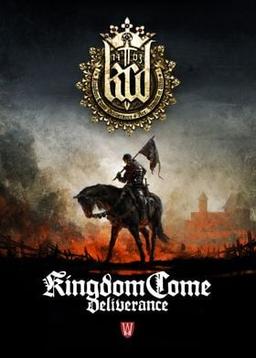- Home-
- Kingdom Come: Deliverance 2-
- Miscellaneous for Kingdom Come: Deliverance 2-
- CfgLoader - KCD2 Cfg Mod Manager

CfgLoader - KCD2 Cfg Mod Manager
About This Mod
Python-tool for managing .cfg files for various (supported) mods. Includes control over the order in which .cfg files are loaded. It also provides instructions for manually managing cfg files (for those who cannot use the application). Note: This is not a "mod". It is an application/tool that supports the use of multiple .cfg files with a custom boot order and ensures that all commands associated with .cfg files in the 'Mods' folder are executed correctly (games typically use the 'mod.cfg' file in the 'Mods' folder in the 'Mods' folder). What is a Python-based application that controls the order of loading a game / downloading multiple .cfg files. The .cfg file provides a new way to package mods (it also loads files located in the game's root directory). For more information on this, see the Mod Developer's Instructions section below. Steps for mod users Download the supported mod (the page should clearly indicate that it is supported). If the file 'autoexec.cfg' is not present in the game's installation folder, create the file 'autoexec.cfg' or download an additional file 'Autoexec Prereq'. Add the following command to the file (do not include quotation marks): "exec CfgLoader.cfg", save and close the file. Run the included application "KCD2 CFG Manager.py" (make sure Python is installed). Select the game installation folder (if you have checked out the mod to the game folder, it should automatically become the default folder) and set the installation order. Then click the Update CfgLoader File button and wait for the Success message to appear. Close the application when you are finished. You will need to run this app again when you install a new linked mod. After installation, it is recommended that you create a desktop shortcut to your application. The application is not available. Can I install a linked mod without an application? If Python is unavailable for some reason, you can manually create and manage the file 'CfgLoader.cfg'. Alternatively, you can control it directly using the file 'autoexec.cfg' (same procedure, only another file). Simply create this file, open it in Notepad (or any other text editor) and add a command to run the .cfg file packaged as a "supported" mod: exec config-filename.cfg exec config-filename2.cfg exec config-filename3.cfg To add such an exec command, locate the .cfg file name and add a string to the 'CfgLoader.cfg' file for that file. The game runs from top to bottom, so the last running file will overwrite all values common to previously downloaded files. instructions for mod developers (creating "supported" mods): Pack a .cfg file and unpack it into the main installation folder of the game or, if you decide to pack it into the 'Mods' folder (recommended), read on. Otherwise everything is ready: To package mods in the 'Mods' folder, it must contain the file 'mod.manifest' (as usual) and the folder 'Data'. Place the .cfg file in the 'data' folder and package the .cfg as .pak. Do not call the .cfg file 'mod.cfg', 'autoexec.cfg', 'user.cfg', or 'system.cfg'. The application will ignore .cfg files with these names. You can publish your mod and let users know that it is "supported" by adding 'CfgLoader' to the mod name, filename, and file description. See my Soft Shadows and Vividus Lux mods (in the 'Mods' folder) as examples of properly supported mods (supported versions can be found in the 'Updates' file on both pages).
Similar Mods/Addons
Invigorating Steps - German translation modallMiscellaneous for Kingdom Come: Deliverance 2Kingdom Come: Deliverance 2
"Einfache deutsche Übersetzung" mod for bulhaneul perch. Simple translation into German of the fashi...000
fast reload (perk "Volley" speeds up reloading by 8 times)allMiscellaneous for Kingdom Come: Deliverance 2Kingdom Come: Deliverance 2
Now you can reload guns and crossbows almost instantly after the shot! This modifier changes the "Vo...300
Oblivion style loading screensallMiscellaneous for Kingdom Come: Deliverance 2Kingdom Come: Deliverance 2
This mod adds a new TES4 style boot screen: Oblivion to the game100
Realistic item rebalancingallMiscellaneous for Kingdom Come: Deliverance 2Kingdom Come: Deliverance 2
Brief description Well balanced and convincing. Better price per unit of weight. Technically complex...000
Game Time Speed CommandsallMiscellaneous for Kingdom Come: Deliverance 2Kingdom Come: Deliverance 2
Console commands can be used to speed up or slow down the game time, and to set certain game progres...400
Matt Mon modallMiscellaneous for Kingdom Come: Deliverance 2Kingdom Come: Deliverance 2
Matta was caught and placed in an unstable circular structure.000
BetterChineseFont with HarmonyOS Sans modallMiscellaneous for Kingdom Come: Deliverance 2Kingdom Come: Deliverance 2
The user interface is available in HarmonyOS Sans.000
Aggressive combat AIallMiscellaneous for Kingdom Come: Deliverance 2Kingdom Come: Deliverance 2
Increases combat agility and fun by eliminating unnecessary delays in NPC attacks. NPCs become more...100
Roads are dangerous - PTFallMiscellaneous for Kingdom Come: Deliverance 2Kingdom Come: Deliverance 2
This regime makes the Middle Ages more dangerous. You should think twice before you set out.1000
Nests cannot grow foreverallMiscellaneous for Kingdom Come: Deliverance 2Kingdom Come: Deliverance 2
Attempting Fixes from This mod just uses BreakableObjects.lua to add fading to the physical simulati...000
Burger - Bread SubstituteallMiscellaneous for Kingdom Come: Deliverance 2Kingdom Come: Deliverance 2
Bread? It's a whole new concept for me. From now on - only burgers!100
No rabbitallMiscellaneous for Kingdom Come: Deliverance 2Kingdom Come: Deliverance 2
Remove the rabbit icon when the offense is committed.500
Keychains are unlocked and separatedallMiscellaneous for Kingdom Come: Deliverance 2Kingdom Come: Deliverance 2
Modern games are created taking into account the capabilities of the console controller, and KCD2 is...400
New Potions LD - Czech Translation FileallMiscellaneous for Kingdom Come: Deliverance 2Kingdom Come: Deliverance 2
This is a translation of LD's New Potions MOD fashion, adding new recipes, done by user lecdabster (...200
Milanese breastplate combined with von Bergou caftanallMiscellaneous for Kingdom Come: Deliverance 2Kingdom Come: Deliverance 2
The armor and helmet depicted in the image are a modification from the creator Dragonborn Helmet. Th...100
Right mouse buttonallMiscellaneous for Kingdom Come: Deliverance 2Kingdom Come: Deliverance 2
Right mouse button Easy to stop/exit/skip in-game content with a simple right mouse click. Features...600
AutoCfg Bootloader Compatibility PatchallMiscellaneous for Kingdom Come: Deliverance 2Kingdom Come: Deliverance 2
An HTML application that automatically fixes unsupported 'cfg' mods and makes them compatible with m...100
No health and stamina bars on the HUD and an optional minimal combat interfaceallMiscellaneous for Kingdom Come: Deliverance 2Kingdom Come: Deliverance 2
Removes health and endurance indicators from HUD for Henry and his horse.It is also possible to remo...100
Henry TextureallMiscellaneous for Kingdom Come: Deliverance 2Kingdom Come: Deliverance 2
Just a new texture for Henry.100
Baskine Brunswick (PTF)allMiscellaneous for Kingdom Come: Deliverance 2Kingdom Come: Deliverance 2
This modification does two things: firstly, it changes the appearance of the helmet, turning it from...000