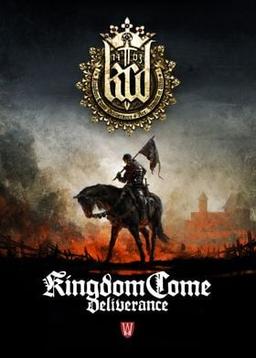- Home-
- Kingdom Come: Deliverance 2-
- Miscellaneous for Kingdom Come: Deliverance 2-
- Game Time Speed Commands

Game Time Speed Commands
About This Mod
Console commands can be used to speed up or slow down the game time, and to set certain game progression rates. They can be applied when the game is started using the included cfg file (the key bindings can also be set in this cfg file). What does this mod do? It adds four new console commands to the game, allowing you to adjust the speed of game time (the amount of game time per minute of reality). You can use the commands directly in the game console, or you can use the included file 'gametimespeed.cfg' to set the keybindings and apply certain values when starting the game (download it from the "Updates" section to reinstall if you deleted the mod for the first time or for some other reason). By default, this cfg file contains two bindings that increase or decrease the game time speed by +1/-1, and a commented example of using the 'SetGameTimeSpeed' command to apply speed when starting a game (ignored by the game if not commented out). Does game time affect the freezing of plot points? If you set the speed through the game launch cfg file or change the speed before freezing game time, it will not affect the scripts, but nothing prevents you from increasing the speed of game time through the keyboard binds or console. Is it compatible with X mode if you don't set the game-time speed in the lua scenario? If compatible, not compatible. Installation: Unzip the KCD2 game to the main installation folder or install it using Vortex. To remove it manually, remove the 'Game Time Speed Commands' folder from the [KCD2/Mods] folder and remove the 'gametimespeed.cfg' file from the KCD2 installation folder. List of console commands: SetGameTimeSpeed Command Description: Sets the speed of the game time as a floating (decimal) or integer (integer) value. The default game time speed is 15 minutes (15 minutes of in-game time per minute). Increasing a value speeds up time, and decreasing a value slows down time. Setting the value to 0 freezes the time (0 minutes of in-game time per minute of reality), and setting the value to 1 makes the time real (1 minute of in-game time per minute of reality). Console Use SetGameTimeSpeed 10 Sets it on startup: Note: This only works in the mod cfg file (the "Updates" section of the file), not in the utexec.cfg or user.cfg files. Keybindings for other commands can be set in any cfg file, but it is recommended to set them in this mod file.SetGameTimeSpeed 100 Command: ResetGameTimeSpeed Description: After loading save, cutscene or other level transition, the game time speed is reset to the value when Henry last entered the game (usually 15 or 0). Console Use ResetGameTimeSpeed Configuration of the Cfg file key binding (e.g., Numpad *): bind 'np_multiply' 'ResetGameTimeSpeed' Command: increaseGameTimeSpeed Description. It is best to use as the key binding defined in the cfg file. Using in the IncreaseGameTimeSpeed 1 console the keybind set in the cfg file (for example, Numpad +): bind 'np_add' 'IncreaseGameTimeSpeed 1' Command: DecreaseGameTimeSpeed Command: Decreases the speed of the time using the specified value. Accepts floating-point values and integers; best used as a key binding specified in the cfg file. Using the DecreaseGameTimeSpeed0.5 Cfg file (Numpad as an example) in the console: bind "np_subtract" "DecreaseGameTimeSpeed 0.5"
Similar Mods/Addons
Invigorating Steps - German translation modallMiscellaneous for Kingdom Come: Deliverance 2Kingdom Come: Deliverance 2
"Einfache deutsche Übersetzung" mod for bulhaneul perch. Simple translation into German of the fashi...000
fast reload (perk "Volley" speeds up reloading by 8 times)allMiscellaneous for Kingdom Come: Deliverance 2Kingdom Come: Deliverance 2
Now you can reload guns and crossbows almost instantly after the shot! This modifier changes the "Vo...300
Oblivion style loading screensallMiscellaneous for Kingdom Come: Deliverance 2Kingdom Come: Deliverance 2
This mod adds a new TES4 style boot screen: Oblivion to the game100
Realistic item rebalancingallMiscellaneous for Kingdom Come: Deliverance 2Kingdom Come: Deliverance 2
Brief description Well balanced and convincing. Better price per unit of weight. Technically complex...000
Matt Mon modallMiscellaneous for Kingdom Come: Deliverance 2Kingdom Come: Deliverance 2
Matta was caught and placed in an unstable circular structure.000
BetterChineseFont with HarmonyOS Sans modallMiscellaneous for Kingdom Come: Deliverance 2Kingdom Come: Deliverance 2
The user interface is available in HarmonyOS Sans.000
Aggressive combat AIallMiscellaneous for Kingdom Come: Deliverance 2Kingdom Come: Deliverance 2
Increases combat agility and fun by eliminating unnecessary delays in NPC attacks. NPCs become more...100
Roads are dangerous - PTFallMiscellaneous for Kingdom Come: Deliverance 2Kingdom Come: Deliverance 2
This regime makes the Middle Ages more dangerous. You should think twice before you set out.1000
Nests cannot grow foreverallMiscellaneous for Kingdom Come: Deliverance 2Kingdom Come: Deliverance 2
Attempting Fixes from This mod just uses BreakableObjects.lua to add fading to the physical simulati...000
Burger - Bread SubstituteallMiscellaneous for Kingdom Come: Deliverance 2Kingdom Come: Deliverance 2
Bread? It's a whole new concept for me. From now on - only burgers!100
No rabbitallMiscellaneous for Kingdom Come: Deliverance 2Kingdom Come: Deliverance 2
Remove the rabbit icon when the offense is committed.500
Keychains are unlocked and separatedallMiscellaneous for Kingdom Come: Deliverance 2Kingdom Come: Deliverance 2
Modern games are created taking into account the capabilities of the console controller, and KCD2 is...400
New Potions LD - Czech Translation FileallMiscellaneous for Kingdom Come: Deliverance 2Kingdom Come: Deliverance 2
This is a translation of LD's New Potions MOD fashion, adding new recipes, done by user lecdabster (...200
Milanese breastplate combined with von Bergou caftanallMiscellaneous for Kingdom Come: Deliverance 2Kingdom Come: Deliverance 2
The armor and helmet depicted in the image are a modification from the creator Dragonborn Helmet. Th...100
Right mouse buttonallMiscellaneous for Kingdom Come: Deliverance 2Kingdom Come: Deliverance 2
Right mouse button Easy to stop/exit/skip in-game content with a simple right mouse click. Features...600
AutoCfg Bootloader Compatibility PatchallMiscellaneous for Kingdom Come: Deliverance 2Kingdom Come: Deliverance 2
An HTML application that automatically fixes unsupported 'cfg' mods and makes them compatible with m...100
No health and stamina bars on the HUD and an optional minimal combat interfaceallMiscellaneous for Kingdom Come: Deliverance 2Kingdom Come: Deliverance 2
Removes health and endurance indicators from HUD for Henry and his horse.It is also possible to remo...100
Henry TextureallMiscellaneous for Kingdom Come: Deliverance 2Kingdom Come: Deliverance 2
Just a new texture for Henry.100
Baskine Brunswick (PTF)allMiscellaneous for Kingdom Come: Deliverance 2Kingdom Come: Deliverance 2
This modification does two things: firstly, it changes the appearance of the helmet, turning it from...000
Fred's arrows last longerallMiscellaneous for Kingdom Come: Deliverance 2Kingdom Come: Deliverance 2
Fred's arrows last longer Description The time displayed in the world after an arrow or a dart is in...000