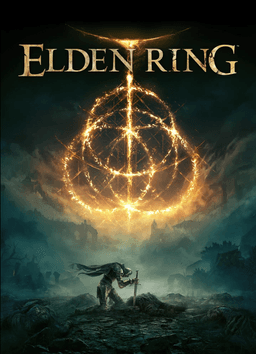- Home-
- Elden Ring-
- Miscellaneous for Elden Ring-
- Endless new game plus

Endless new game plus
About This Mod
With this mode you can set the current NG+ level to any value through the console that works with the game.
=== Credits / Gratitude ===
As always, thanks to JKAnderson for supporting SoulsFormats and PropertyHook libraries, as well as to all the great FromSoft modders who add to the modding community's knowledge. Also thanks to notaprofi for mod Infinite NG+ for Dark Souls 1.
This mod was made at the request of Distortion2. It defeats all bosses in the game that are blocked in the region, and every boss defeated raises your NG+ level, which is a pretty cool challenge. Check out his edited 65-hour marathon here (the fashion image belongs to him).
He has been a great friend to me in my modding endeavors in general, and especially in my current work on Dark Souls: Nightfall <3
You can also find me on Twitter and on my website!
=== Basic installation and use of ===
1. Upload the `regulation.bin` file from the `Regulation(Standard)' or `Regulation(Player Soft Caps Removed)' file in the fashion folder to your engine or game directory.
If you use your own `regulation.bin` file, you should save it in the same way as the version of SoulsFormats used in this fashion. 2. Run EXE with Elden Ring running, wait until memory lookup fails, and then use `refresh regulation` to re-save the regulation file in the correct format without changing the data. (Make sure the modified file contains standard SpEffectParam NG+ scale lines in the range 7400-7600!)
2. 2. If necessary, upload the free `event` file to the Mod Engine or unpacked game directory.
`m11_05_00_00` and `m12_03_00_00` apply fashion scaling to bosses Gideon and Dred champion fights. If you don't want to scale these fights, skip these files (update your mod over time so it affects all NPCs correctly).
The shared file determines whether your game is in NG+0 state and if so, immediately and permanently makes it NG+1. Mods will work after NG+2, but scaling can be added as the game progresses naturally. (You can also use the cheat engine to reach NG+1, or pass the game normally and skip this "shared" file. In any case, it is recommended to remove it as soon as you reach NG+1. Because you can skip the script for the new Elden Ring patch).
3. 3. Run `ERInfiniteNGPlus.exe` after running Elden Ring.
When prompted, browse to the Elden Ring executable. This directory is stored in the `GameDirectory.cfg` file next to the EXE. After the installation is complete, delete or edit this file if necessary.
Every time you open an executable, it takes about 30 seconds to find the parameter address in memory.
If you want to change the level of NG+, always keep this executable running. This executable will remember the last level of NG+ in the `LAST_NG_LEVEL.cfg` file in the Game folder and will automatically set the level to NG+ the next time the mod is run.
4. change the NG+ level at any time.
Use the +, -, and = commands to change or configure the NG+ level.
You can use the `deathN` command to specify the number of levels that you receive after death (negative values are lost, for example `death -3`). The default value is `death 0`, which means that the level does not change after death.
Notice that setting the level to 0 actually turns it into NG+0.
Similar Mods/Addons
Throw away anythingallMiscellaneous for Elden RingElden Ring
Discard and discard almost all items of inventory, including key items, spells, enchantments, soul a...411
Elf Ring RL90andrl125 application save file Malenia v1.10.1allMiscellaneous for Elden RingElden Ring
Elden Ring Rune Level 90 and Rune Level 125 Symbols Save v1.10.1 FileElden Ring Rune Level 90 and Ru...4400
Max starting high level PVP record - RL1 - Max runes - All max level weapons - Unlock all colosseums - All max level Soul AshesallMiscellaneous for Elden RingElden Ring
This is an updated version of Ultimate PVP Starter Mod fashion that can be used in the Colosseum! Al...1900
Elven Ring Reforged and Rolled for EZ PartyallMiscellaneous for Elden RingElden Ring
The more I make a skating frame and a parade, the more I doEasily switch fast and medium rolling i-f...100
Rapid feed ER (DLC compatible) (fixed)allMiscellaneous for Elden RingElden Ring
This mod increases the number of runes earned by 200% (depending on the region), 5 times - for golde...800
Loneliness is red red.allMiscellaneous for Elden RingElden Ring
The armor of solitude is black, the cloak is red. Simple texture mod inspired by the characters of b...100
Rinka - Character PresetsallMiscellaneous for Elden RingElden Ring
A few people asked for presets, so here they are. Male + female presets.500
Resurrection of the boss PT BR (Traducao)allMiscellaneous for Elden RingElden Ring
Brazilian-Portuguese translation of the fashion 'Boss Resurrection' by Xylozi.It's only translation,...200
new consort maskallMiscellaneous for Elden RingElden Ring
Change the mask on the console and you can see the face now.My English isn't very good, so I use an...100
Loading screen for the cartoon "Berserk" by Elden Ring.allMiscellaneous for Elden RingElden Ring
Instead of the Elden Ring download screen, footage from the Berserk manga was used.300
Wonderful runes that do not discolorallMiscellaneous for Elden RingElden Ring
The great runes cannot kill you in every way possible, and they are unshakable and capable of more.W...200
Scattered items available for purchaseallMiscellaneous for Elden RingElden Ring
Scattered pieces that can be bought from the shell of twin virgins (and the ashes of a revered soul)...200
Ring of Elden Modding GuideallMiscellaneous for Elden RingElden Ring
INTRODUCTION:This guide explains how to install the Elden ring. It also serves as a reference for so...700
Editing head armorallMiscellaneous for Elden RingElden Ring
Some helmets have been edited. Update: Land of Lies Helmet and Spellblade Pointed Hat Helmet.Some of...000
Radan without MikellaallMiscellaneous for Elden RingElden Ring
This mod removes the promised second stage of kits for people suffering from epilepsy to prevent the...100
DX12 fix for ring of elves (white screen won't start and won't fix)allMiscellaneous for Elden RingElden Ring
DX12 Elf King PatchIf your card does not support dx12 or you have problems with the white screen and...000
Sayik ArchiveallMiscellaneous for Elden RingElden Ring
This is the archive of all my mods so far. You can do whatever you want with the file.Just know that...000
Goblin Map v1.04 - revised versionallMiscellaneous for Elden RingElden Ring
Regulations.bin has been edited to remove useless items such as consumables, materials, and ammuniti...4200
Light source for shadow castingallMiscellaneous for Elden RingElden Ring
Make a dotted light hueHowever, some may not be present** Overview:**Unlock the hidden Eden Ring Sha...300
EULA (IMPACT OF GENSHIN)allMiscellaneous for Elden RingElden Ring
Blaidd set has been replaced by Eulas, you can change the name of the part to your favorite armor ID...100