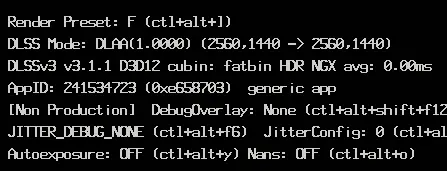- Home-
- Cyberpunk 2077-
- Graphics for Cyberpunk 2077-
- DLSSTweaks mod

DLSSTweaks mod
About This Mod
Ray Reconstruction Note: 0.200.7-beta4 appears to allow you to change the scales used for RR (for example, allows you to force DLAA when RR is active).
Some users have reported issues with RR being disabled in the game or denoisers crashing, but I haven't been able to reproduce these issues yet, perhaps because of the method used to download DLSSTweaks (or using an older version of DLSSTweaks).
The method in ZIP presented here seems to allow you to upload tweaks without breaking anything, at least on my part, but I'm not sure how it will work for others, please let me know if you have any problems with it!
Installation:
Download the "1. DLSSTweaks for Cyberpunk 2077" from the files section of the fashion page.
Extract the contents of this ZIP file into the Cyberpunk 2077 installation folder.
Make sure that the dxgi.dll and dlsstweaks.ini files are in the same folder as Cyberpunk2077.exe. This is necessary for DLSSTweaks to load and for all tweaks included in the INI file to take effect.
If you simply want to force DLAA on, look for "ForceDLAA = false" in the dlsstweaks.ini file and change "false" to "true". Save the file and the next time you start, all DLSS modes will now work as DLAA. (note that this will affect performance if you previously used the DLSS, as the game will now render in full resolution for each mode.)
Many other tweaks are also available in INI for those interested, the "Use" section below lists some examples (for example, enabling the "UltraQuality" setting).
Note for ReShade: dxgi.dll used by DLSSTweaks can be renamed to winmm.dll if you want to use dxgi for ReShade or other DLL-mods, XInput9_1_0.dll can also be used for this.
Similar Mods/Addons
Disabling Fake Lights with Path TracingallGraphics for Cyberpunk 2077Cyberpunk 2077
First of all, it should be said that this mod is only for those who play with RT/PT. There are two o...1500
Repainting Natural Lighting in Cyberpunk StyleallGraphics for Cyberpunk 2077Cyberpunk 2077
Cyberpunk-style repainting of natural lightMade for use in Vanilla or as intended with WT3WD's E3 20...1400
High Res NPCs - Lyle Thompson. MonstrrMagic Texture SeriesallGraphics for Cyberpunk 2077Cyberpunk 2077
High-resolution Thompson textures. They include face, eyes, makeup and clothing.I have increased all...300
Phil's HDR repaintallGraphics for Cyberpunk 2077Cyberpunk 2077
A small change of tones for those who do not have an RTX card. This gives black tones more displacem...800
FSR3 Frame Gen for Cyberpunk 2077 (DLSS Enabler 2077 Edition)allGraphics for Cyberpunk 2077Cyberpunk 2077
Adds FSR 3.1 framing generation (replacing DLSS FG) and additional upscaling options to the game. Wo...12800
Edgerunner Qhymera Reshade ModallGraphics for Cyberpunk 2077Cyberpunk 2077
Neon lights are brighter, no shade of green, natural and beautiful look. All photos with RTXOverdriv...400
Nova City - Addons (Traffic and Population Density - Night Vision - Weathermancer)allGraphics for Cyberpunk 2077Cyberpunk 2077
Addons for Nova City, which can also be used to decorate your own world! There'll be more soon.Discl...400
Disable TAA and BloomallGraphics for Cyberpunk 2077Cyberpunk 2077
Disable TAA in the game and disable Screen Space Reflections to remove pixel artifacts interfering w...300
Nova Crowds (CET - Random Crowds and High Density)allGraphics for Cyberpunk 2077Cyberpunk 2077
Dynamic crowd replacement, adding new Night City appearances, including support for character mods.D...600
Ultra Shade MangoallGraphics for Cyberpunk 2077Cyberpunk 2077
I've spent a lot of time browsing through all of Reshade's settings and customizing them to get what...1300
Green Fog Removal / Fog Out1.0Graphics for Cyberpunk 2077Cyberpunk 2077
In Cyberpunk 2077, there is an unpleasant effect - green mist. This modifier removes this haze, the...500
Improved weather0Graphics for Cyberpunk 2077Cyberpunk 2077
This modifier completely changes the weather in the game. If you want more weather changes, please c...1200
Pure waterallGraphics for Cyberpunk 2077Cyberpunk 2077
This mod works perfectly on the 2.0 patch.Make the ocean clean again.There are 3 colors available to...400
Simple realism for Cyberpunk 2077allGraphics for Cyberpunk 2077Cyberpunk 2077
A simple custom shader package for Cyberpunk 2077.This shader makes Cyberpunk 2077 slightly brighter...500
Realcolorr III - Purely Natural LUT - Open Alpha Preview modallGraphics for Cyberpunk 2077Cyberpunk 2077
IMPORTANT: Realcolorr Ⅲ is provided as alpha content in development. Inquiries and reviews may be re...300
Light Rays FixallGraphics for Cyberpunk 2077Cyberpunk 2077
CDPR broke them with 2.0/PL output. Now they're back, enjoy it.500
Constant rainallGraphics for Cyberpunk 2077Cyberpunk 2077
In essence, it is a change of "sunny" and "light cloudiness", which are the two most "forced" weathe...1300
Improved FSR ReduxallGraphics for Cyberpunk 2077Cyberpunk 2077
My mod changes the way fsr works. I have 2 presets. One makes the fsr look clearer, but at a cost of...200
Experimental Reshade1.0Graphics for Cyberpunk 2077Cyberpunk 2077
The "Reshade Experiment" experiment for Cyberpunk 2077 changes and darkens the game screen. Please u...300
Breathtaking - Sphiratrioth's Photorealistic Reshade - v.2.02allGraphics for Cyberpunk 2077Cyberpunk 2077
Because many of the "photorealistic" Reshade presets here tend to overdo the fake HDR./LEVELS, etc.,...100