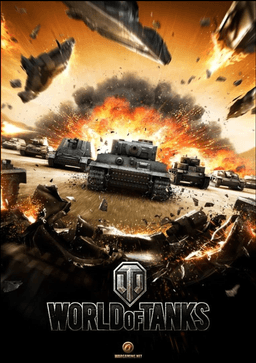- Home-
- World of Tanks-
- Sights-
- Weapon Information Timer mod for WOT 1.23.0.1

Weapon Information Timer mod for WOT 1.23.0.1
About This Mod
While analyzing tank crews' MOD needs, the WotSite.Net team discovered the need for a timer of gun information and began looking for a MOD to solve the problem. The WotSite.Net team found the mod of the gun information timer for WOT 1.23.0.1:
Gun lock time (seconds)
Artillery blocking time (seconds);
Time of flight of artillery and tank bullets;
The original author of this fashion shows a completely redesigned and improved message timer. The mod was rewritten from scratch and new features were added. The text displaying the messages has become more readable.
Added a feature to enable timer display at certain events, such as target capture or target hover, adding additional information. In the near future, the author will add the ability to display the message timer only in art mode, but for now it is only available for older versions. At the moment, it looks like this

Surprisingly, we didn't notice any FPS drop after installing this option. In addition, the following features were added that were not available in the previous two versions
The total message time after the last movement of the weapon (i.e. you zoom in and point the weapon, the second number in the timer message shows the total message time after the last movement of the weapon. Each time it is different: the first time you lose more information, the second - less, etc.).
The rate at which the target moves.
New precision indicator.
- On-screen text can now be edited using HTML tags.

They will now always know how long it is before weapons are fully operational and the consequences of their proliferation if fired before they are ready. This information provides a more accurate picture of the situation and helps ensure a successful attack. The MOD timer is also useful for most optical sights that do not have bullet flight time. In general, mod is quite useful in combat. Like most modern mods, it has a settings file with which you can customize what information to display and what not, change the font and color of the text. It is located at this path: WOT\mods\configs\ekspoint\mod_ExtraAimInfo.json, where you can configure the following: - view of the information timer in each sight mode ("TextFlashArcade" - arcade, "TextFlashSniper" - sniper and "TextFlashStrategic" - art sight);
- Enabling timer shutdown in each of these modes ("enable": true or "enable": false)
- Adjust view, size, font, shadow, text color (Text block: {} and shadow block: {})
- insert any picture underneath the text (block "background": {} for each sight separately);
Frequently asked questions.
Q: How do I display only the message timer?
A: If you want to display only the message timer, you need to edit the line "format": as follows: "Collation:{{aimTimeRemain}}s". The same is true for other output fields. For a complete list of available macros, see macros.txt.
Q: How do I reduce or enlarge fonts?
A: If you need to reduce or increase the font, find a line with size='16' and write a smaller number, or a larger number, if you need to increase it.
Q: How do I change the location of the message timer?
A: In the latest MOD update, you can move the timer around the screen by holding down the left CTRL key and pressing the up and down arrows.
Q: How do I make the timer and time information of the projectile appear only in the artistic mode?
A: Open the MOD configuration file, look for "TextFlashArcade": {, then look for "enable": true and replace true with false; do the same for "TextFlashSniper": {.
Q: How do I add a background below the timer text?
A: Each section of the settings has a "Background" block: { You can add a background in the image format below the text.
Similar Mods/Addons
Indicator - Extended auto-aim display1.23.0.1SightsWorld of Tanks
Auto-targeting is very useful, especially if you start spinning someone or if the target is still. O...1001
TAIPAN 2 Observer with WOT Intrusion Indicator1.23.0.1SightsWorld of Tanks
You may already be familiar with the TAIPAN site used for WOT. It is very popular and is used by man...600
Convenient Ghost sight for World of Tanks 1.23.0.11.23.0.1SightsWorld of Tanks
Introducing the new "ghost" point World of Tanks 1.23.0.1. These rides are made in white and green a...100
Set of sights "Turquoise" for World of Tanks 1.23.0.11.23.0.1SightsWorld of Tanks
Introducing the new turquoise landscape World of Tanks 1.23.0.1. You no longer need scripts to cente...600
Taipan sight for World of Tanks1.23.0.1SightsWorld of Tanks
World of Tanks Taipan Scope 1.23.0.1 is a work of art that combines functionality, beauty and simpli...100
Minimalistic sights for World of Tanks 1.23.0.11.23.0.1SightsWorld of Tanks
Although there are a large number of very convenient rides, the minimalist World of Tanks 1.23.0.1 r...300
Updated sights from Dellux for World of Tanks 1.23.0.11.23.0.1SightsWorld of Tanks
For the first time, Dellux's line of sight system was assembled from several components by different...200
Turquoise minimalist sights WOT 1.23.0.11.23.0.1SightsWorld of Tanks
Tank minimalism is the key to successful combat. Not everyone likes an overloaded interface that mak...300
New sights from marsoff for WOT 1.23.0.11.23.0.1SightsWorld of Tanks
The new marsoff attraction in World of Tanks 1.23.0.1 is the first of its kind. It does not take up...100
Mod: ArtoBoost - replacing art information with arcade information WOT 1.23.0.11.23.0.1SightsWorld of Tanks
Spotter-mod attracts your attention to the original mod: ArtoBust-Exchange artistic information in t...000
Zoom mod x1-x60 in WOT 1.23.0.1 sight1.23.0.1SightsWorld of Tanks
It is difficult for you to aim at the enemy, you can not see it, please set zoom mod in the range of...1400
Sight and Voiceover of the Space crew1.23.0.1SightsWorld of Tanks
Visibility and sound of the space crew for World of Tanks 1.23.0.1. The regime was timed to coincide...100
Tanks for the site World of Tanks 1.23.1.01.23.1.0SightsWorld of Tanks
Many tankers try to install sights that are used by famous players in the tank world. This led to re...100
Fixed automatic target focusing when aiming WOT in version 1.23.0.11.23.0.1SightsWorld of Tanks
Someone on the forums has previously asked to make an MOD that automatically hits the target when yo...100
TAIPAN 2 sight with penetration indicator for WOT 1.23.1.01.23.1.0SightsWorld of Tanks
You are probably already familiar with the TAIPAN website for WOT. It is very popular and used by ma...500
64 professional Hogue sights + thickness gauge - 6 colors + α1.23.1.0SightsWorld of Tanks
Hawg six-barreled sight with armor penetration probability indicator. These mods replace the standar...500
Taipan for World of Tanks 1.23.1.01.23.1.0SightsWorld of Tanks
The Taipan sight for World of Tanks is a work of art that combines functionality, beauty and minimal...200
Sights with white crosshairs for WOT 1.23.0.11.23.0.1SightsWorld of Tanks
The white crosshair ride from WOT1.23.0.1 is very suitable for lovers of white rides. Vision is exce...300
New sight "Storm" for World of Tanks 1.23.0.11.23.0.1SightsWorld of Tanks
The new cross-shaped "storm" in World of Tanks 1.23.0.1 is Andre_V. Attractions are executed very qu...100
Information circle for WOT 1.23.0.1 with penetration (45 options)1.23.0.1SightsWorld of Tanks
We decided to conduct a long-term study on this topic and eventually created a material in which we...1100