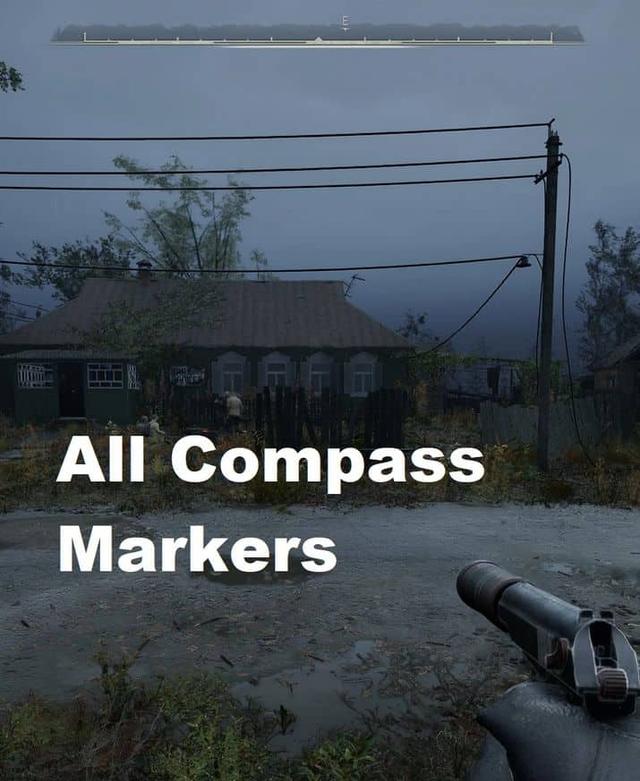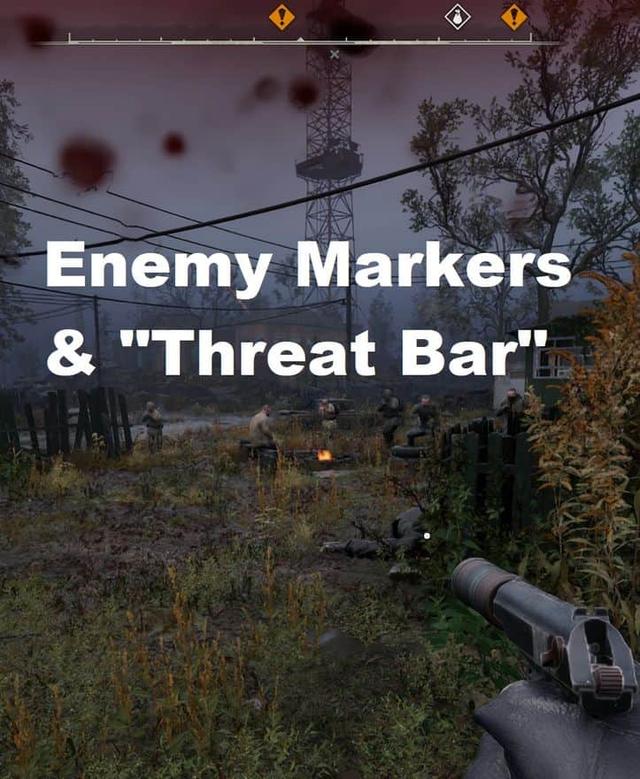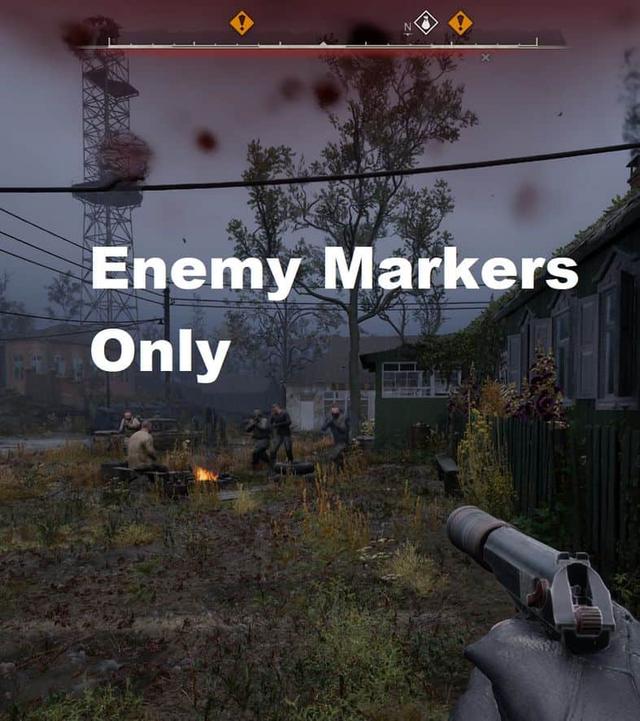- Home-
- S.T.A.L.K.E.R. 2: Heart of Chornobyl-
- Mods for S.T.A.L.K.E.R. 2: Heart of Chornobyl-
- Removing the SolidShadow Compass Icon

Removing the SolidShadow Compass Icon
About This Mod
For those who want to wander around the Zone with a more minimalistic compass as a guide! Removes enemy red markers and "threat strip" from the compass during combat or, if desired, completely removes all icons of the compass (quests, points of interest, merchants, etc.).
What's he doing?
This mod contains several file variants that, to varying degrees, remove icons from the compass interface at the top of the screen, mostly removing enemy markers and/or the red "threat bar" from the compass during combat. The mod is designed in a modular way so that you can adjust the level of orientation in the Zone that the compass provides you.
This mod contains three separate files to choose from. Each zip file contains three files for the corresponding function; all three files are required for the correct mod operation!!! Unpacked files have the formats `.pak`, `.ucas` and `.utoc`.
Files
1. zz_CompassIcons-NoEnemyMarkers_P: Removes red triangles of enemy markers from the compass during combat. Can be used with or without zz_CompassIcons-NoColorBar_P.
2. zz_CompassIcons-NoColorBar_P: removes the red "threat band" from the bottom of the Compass during combat. Can be used with or without zz_CompassIcons-NoEnemyMarkers_P.
3. zz_CompassIcons-AllRemoved_P: Removes ***ALL*** icons from the compass, including all quest icons, points of interest, merchants, custom markers, etc. Only for the hardcore Zone explorers; you have been warned! Can't be used with two other files; if you want to use this one, make sure it's the only file you install.
Installation
1. Download .zip files of your choice
2. Place .zip files in the ~mods folder (if you don't have the ~mods folder, create it in your directory), for example:
[YourSteam/GamePassFolder]...\S.T.A.L.K.E.R. 2 Heart of Chornobyl\Stalker2\Content\Paks\~mods
3. Unzip the files to the ~mods folder. You must have the `.pak`, `.ucas` and `.utoc` files for each of the files you download.
4. Enjoy, and let me know if it doesn't work or you encountered a bug!
Do you want to dive into the Zone as much as possible?
Try my other mod, which allows you to turn the compass on/off or the entire user interface on the fly during the game!
Quickly toggle compass and UI visibility
Credits: solidshadow
Similar Mods/Addons
Quest item weight is 0allMods for S.T.A.L.K.E.R. 2: Heart of ChornobylS.T.A.L.K.E.R. 2: Heart of Chornobyl
Changes the weight of quest items found in quest cfg by 0. It worked for my glitzy Bubba PDA, the he...3300
Find legendary artifactsallMods for S.T.A.L.K.E.R. 2: Heart of ChornobylS.T.A.L.K.E.R. 2: Heart of Chornobyl
This mod allows your detector to discover legendary artifacts (strange ball, strange pot, etc.).Chan...2500
Custom Screen of DeathallMods for S.T.A.L.K.E.R. 2: Heart of ChornobylS.T.A.L.K.E.R. 2: Heart of Chornobyl
Replace this awful png bloodsucker with something you might like.DescriptionIt's a pretty much a fas...200
Vanilla-Like PlayStation Buttons by ExiallMods for S.T.A.L.K.E.R. 2: Heart of ChornobylS.T.A.L.K.E.R. 2: Heart of Chornobyl
This mod simply changes the icons associated with Xbox to those associated with PlayStation.This mod...000
Physical Performance BoosterallMods for S.T.A.L.K.E.R. 2: Heart of ChornobylS.T.A.L.K.E.R. 2: Heart of Chornobyl
What is it for?Decreases the physics simulation distance and turns off the physics simulation for th...200
Mod Conflict Detection ScriptallMods for S.T.A.L.K.E.R. 2: Heart of ChornobylS.T.A.L.K.E.R. 2: Heart of Chornobyl
A simple powershell script for detecting mode conflicts.How to use:1. Download and unpack UnrealPak...600
ProQuests modallMods for S.T.A.L.K.E.R. 2: Heart of ChornobylS.T.A.L.K.E.R. 2: Heart of Chornobyl
Adjustment of the number of copyright credits received for quests. Another approach to circumventing...200
Optimizing Low Graphics Settings for Weak PCsallMods for S.T.A.L.K.E.R. 2: Heart of ChornobylS.T.A.L.K.E.R. 2: Heart of Chornobyl
Optimize low-level graphics settings for low-power PCs. For graphics cards with less than 4 GB of VR...600
No yellow trim on stash bagsallMods for S.T.A.L.K.E.R. 2: Heart of ChornobylS.T.A.L.K.E.R. 2: Heart of Chornobyl
No more yellow borders on the stash bag!STALKER 2 has the ability to turn off yellow paint on intera...000
Lupri95w19’s Modpack modpackallMods for S.T.A.L.K.E.R. 2: Heart of ChornobylS.T.A.L.K.E.R. 2: Heart of Chornobyl
I've downloaded quite a few mods these days and now I want to share my modpack with you.This modpack...400
Weapon stat rebalanceallMods for S.T.A.L.K.E.R. 2: Heart of ChornobylS.T.A.L.K.E.R. 2: Heart of Chornobyl
Changes weapons of the same caliber to deal the same damage with slight differences depending on the...200
Modified new saveallMods for S.T.A.L.K.E.R. 2: Heart of ChornobylS.T.A.L.K.E.R. 2: Heart of Chornobyl
Modified preservation with all artifacts/weapons/attachments/some armor on fresh preservation in the...1000
Classic Font (WIP)allMods for S.T.A.L.K.E.R. 2: Heart of ChornobylS.T.A.L.K.E.R. 2: Heart of Chornobyl
This mod replaces fonts with fonts from the original games, known as Graffiti1.It is an experimental...300
Spawn of everything and everyoneallMods for S.T.A.L.K.E.R. 2: Heart of ChornobylS.T.A.L.K.E.R. 2: Heart of Chornobyl
Commands that allow you to crash everything in a row for ease of use.This was done so that others di...700
Dynamic weatherallMods for S.T.A.L.K.E.R. 2: Heart of ChornobylS.T.A.L.K.E.R. 2: Heart of Chornobyl
Make the weather less predictable in different regions of the Zone.DisclaimerI think the developers...1400
Indonesian localization of S.T.A.L.K.E.R. 2 Heart of ChornobylallMods for S.T.A.L.K.E.R. 2: Heart of ChornobylS.T.A.L.K.E.R. 2: Heart of Chornobyl
Please read the description.WELCOMEThis mod is a LLM software project that is still under developmen...000
Maximum carry weight unlockedallMods for S.T.A.L.K.E.R. 2: Heart of ChornobylS.T.A.L.K.E.R. 2: Heart of Chornobyl
The maximum weight in vanilla game is limited to 140 kg.This mod increases the maximum weight to 999...34500
Fix 8GB VRAM lag for 1080p with DLAAallMods for S.T.A.L.K.E.R. 2: Heart of ChornobylS.T.A.L.K.E.R. 2: Heart of Chornobyl
This tweak fixes the 8 GB VRAM problem for mid-range cards (RTX 3060 Ti, RTX 3070, RTX 3070 Ti, RTX...900
MacLain's Best Mutants - Fear and JusticeallMods for S.T.A.L.K.E.R. 2: Heart of ChornobylS.T.A.L.K.E.R. 2: Heart of Chornobyl
DescriptionTired of burning gunpowder to kill a piece of meat? Tired of standing on the drawer? Pigs...300
Reduced Repair Costs - Marathon Mod - Additional MERGE DaysallMods for S.T.A.L.K.E.R. 2: Heart of ChornobylS.T.A.L.K.E.R. 2: Heart of Chornobyl
Merge mods "Reducing the cost of repair" (60%), "Marathon mod" and "Even more days" (2x) (optional 2...1100