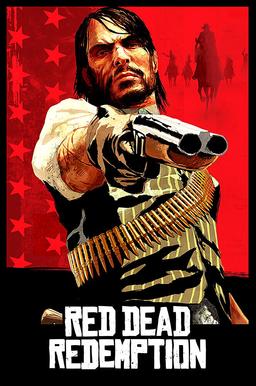- Home-
- Red Dead Redemption Remastered-
- Gameplay for Red Dead Redemption Remastered-
- Minimal HUD - no GPS

Minimal HUD - no GPS
About This Mod
The mod aims to create a more complete immersion in the game by removing some HUD elements, while maintaining playability.
The following has been disabled :
GPS navigation on the mini-map (now a compass is displayed instead)
Location Flyout
All flashes except yellow missions (check additional files if you want to restore some of them)
Counter bullets (you can still check the bullets with the wheel of the weapon)
Removed custom path point icon
Planned Functions :
Disable GPS on map screen
On the card screen, prevent the game from automatically centering on the player
Installation
content-ui
1. Extract the zip file to your desktop
2. Use MagicRDR and open the content.rpf file at Steam\steamapps\common\Red Dead Redemption\game
In the upper left corner, select the content folder, within it, select the ui folder, and then right-click on one of the files on the right side of the screen. Select the import directory and select the content-ui folder that you checked out in step 1.
3. Save the file
mapres
4. Use MagicRDR and open the mapres.rpf file at Steam\steamapps\common\Red Dead Redemption\game
In the upper left corner, select the mapres folder, and then right-click one of the files on the right side of the screen. Select Import Directory and select the mapres folder that you checked out in Step 1.
5. Save the file
Similar Mods/Addons
Accelerated vehiclesallGameplay for Red Dead Redemption RemasteredRed Dead Redemption Remastered
faster vehicles, if you need rafts, use rafts plus as it is more modern.Browse through the directori...200
First personGameplay for Red Dead Redemption RemasteredRed Dead Redemption Remastered
This mod is under development. For the most part, it is a first-person foot fight. Collisions of the...000
Headshots and bloody messallGameplay for Red Dead Redemption RemasteredRed Dead Redemption Remastered
Head Shots targets the neck upwards. Works great in the first person.Bloody mess is optional.Replace...200
Fast horsesallGameplay for Red Dead Redemption RemasteredRed Dead Redemption Remastered
Makes each horse fast: 5 options to choose from: Fast Horses, Fast Horses, Fastest Horses, and if yo...100
Llama's Mod Menu - RDR 1 Edition (LINI)Gameplay for Red Dead Redemption RemasteredRed Dead Redemption Remastered
; ------------------------------ Important ------------------------------ ;; The "page down" key wil...000
Modified weapon "Dead Eye"allGameplay for Red Dead Redemption RemasteredRed Dead Redemption Remastered
Deadeye Gun Gun: Guns fire cannon shellsDisaster Shotgun Deadeye: A shotgun creates a massive explos...000
Red Dead 100 percent save gameGameplay for Red Dead Redemption RemasteredRed Dead Redemption Remastered
Place the files in C:\Users\«UserName»\Documents\Rockstar Games\Red Dead Redemption\Profiles\"Profil...100
Lack of target zoomallGameplay for Red Dead Redemption RemasteredRed Dead Redemption Remastered
Turns off Zoom when aiming.Installation1. Extract the zip file to your desktop2. Use MagicRDR and op...100
Speed horseallGameplay for Red Dead Redemption RemasteredRed Dead Redemption Remastered
Version 2.0 now includes all horses and wagons (I haven't fully tested the wagons, let me know if yo...000
The bullets shoot through everythingallGameplay for Red Dead Redemption RemasteredRed Dead Redemption Remastered
Shoot through the walls. It seems that Deadeye also marks goals through everything.Warning: Bullet i...000
Instant miningGameplay for Red Dead Redemption RemasteredRed Dead Redemption Remastered
Skips the looting animation, making the scripts think the path to the corpse is blocked, which allow...000
Balanced Car Control ModallGameplay for Red Dead Redemption RemasteredRed Dead Redemption Remastered
This mod will make your driving experience a little more true to nature (as far as I can make it) :D...200
Auto-centering Non-centeringallGameplay for Red Dead Redemption RemasteredRed Dead Redemption Remastered
# Auto-Centering Uncentered!Allows you to increase the time before the camera autocentrates from 2.5...000
Unlimited Dead EyeGameplay for Red Dead Redemption RemasteredRed Dead Redemption Remastered
Open MagicRDR.open tune_d11generic.rpftune/player/replace file...When activating Deadeye, the player...000
Changing perspective when aimingallGameplay for Red Dead Redemption RemasteredRed Dead Redemption Remastered
I changed the angle of view of the camera when aiming on the ground, indoors, on a horse. I didn't c...000
Low performanceallGameplay for Red Dead Redemption RemasteredRed Dead Redemption Remastered
Turn off some effects to run the game on a bad computer200
Car Audio RepairallGameplay for Red Dead Redemption RemasteredRed Dead Redemption Remastered
In fact, it simply makes the engine sounds play properly without having to replay the missions. This...300
Nifty's Euphoria Ragdoll TweaksallGameplay for Red Dead Redemption RemasteredRed Dead Redemption Remastered
I have reviewed and made some changes in euphoria behavior files, mainly small changes in muscle str...700
Horse speed overhaulallGameplay for Red Dead Redemption RemasteredRed Dead Redemption Remastered
Horsespeed overhaulDescription:This mod simply changes the speed of each horse in the game to a high...100
Large campsitesallGameplay for Red Dead Redemption RemasteredRed Dead Redemption Remastered
The Better Campsite includes:Gatling CannonMaxim's CannonCannonBig tentGrass tentSecond fire with co...000