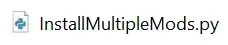- Home-
- Modding Tools-
- Extensions for Modding Tools-
- Install multiple MO2 Plugin mods

Install multiple MO2 Plugin mods
About This Mod
InstallMultipleMods allows you to select multiple mods on your PC using the Shift or Ctrl keys and install them all at once.
A new option "Install mods" appeared in the "Tools" drop-down menu, which allows you to select several mod archives using the Shift or Ctrl keys, after which they will be installed in turn, as in my other AutoInstaller plugin. This was done because the "Install mod..." button in MO2 allows you to select only one fashion archive at a time. It is very tiring to click "Open List Settings", then "Install mods...", select the fashion archive and finally click "Open" for each mod you want to install from the download folder on your PC, especially if you have just downloaded several mods from non-Nexus sites. Now you can select multiple mods by holding down the Shift key, or click each one you want to install from your PC (not from the MO2 boot panel).
(This mode does not change the default installation behavior, it only adds a new button to the Tools drop-down list.)
Requirements for Mod Organizer version 2.5.0+.
Installation:
Extract InstallMultipleMods.py to the MO2/plugins/ .
Deleting:
Remove InstallMultipleMods.py from MO2/plugins/ .
Similar Mods/Addons
Load Order Library MO2 PluginallExtensions for Modding ToolsModding Tools
The purpose of this plugin is to use API Load Order Library so that Mod Organizer 2 users can downlo...000
Lethal Company MO2 ExpansionallExtensions for Modding ToolsModding Tools
Support Plugin for Mod Organizer 2 to download Lethal CompanyRequirementsMod Organizer 2 v2.5.2Insta...000
Wabbajack NoDelete Auto Indexer Plugin for MO2allExtensions for Modding ToolsModding Tools
Why?When using Wabbajack mod lists, you can add your own mods and prevent them from being overwritte...000
Lost Dragonists MO2 Plugins - Updated for MO2 2.5.0allExtensions for Modding ToolsModding Tools
MO2 plugins, originally created by LostDragonist, have been updated to work with the latest version...000
UESaveEditor SoftwareallExtensions for Modding ToolsModding Tools
UESaveEditorUESaveEditor, formerly known as "RoNSaveViewer", is a saved game editor for unencrypted...100
Modification of the MO2 autoinstallerallExtensions for Modding ToolsModding Tools
AutoInstaller is a simple plugin for Mod Organizer 2, designed to optimize the installation process...000
Software WickerREST Unity FrameworkallExtensions for Modding ToolsModding Tools
Unity WickerREST is a powerful framework developed for Unity developers that allows you to dynamical...100
FSR3.1 Create MOD frameallExtensions for Modding ToolsModding Tools
INSTALLATION- click the .reg file (disable nvidia signature verification) for other games and enable...000
Kezyma tool for configuring Wabbajack after installationallExtensions for Modding ToolsModding Tools
To use the tool:Download it with Mod Organizer to get a metafile that Wabbajack can install for you...000
Checking LOOT MO2 Plugin WarningsallExtensions for Modding ToolsModding Tools
Important: The latest version of LOOT masterlist (0.26 at the time of writing) is not yet supported....000
Zero Sievert MO2 Extension PluginallExtensions for Modding ToolsModding Tools
Support Plugin for Mod Organizer 2 to download Zero SievertRequirementsMod Organizer 2 v2.5.2Install...000
MO2 Checking the boot orderallExtensions for Modding ToolsModding Tools
This is a very simple Mod Organizer 2 plugin that scans your plugin list and checks to see if any pl...000
Image for calibrating Lagom monitor for Reshade in gameallExtensions for Modding ToolsModding Tools
Explanation:Lagom monitor test for calibrating reshads inside the game.If you are not sure that your...000