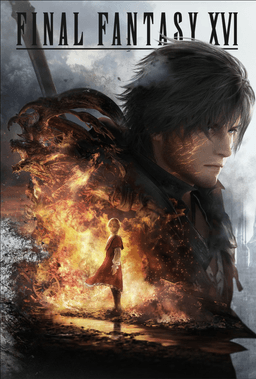NAS repaint
About This Mod
Keep in mind that I use HDR. on calibrated AW3423DWF, the display brightness in the game is 3. I recommend fine-tuning the brightness as it depends on the environment, but ideally you are in a dark room at low brightness so that the colors are more "truthful".
I use prod80's color correct to get rid of the game's original color filter. I then use the prod80 tonal map to adjust highlights and shadows to avoid fragmentation as much as possible. Then, because I use framegen, I add a little sharpening to make the details clearer while avoiding visual artifacts. Finally, I increase the brightness slightly to make the colors brighter without changing the original color too much.
I'm not really into this and I'm a complete amateur, but I think these adjustments reveal the true beauty of the game and clarify the details while removing the "haze" that is visible when the preset is turned on and off. If you have any tips, please leave a comment, I'll be happy to hone my Reshade skills.
Installation:
Drag the contents of the zip archive into the FFXVI directory. (EX: C:\SteamLibrary\steamapps\common\FINAL FANTASY XVI). Switch the overlay using 'PgDwn'.
Or download the latest reshade.exe and install Reshade as usual, during the installation make sure that shaders from brussell & prod80 are selected. Then take my "ReshadePreset.ini" file and put it in the game directory above.
Let me know if you have trouble installing my preset, I will download more comparisons as I play the game myself.
Similar Mods/Addons
Proudfoot's Gritty ReShade ModallVisuals and graphics for Final Fantasy XVIFinal Fantasy 16
This preset adjusts saturation, sharpness, hue, and hue to make the game look grainier and less pixe...100
Xirlio's Realistic Fantasy ReshadeallVisuals and graphics for Final Fantasy XVIFinal Fantasy 16
This is a preset for ReShade v6.3.1, install it just like any other preset.Instructions:- Install Re...1000
XVI - Natural ColorsallVisuals and graphics for Final Fantasy XVIFinal Fantasy 16
The colors in the game look more natural, close to the real, and the game added a little more sharpn...100
Toggle UI and HUDallVisuals and graphics for Final Fantasy XVIFinal Fantasy 16
Allows you to disable and enable HUD and UI in-game. Comes with 2 different visibility presets.INSTA...100
Clive Burnt Black ManifestationallVisuals and graphics for Final Fantasy XVIFinal Fantasy 16
Replaces Clive's "regular" gear and Media gear with a tweaked version of his Burnt Black gear with h...000
FFXVI - Color CorrectionallVisuals and graphics for Final Fantasy XVIFinal Fantasy 16
Very simple color correction with Reshade. Reduce the green/yellow filter (strongly). This allows yo...000
Pre-rendered scenes and cinematics at 60 fpsallVisuals and graphics for Final Fantasy XVIFinal Fantasy 16
Replaces prerendered 30 fps scenes with newly rendered 60 fps scenes.Explanation -Thanks to (FFXVIFi...6700
Improved texturesallVisuals and graphics for Final Fantasy XVIFinal Fantasy 16
With this file you can change textures using Reshade.Move the file to your games folder. Open Reshad...200