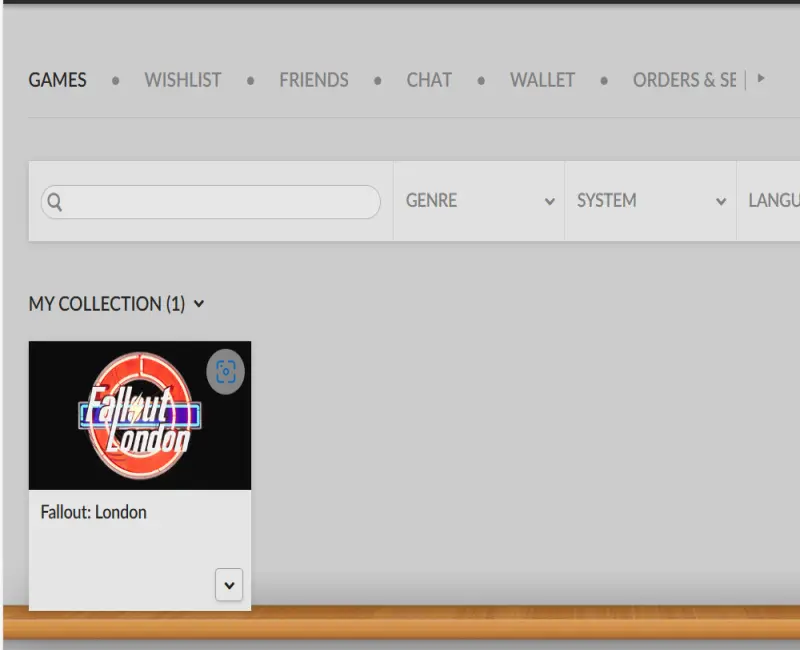- Home-
- Fallout 4 London-
- Mods for Fallout 4 London-
- How to install FoLon in Mo2 along with the Fo4 mod and a simple fix for mod-follower dialogs.

How to install FoLon in Mo2 along with the Fo4 mod and a simple fix for mod-follower dialogs.
About This Mod
How to install Fallout London as a mod in a separate Mo2 instance without spoiling a fully modified Fo4 installation (with pictures!). Fixing dialogs for Sharing and Caring Companions (very simple mod for followers) is enabled because I needed to include a file...
Just a quick and dirty guide on how to install Fallout London without spoiling your Fallout 4 fashion installation.
This guide assumes that you have a fully functional "old generation" Fallout 4 installation with F4SE installed. You'll need Mod Organizer 2 if you don't already have one. You can run both Mo2 and Vortex on the same computer for the same game.
Obviously you'll need a Fallout London mod, take it for free on GoG.

Don't bother with the galactic installer, just download all the free files.

Open Mo2 and create a new instance while they're downloading.

Just select global...

For Fallout 4...

Give your instance a name.

You're ready to close Mo2 for now.

Click on the installation exe in the files you downloaded.

Change "Options" before you click "Install".

"Install" it to the /mods/ folder of the Mo2 instance you created earlier.

Click "Exit" when finished (this is not a full game and it won't start even if you try).
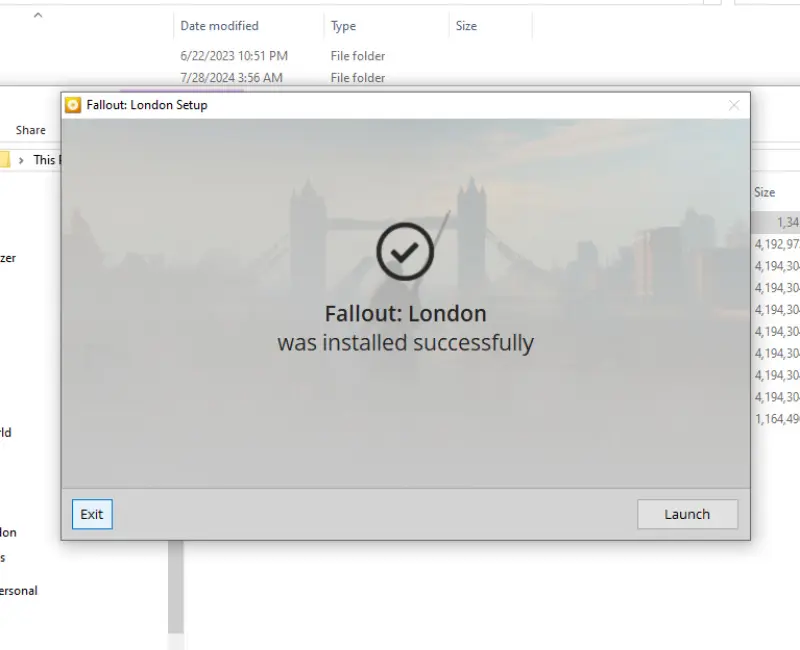
Navigate to /mods/ and delete *all* except these 3 folders (src must be a duplicate of the f4se files already in the Fallout 4 folder).

Open Mo2 and tada! Fallout London (aka Data) is mostly installed.
Note! ...DlcBlock.esp should be moved (just drag it down) under LondonWorldSpace.

Maybe rename the mod "Data" to something more Fallout Londony

Copy (and replace) 2 files from ../Mo2/Fallout London/mods/__Config/ to ../Mo2/Fallout London/Profiles/Default/

Do the same with the 4 files located in __AppData/ (these files have some strings required to start London that are not present in the default files)

/Profiles/default should look something like this...

Once the free files are copied to /profiles, you can delete them or not delete them. Just make sure you don't include them in Mo2.

Click on the driver's license icon (also known as profiles) in Mo2.

Make sure the Use saves for a specific profile check box is selected. By default, the Use profile saves check box should be selected.
That is, if you do not want your save and settings of London and Fo4 mixed.

Start Fallout London with F4SE from Mo2 and...

Exit Fallout London, select file > manage instances, and double-click Fallout 4...

And we'll go back to the good old Fo4, completely modified and untouched by Fallout London.

This presentation is provided to you by Vim! "Great - you can't even describe it!"
Similar Mods/Addons
Alcohol removes radioactive substancesallMods for Fallout 4 LondonFallout 4 London
FOLON is great, don't get me wrong, and I understand why they made all the water so radioactive to s...200
Preventing errors that occur when localizing Ver.1.01 for JapaneseallMods for Fallout 4 LondonFallout 4 London
Currently, when changing some English sentences in the LondonWorldSpace.esm file from version 1.01 i...000
Tunnel Cough Edit modallMods for Fallout 4 LondonFallout 4 London
Modifies the tunnel cough zone script to check for a custom keyword that allows other equipment to a...000
FALLOUT LONDON SIMPLE ICON SETallMods for Fallout 4 LondonFallout 4 London
2 simplified icons for Fallout: London, one more bright neon and one less bright000
Tidy Bot Settlement LONDONallMods for Fallout 4 LondonFallout 4 London
Bot to clean up settlements - LONDONVersion 1.0Description:Bot-undertaker Mr. Tidy, who walks around...000
Icons for Fallout LondonallMods for Fallout 4 LondonFallout 4 London
Several Fallout London icons for Windows.INSTRUCTIONS:right-click desktop icon —> properties —>...400
Unofficial Corrections (CHS)allMods for Fallout 4 LondonFallout 4 London
A Chinese version of an unofficial patch to fix London, imported using machine revision patch text.200
Ghouls - travelersallMods for Fallout 4 LondonFallout 4 London
This is what one of the boot screens says, but no ghoul is called suburban outside of the dialogs. T...000
Empty Bottle - Fallout London EditionallMods for Fallout 4 LondonFallout 4 London
Have you ever wanted to play puritanine in survival mode, but use bottles filled with alcohol for so...000
Additional perk levels from Nuka-World and Far HarborallMods for Fallout 4 LondonFallout 4 London
Adds the following pen levels :-Nuka-World:Steady Aim (rank 3):Hip damage is increased when firing a...100
Churchill calls Dogmeet FixallMods for Fallout 4 LondonFallout 4 London
Though Dogmat is certainly a very good boy, his place in the Commonwealth with the sole survivor, no...300
Churchill Boys Re-ExaminationallMods for Fallout 4 LondonFallout 4 London
After reading THE BOYS after the end of Season 4 of the series, I noticed that the Terror Dog was a...000
Tunnel cough reduces poison resistance instead of healthallMods for Fallout 4 LondonFallout 4 London
Now your resistance to poison will decrease instead of your health, so be careful as you will become...000
Unofficial Corrections - SpanishallMods for Fallout 4 LondonFallout 4 London
English translation Informal corrections to detra.000
Item Fixes - SpanishallMods for Fallout 4 LondonFallout 4 London
Translation into English of corrections of DankRafft items.000
Fallout London - workshop reshuffle patchallMods for Fallout 4 LondonFallout 4 London
Fallout: London - Patch "Workshop rebuiltBaseball, but not a cricket ball? Gas? Not oil? What's Bost...200
Improved Local Damage Compatibility PatchallMods for Fallout 4 LondonFallout 4 London
Fix stats to make the weapons BLD-compliant and to make sure that the London weapons are not severel...000
Ammo - patch for Fallout London (plus vanilla ammo)allMods for Fallout 4 LondonFallout 4 London
Comprehensive Compatibility Patch for Munitions and Fallout LondonThis patch primarily does three th...100
Remove perk effects from stands - Magazines - CompanionsallMods for Fallout 4 LondonFallout 4 London
This simple mod removes all perks you can get from stands, magazines and companions.000