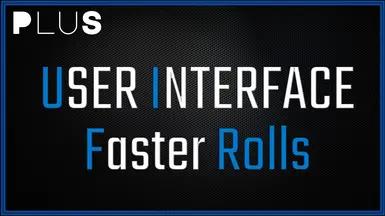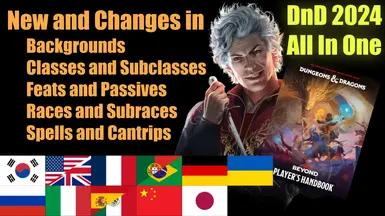- Home-
- Baldur's Gate 3-
- User interface for Baldur's Gate 3-
- Immersive Aether UI

Immersive Aether UI
About This Mod
This mod is a universal ability to load all my contextual UI tweaks at the same time. It makes several parts of the user interface context-sensitive, so they only appear when needed, rather than always on the screen. You can also enable the user interface by entering step-by-step mode.
Does not support and will likely never support controllers.
Action Pane
Makes the actions pane context-sensitive, so it will only appear when you hover or rotate a character you can control.
Use step-by-step mode to configure the location of icons in the actions pane.
Combat Log Button
Makes the toggle button of the combat log context, so that it will appear only when you hover over the UI element in the lower right corner of the screen. The battle log itself will function as usual. Simply turn it on and off using the switch button.
Dialog buttons
The Game Menu, Change Character, History, and Poll buttons are now context-sensitive, meaning they appear only when the user hovers over them.
Moves the "Trade" button to a separate line above the other buttons and makes it context-sensitive so that it only appears if you can trade with the NPC you are talking to.
Moves the Attack button to a separate line above the other buttons and makes it context-sensitive so that it only appears if you can attack the NPC you are talking to.
Mini Card
Makes the mini-map context-sensitive so that it only appears when the mouse is over or when a character is queuing for you to control.
Portraits of participants
Makes party portraits contextual, so they will only appear when the mouse is over or when there is a turn for a character you can control
manage.
To change the order of portraits, use the step-by-step mode.
Additional Files
Contextual Party Portrait Buttons - instead of making the entire portrait panel context-sensitive, it makes only the buttons around the portraits context-sensitive.
Contextual buttons of the mini-map - instead of making the mini-map fully contextual, it makes contextual only the buttons around it.
INSTALLATION
For manual installation, place the Public folder contained in the .7z file in the Data folder at the root of your game. It is usually located here:
C:\Program Files (x86)\Steam\steamapps\common\Baldur's Gate 3\Data
Similar Mods/Addons
Enlarged fontallUser interface for Baldur's Gate 3Baldur's Gate 3
Very simple fashion. Increases the original font size by the target scale (from 5% to 75% in 5% incr...12401
Kv Camp Events ITAallUser interface for Baldur's Gate 3Baldur's Gate 3
Italian patch for fashion Camp Event Notifications.000
Plus achievementsallUser interface for Baldur's Gate 3Baldur's Gate 3
Alphabetical ordering of user achievements along with standard ones.000
Harlequin Class - Russian Translation CorrectionsallUser interface for Baldur's Gate 3Baldur's Gate 3
Various inaccuracies have been fixed and hints have been added.000
Sorting bagsallUser interface for Baldur's Gate 3Baldur's Gate 3
A command line and GUI tool for Baldur's Gate 3 that allows you to generate custom inventory bags, m...100
Quickly open a bookallUser interface for Baldur's Gate 3Baldur's Gate 3
Increases the speed of opening books from inventory, reducing the transition time.000
Plus User Interface - Faster SpinsallUser interface for Baldur's Gate 3Baldur's Gate 3
Accelerates active and idle scrolling processes without delays, and also speeds up the addition of w...000
Bilingual subtitlesallUser interface for Baldur's Gate 3Baldur's Gate 3
Create bilingual subtitles (English-any_language)1600
Kira's death tollallUser interface for Baldur's Gate 3Baldur's Gate 3
This **addon** tracks the **number** of a character's death using a status icon on a portrait and in...000
Arcane Shots Consolidated ModallUser interface for Baldur's Gate 3Baldur's Gate 3
Connects all the magic shots into one button, freeing valuable space on the quick access panel witho...000
Missing icons in the original version of the gameallUser interface for Baldur's Gate 3Baldur's Gate 3
Change the Aunt Ethel Blessings, BOOOAL Blessings, Forbidden Knowledge, and Killer Knowledge icons.000
Hit Chance - Percentage of DCallUser interface for Baldur's Gate 3Baldur's Gate 3
Replaces the Hit Ratio displayed in tooltips with the DC (minimum required throw). Simple, inconspic...000
Best containersallUser interface for Baldur's Gate 3Baldur's Gate 3
This mod fixes some problems with vanilla container user interface.The grid is shallow. The default...000
Quick launch (skip launch - introductory video)allUser interface for Baldur's Gate 3Baldur's Gate 3
Skips video clips with the logo on startup, resulting in faster game launch.400
Toggle tooltipsallUser interface for Baldur's Gate 3Baldur's Gate 3
This lets you toggle tooltips when you press alt instead of holding alt.Installation (note, I'm havi...1300
D&D PHB 2024 All In One CHS modallUser interface for Baldur's Gate 3Baldur's Gate 3
DnD PHB 2024 All-in-One mod000
Shooter - fighter subclassallUser interface for Baldur's Gate 3Baldur's Gate 3
Make the action pane fully contextual so that it only appears when you hover over it or when you mov...200
Aether contextual combat log buttonallUser interface for Baldur's Gate 3Baldur's Gate 3
Makes the toggle button of the combat log context-sensitive so that it appears only when the mouse i...000
Immersive controller user interface3User interface for Baldur's Gate 3Baldur's Gate 3
This mod removes some UI elements for a more immersive experience when playing with a controller.000
Translation from ArabicallUser interface for Baldur's Gate 3Baldur's Gate 3
Translation of the game into Arabic100