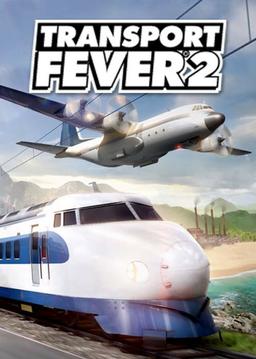- Home-
- Transport Fever 2-
- Mods for Transport Fever 2-
- Advanced Statistics

Advanced Statistics
About This Mod
This mod will show you additional statistics and extensive information in the game.
It can be added/removed every time.
[Description also available in game]
You ever wanted to know...
- How long did you play in saved game (real/game time)?
- More general information about cities (Reachability, Cargo Supply)?
- More general information about industries (levels, production)?
- How many people are actually feigned?
- Which people walk, travel, or use the lines?
- How long are people waiting at the station?
- How much cargo is on the way or waiting at stations?
- The employment rate in urban buildings?
- How many human tanks are available in a given area (including human magnets)?
- How many vehicles are waiting or stopped?
- How long is the street network (owned by the player)?
- What percentage of tracks are electrified?
- What types of trails did you use and where?
- Street/track speed, turning radius and slope information?
- How many traffic lights are there in the city?
- How many trees are there on the map?
- How many additional types of streets/tracks/bridges, models, etc. are there with mods?
- General financial statistics?
If you like statistics, this mod is for you.
It is also useful as a tool for searching object file names and for modders.
Structure
Statistics are contained in the window that appears at startup.
They are read from the game, sorted by entity type, evaluated, and displayed in the tab widget. In addition, there is general information about the game and the application.
For each tab/data type, the game bar may display brief information. Click on a click to open the corresponding tab directly. In addition, the game bar on the right has a button to open the window.
After all, the mass of information may at first seem overwhelming. I have tried to present all relevant and interesting data in a compact and understandable manner. However, you'll have to sort it out a little bit and try to understand the different meanings.
Some items have tooltips (hover over them) with additional explanations.
For advanced users there is a setting for even more data.
Selection
There are 3 ways to specify which elements are included in the statistics (for most types):
- Global- All objects of this type on the whole map
- View - All objects in the current view (white circle)
- Radius- All objects in the white circle (radius changes)
Calculations
Due to the numerous calculations and the search of all objects in the game, the computation time is significant. Thus, the execution time is displayed to track them.
Normally, statistics are only updated when the corresponding tab is selected/visible.
To keep the values in the game bar up to date, you can also enable persistent background execution in Settings. However, this is only possible to a limited extent, depending on the type of data and the progress of saving.
If the total execution time exceeds 200 ms, this results in modeling delays. You can also control this by using the debug window (debug mode enabled, 2x AltGr+i, bottom).
Similar Mods/Addons
Skyrims Speed Tracking Mod1Mods for Transport Fever 2Transport Fever 2
Offers routes that vary in design and running costs and cover speeds of 20 to 600 km/h.Complete with...1900
ICE1 Power and Traction Fix0Mods for Transport Fever 2Transport Fever 2
The change in power from the internal combustion engine to 9.6 MW in total (4.8 MW for each powertra...1500
Materials Design Colors0Mods for Transport Fever 2Transport Fever 2
Less intense colors for lines and vehicles.In the fashion settings you can add up to 5 custom colors...3100
British Rail Sectors Class 35 'Hymek'0Mods for Transport Fever 2Transport Fever 2
What if? Did BR policy force a premature exit from diesel-hydraulic locomotives?Instead of being scr...000
Erie Railroad P850Mods for Transport Fever 2Transport Fever 2
Batman's holy smoke! Two fashions in a week?! OH!!! IT'S A FUNNY TIME TO QUOTE!!!"God is on the side...300
Darker Shades of Fever0Mods for Transport Fever 2Transport Fever 2
Dark Theme for TF2A remedy for obsessive whiteness that burns your eyes every time you try to edit/c...1400
Ingo textures - pavement1Mods for Transport Fever 2Transport Fever 2
Maud adds pavement textures to the game.I lacked the old cobbles and the natural pavement in this fo...300
Steel bridges TPF1 without supports0Mods for Transport Fever 2Transport Fever 2
TPF1 Unsupported steel bridge setAs requested by 🙂 - For this you will need a mod with columns incl...700
Additional capacity for older stations1Mods for Transport Fever 2Transport Fever 2
There are several stations available in the studio that were published before the total capacity fea...900
Colored Light Signals of the USA1Mods for Transport Fever 2Transport Fever 2
Lighting signals from the United StatesThis mod contains 3 more signals of a rather complex U.S. sig...100
FS Italian Binary Package0Mods for Transport Fever 2Transport Fever 2
Mod "Italian catenas", a basic package of catenas covering all epochs of the game. IMPORTANT: DomTra...400
City buildings: no end of the year0Mods for Transport Fever 2Transport Fever 2
Changes the availability of urban structures so that once a building becomes available, it remains a...500
Renault 4L F41Mods for Transport Fever 2Transport Fever 2
Fourgonnette 4L F4Capacity: 4 (food, tools, goods)Boot speed: adjustable with No bays2 options: mono...600
Steel bridges ported from TPF1 + Extra texture1Mods for Transport Fever 2Transport Fever 2
TPF1 Steel Bridge Kit - Someone has pointed out their absence. So here are the steel bridges from T...2200
Custom charges themeatbolhero0Mods for Transport Fever 2Transport Fever 2
Dependency for Meatball custom downloads.Asset versions are also included, all of which have been av...200
British Railway Presflo Cement Car0Mods for Transport Fever 2Transport Fever 2
Hello everyone,I would like to present my second fashion for TPF2. Here's a British cement railway c...000
Angier Type-3 Caterpillar1Mods for Transport Fever 2Transport Fever 2
Taiwan 3rd Rail Road for Subway※ It is a track fashion that fits my other fashions.※ Available: 1990...400
NSB Bo2b1Mods for Transport Fever 2Transport Fever 2
Norwegian bus NSB Bo2B with the name Co2b.Year since: 1909Year before: 1979Speed: 110 km/hWeight: 33...300
Asset CB TpF2 Era_B1Mods for Transport Fever 2Transport Fever 2
assets of buildings TpF2 2 Era_B.TpF2 Era_B building assettes.900