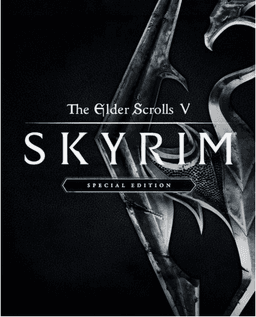- Home-
- Skyrim Special Edition-
- Miscellaneous for Skyrim Special Edition-
- SSEEdit utility

SSEEdit utility
About This Mod
You can use xEdit to view, detect conflicts, and edit module files for various Bethesda games. The xEdit family also includes TES4Edit, FO3Edit, FNVEdit, TES5Edit, EnderalEdit, SSEEdit, EnderalSEEdit, FO4Edit, FO76Edit
What’s new in xEdit 4.1.5?
What’s New
This version contains significant changes since the last release of xEdit (4.0.4). These changes
are described in the What's New section (which is displayed when you start the program) and in the rich text document that comes with xEdit for offline viewing.
Join the Patreon Program:
ElminsterAU Patreon Page
ElminsterAU has created a Patreon page for anyone who wants to support the further development of xEdit.
Current documentation:
The What's New document that appears when you start xEdit is the canonical documentation for all new and modified xEdit features.
In addition, the Fallout 3 tutorial was translated into HTML by EpFwip in 2013. This conversion has been updated as official and up to date
documentation for all versions of xEdit.
Tome of xEdit
Change History:
Your changes have been transferred to the What's New document.
FAQ:
Q: I have the following bugs with one of my plugins, what should I do?
[00:43] Background Loader: Error: record ARMA contains unexpected (or out of order) subrecord MODL
[00:43] Background Loader: Errors found in: ShieldofYsgramorDraugrAA [ARMA:01001001]
[00:43] Background Loader: Contains subentries: EDID BODT RNAM DNAM MOD2 MO2T
MOD3 MO3T MOD4 MO4T MOD5 MO5T SNDD NAM0 NAM1 NAM2 NAM3 MODL MODL MODL MODL
MODL MODL MODL MODL MODL MODL MODL MODL MODL MODL MODL MODL MODL MODL MODL MODL MODL
MODULE MODULE MODULE MODULE MODULE MODULE MODULE MODULE MODULE
A: Occurs when using plugins created with ReProccer, NPC Editor or other third-party tools. These
cannot be fixed using xEdit. You can try using the official Bethesda editor
Editor, but the official tool may not be able to fix bugs with
data loss.
Q: The font is too small, I have a 4K or Hi-Res monitor. I can not read the text, how do I increase the size?
A: There is some support for font scaling for large size monitors, Hi-Res or 4K.
monitors. This improves readability, but in some situations there is no possibility
for pop-ups that are waiting for input from the user.
Similar Mods/Addons
Unofficial patch for Skyrim Special Edition - German - DeutschallMiscellaneous for Skyrim Special EditionSkyrim Special Edition
A comprehensive error correction mod for "The Elder Scrolls V: Skyrim - Special Edition". The purpos...200
Aemon Guide 2024 Special & Anniversary Edition - A complete guide to Skyrim graphics and gameplay.1Miscellaneous for Skyrim Special EditionSkyrim Special Edition
This guide has more than 1500 graphic, immersive and visual changes!000
Mines of Windstad - Skyrim Special Edition ITA1Miscellaneous for Skyrim Special EditionSkyrim Special Edition
Build mines, hire workers and make money.100
Skyrim Immersive Creatures Special Edition.FR..1Miscellaneous for Skyrim Special EditionSkyrim Special Edition
This article is a translation of Skyrim Immersive Creatures Special Edition by lifestorock and jacks...100
Patch for Skyrim Special Edition with Turkish translation1Miscellaneous for Skyrim Special EditionSkyrim Special Edition
Skyrim Special Edition Turkish Version/100
Skyrim Special Edition All DLC English patch1Miscellaneous for Skyrim Special EditionSkyrim Special Edition
Skyrim Special Edition All DLC English Patch..2000
Thieves Guild Staircase - Skyrim Special Edition English translation.1Miscellaneous for Skyrim Special EditionSkyrim Special Edition
Thieves Guild Staircase - English translation for Skyrim Special Edition fashion.000
Racing compatibility Skyrim Special Edition - Ukrainian translation.1Miscellaneous for Skyrim Special EditionSkyrim Special Edition
Racing compatibility Skyrim Special Edition - Ukrainian translation.000
Skyrim Special Edition textures cleaned - fixed.1Miscellaneous for Skyrim Special EditionSkyrim Special Edition
There are several error messages in the CSSET section that have not yet been fixed by Potato. This s...000
Skyrim Tycoon - Reloaded Special Edition Mod1Miscellaneous for Skyrim Special EditionSkyrim Special Edition
A new way to make money in Skyrim by capturing locations and fighting four other factions for econom...000
OBIS SE - Organized Bandits Skyrim Special Edition Spanish edition..1Miscellaneous for Skyrim Special EditionSkyrim Special Edition
Spanish translation of OBIS SE - Organised Bandits In Skyrim Special Edition...100
Unofficial patch for Skyrim Special Edition in Spanish.1Miscellaneous for Skyrim Special EditionSkyrim Special Edition
English translation of the unofficial patch for Skyrim Special Edition.100
Stronger than a juggernautallMiscellaneous for Skyrim Special EditionSkyrim Special Edition
This mod makes the cry of unrelenting power much stronger than before.200% v1.1----- call has been c...000
Aetherius - the definitive reconstruction of the moon and galaxy in the night skyallMiscellaneous for Skyrim Special EditionSkyrim Special Edition
"Our world was born of magic, a creative force that nourishes and sustains all living things. The so...000
Heljarchen Farm - Skyrim Special Edition (Revamped) /Mod1Miscellaneous for Skyrim Special EditionSkyrim Special Edition
Rebuild farms, hire workers, grow crops and make money...200
Heljarchen Farm - Skyrim Special Edition (Revised) Turkish translation.1Miscellaneous for Skyrim Special EditionSkyrim Special Edition
Farm Helärchen - Skyrim Special Edition (Revised) Turkish translation.100
Skyrim Special Edition Patrons of the Spanish Language.1Miscellaneous for Skyrim Special EditionSkyrim Special Edition
English translation of Guardian Gods of Skyrim - Special Edition.100
Hunters, not banditsallMiscellaneous for Skyrim Special EditionSkyrim Special Edition
Hunters Not Bandits is designed to rectify one of my biggest grievances.That the NPCs use the same m...000
Windstad Mine - Skyrim Special Edition - translation from Spanish.1Miscellaneous for Skyrim Special EditionSkyrim Special Edition
Build mines, hire workers and earn money!200
Save The Dark Bortherhood - Skyrim Special Edition (PT BR) /Mod1Miscellaneous for Skyrim Special EditionSkyrim Special Edition
Save The Dark Bortherhood - Skyrim Special Edition (PT BR) /Mod000