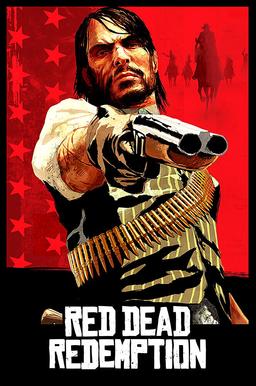- Home-
- Red Dead Redemption Remastered-
- Visuals and graphics for Red Dead Redemption Remastered-
- SKY AND BIG MOON OR PLANETS - AKUMA UPDATED

SKY AND BIG MOON OR PLANETS - AKUMA UPDATED
About This Mod
Now you can change the size and type of the moon. You can also light up the sky! There are MANY options, change them to the type that you prefer. You can also change the moon size inside XML files.
iiXAtomXii, which found an XML file associated with the size of the moon in its "Big Moon MOD" (check it), and now I managed to change the texture associated with it.
At times, the moon can be too bright, especially if you're using these super aggressive RESHADES, but if you don't like it, zoom out, make it small, man.
Unfortunately, I didn't find a way to import this asset with a higher resolution (well... a little).
The MAGICRDR tool allows you to modify some assets at higher resolution, but others do not. If someone knows how to import higher resolution textures to this location —>> \Red Dead Redemption\game\mapres.rpf\swall.wtd\HERE <<— THEN let me know. I have the entire swall.wtd folder with the corresponding enlarged textures manually and I could not import. I tried almost every method of importing, and MAIGICRDR just allowed me to import the texture with the exact original resolution.
I believe that the extension of WTD files has a limited memory size that does not allow you to fill up the memory, due to hardware limitations in those times. Or it's a RDRMAGIC problem. Or both. Anyway. I don't think I'll pay for CodeX RPF Explorer to see if it solves this problem.
A HellfireKeep user reported a problem with importing dds files into MAGIC RDR, and thanks to it I was able to remake the mod even more.
For some reason, it was unable to import MOON files due to compression of the DDS (DXT1) file format with 256x256 resolution.
But I was able to import with formats and permissions larger than the original without any problems.
Because of this problem, you should check which of the formats will work for you —>>(DXT1)-256x256<<— OR —>>(DXT5)128x128<<—.
Thank you to Varluz for requesting the red moon and GLiTcHz2 for requesting other planets! (PLANETS WILL COME SOON!!!)
NO BLOCO DE NOTAS NO ARQUIVO ZIP TEM AS ISNTRUÇÕES EM PORTUGUÊS HEIN! FICA ESPERTO E TREINA O INGLÊS MEU CONSAGRADO.
README:
!!!!!!!!!!!!-----------------IMPORTANT-----------------------!!!!!!!!!!!
Choose between (128x128 DXT5) OR (256x256 DXT1)
You have to choose which option suits you better.
!!!!!!!!!!!----------------INSTALLATION--------------------------!!!!!!!!!!!!
YOU'LL NEED MAGICRDR —>>https://github.com/Foxxyyy/Magic-RDR
Start MagicRDR
-Open —>> tune_d11generic.rpf <<— located in \Red Dead Redemption\game\
-Locate "moon", then right click on it and a window will appear.
-Click the three-dot button in this window and the Explorer window will open
-Use this Explorer window to search for and select the "moon.XML" file provided in this mode
-Click Replace
-File > Save > Current
-File > CLOSE > Yes
----------------------------------------------------------------------
-Open ---->> mapres.rpf <<---- is in \Red Dead Redemption\game\
-Search "swall.wtd" Double-click on it, another window will appear
-Search with your eyes and click on the line where the moon is —>>> "moon.dds" <<<—
-Press the REPLACE button above, then REPLACE CURRENT — Another window will appear...
-In this Explorer window, select the file "MOON.DDS" from this mode.
-Press SAVE - Wait for another window - Press REPLACE
-File > Save > Current
----------------------------------------------------------------------
-Open ---->> mapres.rpf <<---- is in \Red Dead Redemption\game\.
-Search "swall.wtd" Double-click on it, another window will appear
-Search using your eyes and click the line where the star field is located —>> "starfield.dds" <<<—
-Press the REPLACE button above, then REPLACE CURRENT — Another window will appear...
-In this Explorer window, select the file "starfield.dds", which YOU HAVE CHOSEN to rename from this mod.
-Press SAVE - Wait for another window - Press REPLACE
-File > Save > Current
--------------------------------------------------------------------------------------
KEEP IN MIND THAT MAGICRDR IS A STRANGE STRANGE STRANGE TOOL OR MAYBE SO GENIUS THAT I DON'T UNDERSTAND IT.
CLOSE YOUR MAGICRDR WEBUCHY BEFORE OPENING THE GAME. HAHAH
--------------------------------------------------------------------------------
--------------------XML-------------------------------
RESIZE MOON:
If you want to change the size of the moon, you can
Open the XML file and edit this line —> <MoonSize value="2.25000"/>
EXAMPLES
ORIGINAL SIZE:
<MoonSize value=«2.25000»/>
----------------------------------------
LARGE MOON:
<MoonSize value=«5.25000»/>
----------------------------------------
LARGE MOON:
<MoonSize value=«9.25000»/>
----------------------------------------
LARGE SUPERMOON:
<MoonSize value=«13.25000»/>
----------------------------------------
LUNA GENKI DAMA
<MoonSize value=«16.25000»/>
----------------------------------------------
----------------STARFIELD --------------
-I CHANGED THIS VALUE TO MAKE THE STARS A LITTLE SMALLER AND MORE NATURAL, BUT YOU CAN CHECK OTHER VALUES.
-IF YOU DECREASE THE VALUE, THE SKY WILL LOOK LIKE MINECRAFT, ESPECIALLY IF YOU USE PSYCHEDELIC STAR FIELDS
ORIGINAL VALUE
<StarFieldRepeat value=«6.700000»/>
MODIFIED VALUE
<StarFieldRepeat value=«10.700000»/>
\\\\\\\\\\\ DO NOT USE INCREDIBLE NUMBERS, DO IT SLOWLY\\\\\\\\\\\\\\\\\\\\\\\\\
Similar Mods/Addons
Amazing Ray TracingVisuals and graphics for Red Dead Redemption RemasteredRed Dead Redemption Remastered
Installation:Install the latest Reshade without shaders.Install your copy of the qUINT_RTGI shader i...000
Red Dead Redemption 1 Gets Improved Colors and More Realistic Shadows RTallVisuals and graphics for Red Dead Redemption RemasteredRed Dead Redemption Remastered
How to install and configure Reshader for Red Dead RedemptionFirst step: Download the necessary file...1300
Deadly Assassin Without a HatallVisuals and graphics for Red Dead Redemption RemasteredRed Dead Redemption Remastered
Deadly Assassin Without a HatDescription:This fashion removes the hat from the Deadly Assassin costu...000
Mod John Marston's Magnificent MustacheallVisuals and graphics for Red Dead Redemption RemasteredRed Dead Redemption Remastered
Hello everyone! Welcome to my first fashion - John Marston's Magnificent Mustache Mod!This is a simp...100
Mickey Mania (film substitute)allVisuals and graphics for Red Dead Redemption RemasteredRed Dead Redemption Remastered
Mickey Mouse's early animated films were released in the Armadillo and Blackwater theaters.000
Red Redemption GearallVisuals and graphics for Red Dead Redemption RemasteredRed Dead Redemption Remastered
Same as in the summary.The only thing that might look ridiculous is red boots, but why not?Also incr...100
Red Dead Revolver CharactersVisuals and graphics for Red Dead Redemption RemasteredRed Dead Redemption Remastered
This mod replaces several skins. Thus, the skins from Legends and Assassins DLC can be played with t...000
Widescreen scenes and HUD switchingallVisuals and graphics for Red Dead Redemption RemasteredRed Dead Redemption Remastered
Addon HUD Toggle based on reshade created by Otis_Inf.You can switch HUD, disable Letterbox for wide...000
Vibrant Wild West ReShade PresetallVisuals and graphics for Red Dead Redemption RemasteredRed Dead Redemption Remastered
The preset, which enhances the visual appearance of the game, adjusts the lighting to make it more v...400
Clothes for natureVisuals and graphics for Red Dead Redemption RemasteredRed Dead Redemption Remastered
Before installing, please remember to make a backup copy of mapres.rpfDownload MagicRDR and go to ma...000
John's Duster Coat BlackallVisuals and graphics for Red Dead Redemption RemasteredRed Dead Redemption Remastered
This fashion changes the texture of the Duster Coat costume on Black DusterDetails:The color of the...500
Silas Greaves Outfit - Call Of Juarez GunslingerallVisuals and graphics for Red Dead Redemption RemasteredRed Dead Redemption Remastered
Replaces the Mexican Poncho outfit with the legendary Silas Greaves outfit from Call Of Juarez: Guns...100
Tahiti - redrawing only in HDRallVisuals and graphics for Red Dead Redemption RemasteredRed Dead Redemption Remastered
Realistic lighting and dark nights. Please turn on HDR., without HDR. the game will look very dark....100
Rich relief texturesallVisuals and graphics for Red Dead Redemption RemasteredRed Dead Redemption Remastered
The textures of the terrain in the predominant regions have been beautifully improved to highlight f...100
Repainting to redeem realityallVisuals and graphics for Red Dead Redemption RemasteredRed Dead Redemption Remastered
If you don't use this mod, it will still look good, but it will look best with Reality Redemption.100
John Martson is not a bad boy at all.allVisuals and graphics for Red Dead Redemption RemasteredRed Dead Redemption Remastered
Changes in John's appearance, including his face and costumes. This mode does not increase the textu...000
Lively and natural presetallVisuals and graphics for Red Dead Redemption RemasteredRed Dead Redemption Remastered
This preset is to make your game more natural and lively, as this game has been released a long time...200
Good repainting.Visuals and graphics for Red Dead Redemption RemasteredRed Dead Redemption Remastered
I tried to make Reshade, which does not change much graphics, but improves it. I think it turned out...100
Rdr1 Random Reshade V1 modVisuals and graphics for Red Dead Redemption RemasteredRed Dead Redemption Remastered
Simple recolor for rdr1000
Epilogue Restoration by John MarstonallVisuals and graphics for Red Dead Redemption RemasteredRed Dead Redemption Remastered
Who doesn't want John's Epilog in Rdr1, I don't want to, but I did it anyway.This mod plans to add J...200