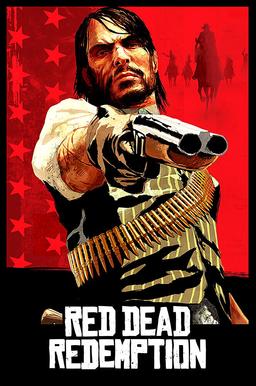- Home-
- Red Dead Redemption Remastered-
- Visuals and graphics for Red Dead Redemption Remastered-
- Red Dead Redemption 1 Gets Improved Colors and More Realistic Shadows RT

Red Dead Redemption 1 Gets Improved Colors and More Realistic Shadows RT
About This Mod
How to install and configure Reshader for Red Dead RedemptionFirst step: Download the necessary files
Download Reshader:
Download the correct version of Reshader(6.3.1 or ReShade 6.3.1 with full add-on support).
Download the Nexus file for Red Dead Redemption:
Locate and download the file on Nexus Mods.
Second step: Installation in the game
Place the file in the game's root directory:
Place the Red Dead Redemption.ini file in the game's root directory, where the .exe file is located.
Open Reshader:
Open Reshader and find the game.
Select DX11 or DX12 version.
Locate and select the Red Dead Redemption.ini file using Reshader.
This should automatically load all necessary configurations.
Third step: Customize the game
Run the game:
Launch the game and go to the Open World section.
Home key:
Press the Home key to open the Reshader menu.
Settings:
Go to Settings.
In the OVERLAY KEY section, press the Del key (you can select any key you want). This will allow you to toggle the overlay on and off.
In EFFECT TOGGLE KEY, press the Page Down key (you can select any key). This will enable or disable effects.
Fourth step: Incorporating effects in the reshader
On the Home tab, enable the following options:
Clarity [Clarity.fx] ✔️
prod88_01A_RT_Correct_Contrast [PD88_01A_RT_Correct_Contrast.fx] ✔️
SMAA [SMAA.fx] ✔️
DPX [DPX.fx] ✔️
LumaSharpen [LumaSharpen.fx] ✔️
Vibrance [Vibrance.fx] ✔️
Vignette [Vignette.fx] ✔️
IMMERSE: MXAO [MartysMods_MKAO.fx] ✔️
REST_Tonemap_Config [REST_TONEMAP.fx] (may not be used) ✔️
RTGlobal Illumination [QUINT_rtgi.fx]
Daltonize [Daltonize.fx]
How to customize the effects to your liking
IMMERSE: MXAO [MartysMods_MKAO.fx]:
Increases shadow effects, and you can adjust it to a stronger or maximum by activating the option "Increase radius with distance".
Add a toggle key to see what it looks like when it is turned on or off. To do this, right-click (or left) on the option and select Click to set keyboard shortcut, then select the key (I used Page Up).
REST_Tonemap_Config [REST_TONEMAP.fx]:
You don't have to turn it on. I only used it with the full version of Reshader, but I didn't notice much difference.
RTGlobal Illumination [QUINT_rtgi.fx]:
Simulates ray tracing, so it can be difficult to set up at first, but it can give good results. Found it for free on Nexus, leave the link or include in the backup.
Tip: Use backup files
If the Reshader does not save correctly, use the backup files.
Go to the backup folder and find 3 files (reshade-shaders, ReshadeEffectShaderToggler, ReshadeEffectShaderToggler).
Copy them to the game's root directory to apply and replace any missing files.
Note:
These options (ReshadeEffectShaderToggler, ReshadeEffectShaderToggler) are for ReShade 6.3.1 with full add-on support. If you don't use this version, then it's not necessary.
I'll create a video explaining everything from scratch, and improve this step-by-step guide!
Similar Mods/Addons
Amazing Ray TracingVisuals and graphics for Red Dead Redemption RemasteredRed Dead Redemption Remastered
Installation:Install the latest Reshade without shaders.Install your copy of the qUINT_RTGI shader i...000
Deadly Assassin Without a HatallVisuals and graphics for Red Dead Redemption RemasteredRed Dead Redemption Remastered
Deadly Assassin Without a HatDescription:This fashion removes the hat from the Deadly Assassin costu...000
Mod John Marston's Magnificent MustacheallVisuals and graphics for Red Dead Redemption RemasteredRed Dead Redemption Remastered
Hello everyone! Welcome to my first fashion - John Marston's Magnificent Mustache Mod!This is a simp...100
Mickey Mania (film substitute)allVisuals and graphics for Red Dead Redemption RemasteredRed Dead Redemption Remastered
Mickey Mouse's early animated films were released in the Armadillo and Blackwater theaters.000
Red Redemption GearallVisuals and graphics for Red Dead Redemption RemasteredRed Dead Redemption Remastered
Same as in the summary.The only thing that might look ridiculous is red boots, but why not?Also incr...100
Red Dead Revolver CharactersVisuals and graphics for Red Dead Redemption RemasteredRed Dead Redemption Remastered
This mod replaces several skins. Thus, the skins from Legends and Assassins DLC can be played with t...000
Widescreen scenes and HUD switchingallVisuals and graphics for Red Dead Redemption RemasteredRed Dead Redemption Remastered
Addon HUD Toggle based on reshade created by Otis_Inf.You can switch HUD, disable Letterbox for wide...000
Vibrant Wild West ReShade PresetallVisuals and graphics for Red Dead Redemption RemasteredRed Dead Redemption Remastered
The preset, which enhances the visual appearance of the game, adjusts the lighting to make it more v...400
Clothes for natureVisuals and graphics for Red Dead Redemption RemasteredRed Dead Redemption Remastered
Before installing, please remember to make a backup copy of mapres.rpfDownload MagicRDR and go to ma...000
John's Duster Coat BlackallVisuals and graphics for Red Dead Redemption RemasteredRed Dead Redemption Remastered
This fashion changes the texture of the Duster Coat costume on Black DusterDetails:The color of the...500
Silas Greaves Outfit - Call Of Juarez GunslingerallVisuals and graphics for Red Dead Redemption RemasteredRed Dead Redemption Remastered
Replaces the Mexican Poncho outfit with the legendary Silas Greaves outfit from Call Of Juarez: Guns...100
SKY AND BIG MOON OR PLANETS - AKUMA UPDATEDallVisuals and graphics for Red Dead Redemption RemasteredRed Dead Redemption Remastered
Now you can change the size and type of the moon. You can also light up the sky! There are MANY opti...000
Tahiti - redrawing only in HDRallVisuals and graphics for Red Dead Redemption RemasteredRed Dead Redemption Remastered
Realistic lighting and dark nights. Please turn on HDR., without HDR. the game will look very dark....100
Rich relief texturesallVisuals and graphics for Red Dead Redemption RemasteredRed Dead Redemption Remastered
The textures of the terrain in the predominant regions have been beautifully improved to highlight f...100
Repainting to redeem realityallVisuals and graphics for Red Dead Redemption RemasteredRed Dead Redemption Remastered
If you don't use this mod, it will still look good, but it will look best with Reality Redemption.100
John Martson is not a bad boy at all.allVisuals and graphics for Red Dead Redemption RemasteredRed Dead Redemption Remastered
Changes in John's appearance, including his face and costumes. This mode does not increase the textu...000
Lively and natural presetallVisuals and graphics for Red Dead Redemption RemasteredRed Dead Redemption Remastered
This preset is to make your game more natural and lively, as this game has been released a long time...200
Good repainting.Visuals and graphics for Red Dead Redemption RemasteredRed Dead Redemption Remastered
I tried to make Reshade, which does not change much graphics, but improves it. I think it turned out...100
Rdr1 Random Reshade V1 modVisuals and graphics for Red Dead Redemption RemasteredRed Dead Redemption Remastered
Simple recolor for rdr1000
Epilogue Restoration by John MarstonallVisuals and graphics for Red Dead Redemption RemasteredRed Dead Redemption Remastered
Who doesn't want John's Epilog in Rdr1, I don't want to, but I did it anyway.This mod plans to add J...200