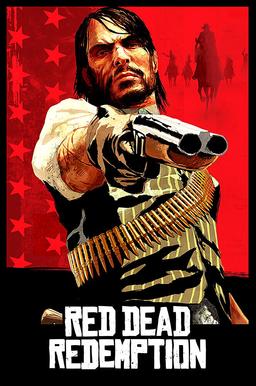- Home-
- Red Dead Redemption Remastered-
- Miscellaneous for Red Dead Redemption Remastered-
- Alternative hints for gamepad

Alternative hints for gamepad
About This Mod
This mod replaces Xbox 360 hints with alternate hints for different gamepads, and backports RDR.2 hints.
In the past I have done a similar mod for the Switch version, and finally finished porting (and updating with new things) to the PC.
This mod contains the following hints:
xboxone - The Xbox 360 hints are converted to Xbox One hints and follow the DualShock 4 and Switch styling.
xboxseries - Xbox 360 hints, converted to Xbox Series hints, corresponding to DualShock 4 and Switch styling.
switch - Unused Switch hints (used in the release of Switch). Slightly edited to correct color mismatch.
steamdeck - Steam Deck user prompts (white and dark) and Xbox 360 prompts, converted into Steam Deck icons, corresponding to the DualShock 4 and Switch styling.
rdr2xbox - Migrated RDR.2 hints for Xbox One controllers.
rdr2ds4 - Added RDR.2 hints retroactively for DualShock 4.
rdr2dualsense - Re-exported RDR.2 hints for DualShock 4 with modified touchpad and Options buttons.
rdr2switch - Resumed RDR.2 hints for Xbox One controllers with minor changes for Switch controllers.
Need stylized tips for DualShock 4 or DualSense? I didn't see the point of porting them myself, as these two options would require more effort and support:
DualShock 4
DualSense
Instructions (normal mode)
Unzip the fashion archive
Decide what gamepad tips you need
From here:
or replace fonts.rpf in Red Dead Redemption/game
or install Ultimate ASI Loader, create a update folder in the game folder and a game folder in it, and place the fonts.rpf you want there
Instructions (manual installation):
Unzip the fashion archive
Download MagicRDR
Unzip to any convenient folder
Open the tool, click File - Open, openRed Dead Redemption\game\fonts.rpf
Expand the fonts to the left, then 0x94874DA0
Right-click on an empty location and click Extract Directory to create a backup
Right-click on 0x847E1E3A, click Replace File, select the file from the archive with the same name in C, and click Replace.
Decide what gamepad tips you need
Do the same as in step 6, but this time with 0x8D9678A9.
Save .rpf file
Similar Mods/Addons
GhoulallMiscellaneous for Red Dead Redemption RemasteredRed Dead Redemption Remastered
John Marston's transformation into the Fallout GhoulExtract files from the THE GHOUL folderOpen Magi...100
Completed save gameallMiscellaneous for Red Dead Redemption RemasteredRed Dead Redemption Remastered
Completed save game file for Red Dead Redemption (PC).The game was played without any mods or cheats...2400
RDR 2 Rockstar IntroallMiscellaneous for Red Dead Redemption RemasteredRed Dead Redemption Remastered
For anyone who misses this "slap" in the intro RDR.2!300
Radar setupallMiscellaneous for Red Dead Redemption RemasteredRed Dead Redemption Remastered
A slightly redesigned version of my game Couple O' Radars.New north pointer, adjusted player splash,...100
Painted weapon wheel icons (reworked)allMiscellaneous for Red Dead Redemption RemasteredRed Dead Redemption Remastered
Note* MagicRDR is required to install this mod.* Be sure to back up your mapres.rpf file.Installatio...500
Beta radarallMiscellaneous for Red Dead Redemption RemasteredRed Dead Redemption Remastered
This mod is a remake of the radar used during the development of the beta version of Red Dead Redemp...000
Western LegendallMiscellaneous for Red Dead Redemption RemasteredRed Dead Redemption Remastered
Change the textures and hat of Legends of the West to make them more like classic Western movies.000
Button hints for Playstation 5 and 4allMiscellaneous for Red Dead Redemption RemasteredRed Dead Redemption Remastered
Pixel Perfect Repacking - Update 1.1(Restored sprite sheet using pixel-perfect repacking in TextureP...400
Save Starter File Unlocked Weapons and SuitallMiscellaneous for Red Dead Redemption RemasteredRed Dead Redemption Remastered
This save file begins with the "New Friends, Old Problems" mission, where you meet Bonnie for the fi...2100
Without introductionallMiscellaneous for Red Dead Redemption RemasteredRed Dead Redemption Remastered
Skips Rock* and Double 11 introductionsInstallationReplace the tune_d11generic.rpf file in \Red Dead...1400
PS5 Dualsense IconsallMiscellaneous for Red Dead Redemption RemasteredRed Dead Redemption Remastered
Rockstar is a lazy company when it comes to PC ports. By default, this Red Dead Redemption port only...2600
Counter iconsallMiscellaneous for Red Dead Redemption RemasteredRed Dead Redemption Remastered
Adds a horse endurance icon and a dead eye icon at the bottom of the radar ring, as in RDR.2.Tutoria...100
Hand drawn radars and iconsallMiscellaneous for Red Dead Redemption RemasteredRed Dead Redemption Remastered
Hand-painted radar and icons, with 40+ updated icons! Inspired by RDR.2 HUD400
NoCheatPopup modallMiscellaneous for Red Dead Redemption RemasteredRed Dead Redemption Remastered
Are you a traitor cowboy? It's okay, we all used to do that!Tired of being reminded of your bad beha...000
Perfect Lore Friendly Hardcore 100 savesallMiscellaneous for Red Dead Redemption RemasteredRed Dead Redemption Remastered
Perfect hardcore conservation. 100% game completion, maximum honor and maximum glory achieved.All 57...000
Paused weapon wheelallMiscellaneous for Red Dead Redemption RemasteredRed Dead Redemption Remastered
This mod suspends play when using the wheel of a weapon.1000
Blue-green and purple user interfaceallMiscellaneous for Red Dead Redemption RemasteredRed Dead Redemption Remastered
Replace ui colors with brighter ones.Note - I didn't create this. This is an old mod that was distri...000
Sinoda0 Custom Texture JohnallMiscellaneous for Red Dead Redemption RemasteredRed Dead Redemption Remastered
Add a new custom texture to the john000
No enemy splashesallMiscellaneous for Red Dead Redemption RemasteredRed Dead Redemption Remastered
Removes enemy spikes on radar and map.000
Red Dead Redemption 2 Weapon NamesallMiscellaneous for Red Dead Redemption RemasteredRed Dead Redemption Remastered
Replace the weapons names to match the Red Dead Redemption 2 arsenal.000