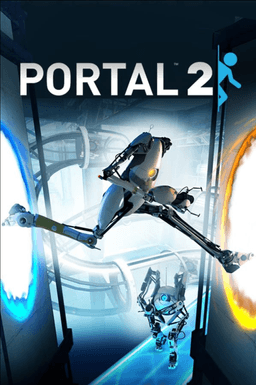- Home-
- Portal 2-
- Mods for Portal 2-
- Changing the iris color

Changing the iris color
About This Mod
Photorealistic repainting of Portal 2.
This change adds various visual effects such as color correction, bloom, sharpness, and lens glare.
Installation instructions.
1. download this mod and the latest Reshade from Reshade.me
2. run the downloaded .exe installer.
3. Click on "Choose Game" and go to "◎steamapps".
4. select vvis.exe, click OK, and check Direct3D 9.
5. the program will ask if you want to download the standard effects collection, click "yes".
6. Make sure everything is selected and click OK.
7. close setup.
8. place the Aperture.ini and ReShade.ini files from this zip into \steamappsappscommonPortal 2.
9. place filmlut.png in Portal 2.
10. Launch the game and press the Home key to open the Reshade menu.
11. Click the small arrow at the top of the menu and select the Aperture Recolor setting.
Done. Use the check boxes to disable/enable the desired effects; it is important that the LUT check box is enabled.
Similar Mods/Addons
Ray tracing in Portal 2 is free.allMods for Portal 2Portal 2
It's just another mod with changed shaders/600
Project RWRT - reorganized with ray tracingallMods for Portal 2Portal 2
Wondering how Portal 2 can be transformed by ray tracing? There are two Portal 2 Rem...200
Portal Revolution Mode - Emilia ConleyallMods for Portal 2Portal 2
This small modification takes the sound range of Emelia Conley (Core) and adds the same effects/sett...300
ALA:-Episode 4allMods for Portal 2Portal 2
Sequel to 'ALA: Part 3. Aperture Labs: Awakening - Episode 4". This chapter also includes six levels...200
ALA Episode 3allMods for Portal 2Portal 2
Sequel to 'ALA: Part 2. Aperture Labs: Awakening - Episode 3. This chapter also contains five levels...100
ALA Episode 2allMods for Portal 2Portal 2
Sequel to 'ALA: Part 1. Aperture Labs: Awakening - Part 2". This chapter also contains seven levels...100
ALA Episode 1allMods for Portal 2Portal 2
New card for Portal 2. The package is called Aperture Laboratories: Awakening - Chapter 1. In the ga...100
Aperture RTX ModallMods for Portal 2Portal 2
Moody Aperture RTX.Portal’s RTX-based visual configuration brings a grim and sinister vibe to Apertu...900
Just another repartition (RTGI compatible)allMods for Portal 2Portal 2
This mode is compatible with RTGI (0.33 for Portal 1, 0.30 for Portal 2), but is not required.For Po...300
Portal hard modallMods for Portal 2Portal 2
This level is more complex and longer than the first part of Portal. However, the levels are based o...100
Vamperius Portal 2 Reshade modallMods for Portal 2Portal 2
I created a custom ReShade preset with ray tracing for the new Portal 2 game.Pascal Gilcher uses a s...700
ATOMReShade - improved appearanceallMods for Portal 2Portal 2
ATOMReShade provides your game with professional shaders and a more enjoyable visual experience in P...200
Portal 2- BEE 2.4.0allMods for Portal 2Portal 2
In this version, as before, there is an opportunity to enter a palette and choose a style of the tes...3400
BEE 2.2.5 AlphaallMods for Portal 2Portal 2
BEE 2 mode for Portal 2. The possibility to choose the style of the test camera in Pathmaker....300
New clothes, new weapons, new portalsallMods for Portal 2Portal 2
For the next mini-fashion "Aperture 1954" were redesigned Chela's outfit, gun and portals.200
MOD Robot Pride: Episode OneallMods for Portal 2Portal 2
This is quite an interesting modification story. The scientists decided to empower the robots and cr...300
BEE 1.05 - add-on for SDKallMods for Portal 2Portal 2
This is an add-on to the SDK included with the game. It adds Automated Portal...000
Portal 2 “Transformation of the cooperative and water”allMods for Portal 2Portal 2
Cooperative transformation and water000