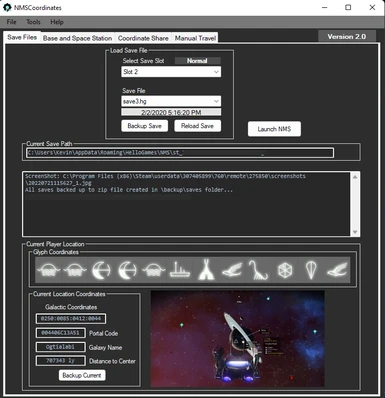- Home-
- No Man's Sky-
- Mods for No Man's Sky-
- NMSCoordinates

NMSCoordinates
About This Mod
NMSCoordinates is an app for No Man's Sky that allows you to view the location of all space stations and bases discovered during all your savings.
You can quickly move to known locations or manually enter galaxy coordinates to navigate to them. Back up the location in the JSON file, access and move the saved coordinates.
You can also use the following methods: ***********
Update for compatibility with NMS4.0 and keep the name, complexity
Added new features for location management. Merge, delete, open, etc.
NMSSaveManager was created to handle the contents of saved files that were hidden and hidden October in addition to compression using LibNOM.Map Class Library
Version 2.1 (2022, 7 months and 23 days)
I recreated the json location and added a new name, longhex
More computing, more efficient deck search
There are a few other confirmations
we've redesigned the coordinate calculator.
## v2.0 (2022, 7 months and 21 days)
Basic processing
Fixed problem No. 39 - File compression saving issues
Updates and internal fixes and organizations
New Color
tested for durability.
Features
Cause the battle of the cargo ships.
View the location of all space stations and bases available in all save slots, and view their glyphs, galactic coordinates, portal codes, and even voxels X, Y, Z, SSI.
Quickly move to any selected location in the Open list.
Manually enter the coordinates of the galaxy and galaxy you want to move.
Save a record of the current Player location in the application.Access it later using json on the Coordinate Sharing tab.
You can back up all the locations on your computer.Json File. You can access them on the Share Coordinates tab or share them with others. They can also be reached quickly.
NMSCoordinates will back up the entire folder that was saved at startup.It is located inside the zipper.Save the \backup\ folder.
Manage these nmsc.Unzip the backup in the Save Manager.
You can view the last 4 screenshots of the game in the tool. You will see 1 at the front and all 4 will be available on the Tools-> Screenshot page.
NMSCoordinates displays all the results in a text box if you need HEX and Dec.
The NMSCoordinates calculator is a useful tool for working with coordinates. Portal -> Galaxy, Galaxy -> Portal transforms voxel into Portal / Galaxy. Look at this.
NMSCoordinates will check the latest version, and if a new version appears, it will appear at the top right.
Instructions
Select a slot to save. Loads all Space Station and Base locations into slot / Save Base and Space Station tab.
Click a location in one of the lists to view location information.
Displays glyphs and galactic coordinates, portal codes, and voxels.
Click Move Player Here to move the player to where it is and reinstall Save To Nms.
Turn on manual navigation to go to the current coordinates. In the manual
On the Move tab, select a galaxy, enter the coordinates of the galaxy, and click the Move button in the Player.
Click on the ‘Cause Cargo Ship Battle’ button in the guide to invoke the Cargo Ship Battle
On the Travel tab, reload your nms entry.
Go to File -> Backup -> Backup all your open and all your records
The location of the json file.\ backup \ locations. You can access them on the Coordinate Sharing tab.
Double-click a file or payload to view the location file on the Coordinate Sharing tab
lock button. Click on a location to view an overview of the location, and click the Move Player Here button to quickly navigate to the selected location.
Create a file with one saved location by right-clicking the location in the list at the top of the Coordinate Sharing tab
Share with others or delete one. Right-click the list on the Coordinate Sharing tab to delete unneeded location files.
To use Coordinate Calculation, click Coordinate Calculation
Press the button and enter the coordinates (1) directly into the text box, and press the button below it. Displays all converted coordinates below.
When you click on a glyph to calculate coordinates, you enter a portal code field. Then click Calculate.
Look at the coordinates.
Frequently Asked Questions
1. NMSCoordinates reports: "File not found."
- Try setting the path to save the file to a file -> Select Save Folder -> Select Manually
2. Why can't I see the screenshot?
- Try to set the screenshot directory in the tool -> Screenshot -> Set the path to the screenshot
3. Should NMSCoordinates run in the background to run the game?
-No, NMSCoordintes will edit the JSON save file in the location you choose and clear the portal login in the same way.
4. I got screwed up and want to go back to the old one to save what I'm going to do now.
- All records are backed up when NMSC is started in backup \ saves. Use one of the following methods:
1. Go to "File"-> "Open Backup Folder" and open the save directory. These are your rescues.Save a zip file (socket) (date and time).zip or nms-backup (date and time).Lightning
2. Use the file manager under File -> Save File Manager. Just remove what you don't want to be right and replace it with the left.
Similar Mods/Addons
Space Safari (More creatures - more variety - faster scanning - new behavior)1.1Mods for No Man's SkyNo Man's Sky
(Now it has options for aggressive creatures. Fully rework and scan the creatures: now write from sc...000
Norman Sky Vanilla Plus3.10Mods for No Man's SkyNo Man's Sky
Rebalancing some of the problematic aspects of No Mans Sky (walking, running, swimming, scanning, ti...000
Undamaged Royal MT4.71.1Mods for No Man's SkyNo Man's Sky
Remove the damaged slot from the multi-tool located on the Sentinel rack. But AMI has to pay for it....100
Car camera improvements0.5Mods for No Man's SkyNo Man's Sky
Deprecated / Not Running (Composite Patch)This mode is deprecated when syncing is updated and will n...000
Technology Boundary Pusher for Origin1.0Mods for No Man's SkyNo Man's Sky
This mode increases the maximum number of techniques you can add to any item in the same group.Funct...200
Quick exit from the ship4.70Mods for No Man's SkyNo Man's Sky
First-person animation is slow, so it may take a few seconds to detach from the ship. This regime ha...000
Mineral extract1.2Mods for No Man's SkyNo Man's Sky
Fixed a bug with mineral extractor that did not work with certain minerals. Current fixes:GoldSodium...100
Fewer AI ships1.0.0Mods for No Man's SkyNo Man's Sky
This mod removes all or part of AI ships that fly noisily in the planet's atmosphere or whirl around...200
Cargo ship salvage1.4Mods for No Man's SkyNo Man's Sky
The ship rescue terminal is now on a cargo ship or trading postMaud adds 2 ship rescue terminals to...000
Frigate - The Perfect Frigate470Mods for No Man's SkyNo Man's Sky
The Unsick was an excellent upgrade. All frigates belong to class S with the highest statistics and...200
v4.06 Research stimulates revision of recipes using land caves and sea robberies4.06.01Mods for No Man's SkyNo Man's Sky
Version 4.06 Updated 11/12/22- Enjoy further discoveries with improved rewards and recipes to reward...000
Other technology slots1.0.1Mods for No Man's SkyNo Man's Sky
Modernized vehicle / multi-tool technology increases the limits of the docking station.P-12B-24A-36P...100
Smaller Base - a smaller pre-built base for you1.0Mods for No Man's SkyNo Man's Sky
A small, convenient, functional base that can be transferred to your game savings.Important: you don...000
Fixation of plants NipNip1.0Mods for No Man's SkyNo Man's Sky
This mode fixes errors related to nipples for printing. This means that you cannot nipple outside th...000
Enlarged cabin of the ship from the smallest one (correction of the field of view during landing and slow flight)3.10Mods for No Man's SkyNo Man's Sky
In this mode, the cabin of the ship is minimized and the viewing angle is increased, making it diffi...100
SuperStorage mod1.00Mods for No Man's SkyNo Man's Sky
This mod, which is under development, is designed to significantly increase the total number of thin...100
Reduced the number of fireflies and particles in biomes2.8Mods for No Man's SkyNo Man's Sky
It reduces/removes fireflies in all biomes and slightly increases the amount of gas/smoke in all oth...000
Maximum number of states and values for all technical updates3.10Mods for No Man's SkyNo Man's Sky
Each technology update has the maximum number of features and the maximum number of features!As for...100
COMBAT3.13Mods for No Man's SkyNo Man's Sky
Is this game simple? Do you want it to be harder?When you download this mode, you get 2 files: regul...000
Biomechanical invasion of whitefish1.0Mods for No Man's SkyNo Man's Sky
Visions-Next Version - HD lore - A friendly change in the texture of an alien invasion that affected...000