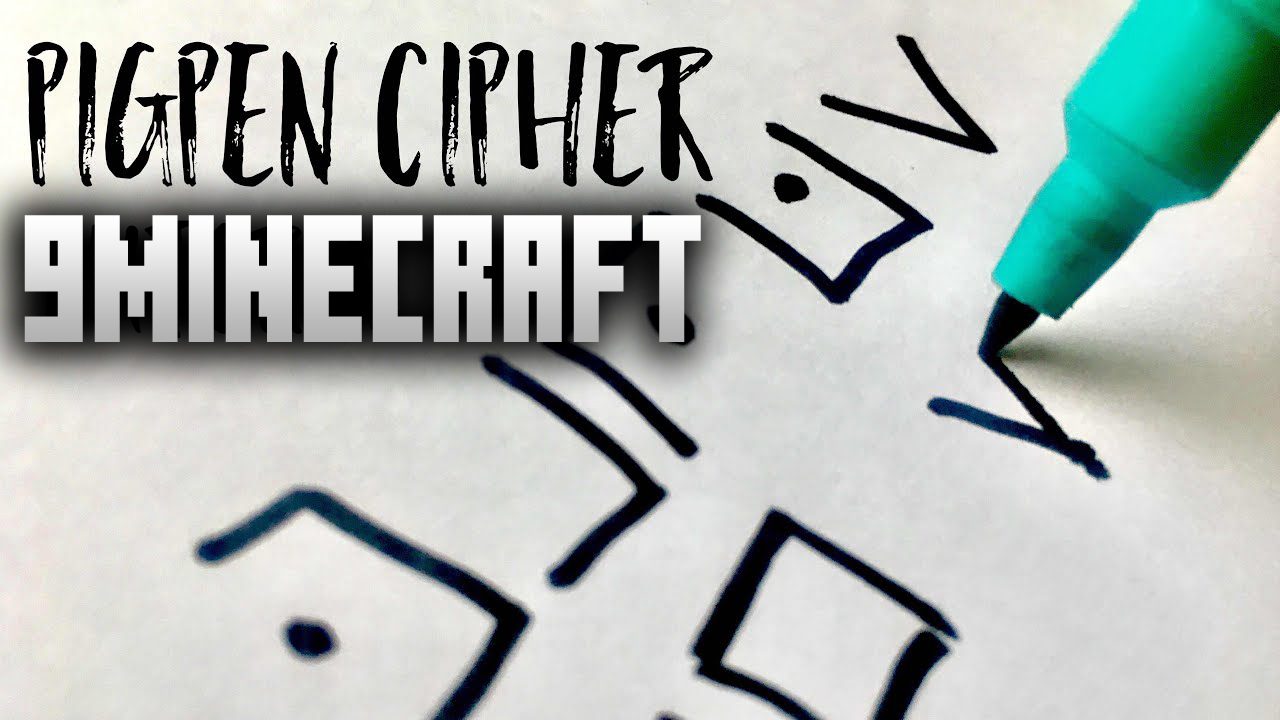- Home-
- Minecraft-
- Mods for Minecraft-
- Pig Pen Cipher Mod (1.20.4) - Minecraft Font

Pig Pen Cipher Mod (1.20.4) - Minecraft Font
About This Mod
Pig Pen Cipher (1.20.4) adds Pig Pen Cipher to Minecraft as a new font. You can use it for books, fonts, chat messages, tooltips, and most of the rest of the text in the game.
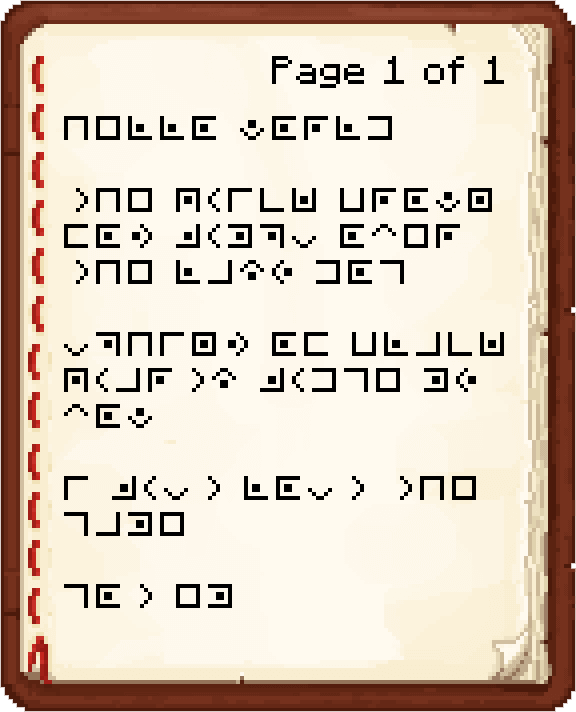
How to use
Cipher Usage
Pigpen ciphers are sometimes referred to as three-way ciphers. This is because the key used to encode/decode the symbol appears as a three-eyed series.
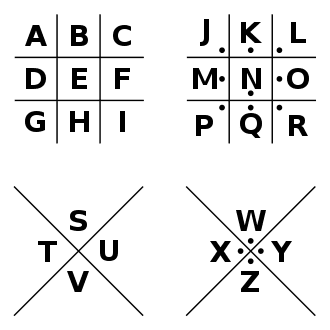
To write a letter using the pigpen cipher, simply replace the letter with the string that surrounds it. For example, if you want to write the letter A, draw an inverted L and E as a square. If there is a point in the symbol, you use the right version, which is N if the point is inside the square.
This may seem complicated at first, but the practice will be easier to deal with.
Business Trip.
If this mod is installed on a Forge server, you will have several custom commands available to help you use this mod. These commands can also be used in a single game if the mod is set.
/pigpen say - sends a message to the chat using the cipher. This team can be used by all players. The plain text version of the message is written to the server console.
/pigpen hand - rename the item you are holding using the cipher, only for 2nd-level OPS.
/pigpen book (encode|decode) - renames the workbook you are holding with encryption. It can also turn an encrypted book into a clear text book, only for Lv2 OPS.
/pigpen tile (encode|decode) - Encrypts tiles, such as characters, for Lv2 Ops only.
Code:
Code: If you are developing mods or have access to code/script tools, you can apply encryption to ITextComponent by changing the style of the component.
// The MCP name is not yet available.
// func_240703_c_ = setStyle
// func_240719_a_ = setFontId
IFormattableTextComponent text = new StringTextComponent("Hello World");
text.func_240703_c_(text.getStyle().func_240719_a_(new ResourceLocation("pigpen", "pigpen")));
Vanilla teams and NBT:
Vanilla commands and NBT: All vanilla commands that can specify text components can use ciphers to determine the font ID in the text property. For example, you can use this in the give and title commands.
/give @p stone{display:{Name:"[{"text": "Hello", "italic":false, "color": "gold", "font": "pigpen:pigpen"}]"}}1
/title @a title {"text": "Hello", "font": "pigpen:pigpen"}
Similar Mods/Addons
Dinkle's Iron Man comic book hero pack (Fisk Heroes).1.7.10Mods for MinecraftMinecraft
|Team List -Extremis -Breeding Edge -Prime...32115
Five Nights in Freddie's Pack in Zombotani | FNAF Forge1.19.2HardcoreMinecraft
This is the ultimate Five Nights at Freddy's bundle. It contains 13 Fnaf mods, including content fro...39405
Mod: Warden Equipment and Sonic Staff1.20.40WeaponMinecraft
Warden Armour + Echo Tool and Staff gives you the same abilities as the Guardians in Minecraft PE....9103
Mod: Simple magic wands1.20.40WeaponMinecraft
Simple Wands brings magic wands to Minecraft PE. This plugin can be used for other builds. Each stic...4103
Galath Mod (1.12.2) - spirit coins1.12.2Mods for MinecraftMinecraft
Galath Mod (1.12.2) introduces an intriguing new character to the Nether, bringing an exciting twist...5.1K02
Variant chest mod - from craft to aesthetics1.20.2DecorMinecraft
In the world of Minecraft, where creativity knows no boundaries, Variant Chests Mod fashion has appe...701
True Herobrine Mod (1.20.1) - truly terrifying1.20.1Mods for MinecraftMinecraft
True Herobrine Mod (1.20.1) adds Herobrine in a non-destructive way. The goal of this mod is to make...9501
Lag Removal Mod (1.19.1) - optimizes latency in the game1.19.1OptimizationMinecraft
The Lag Removal Mod Mod (1.19.1) gives players the ability to control the number of entities present...1301
Mythic Botany Mod 1.19.2 - Dive deeper into the world of Botany!1.19.2Mods for MinecraftMinecraft
Mythic Botany Mod is an add-on to Botania Mod that tries to extend Botania a bit....501
Lodestone Mod (1.19.2) - library for Lodestar team projects1.19.2Mods for MinecraftMinecraft
Lodestone Mod (1.19.2) is a library used by all Lodestar team mods and contains important internal c...301
Comfort Zone Mod - pillows for cats and Steve1.20.1DecorMinecraft
The Comfort Zone (1.20, 1.19.2) mode introduces a new set of benefits. At the same time, if the play...1101
Mod: Weapons with sockets1.20.40WeaponMinecraft
The Socketed Weapons mod not only adds new weapons to Minecraft, but also improves on the weapons th...1701
MCglTF Mod (1.19.3) - glTF library for Minecraft modding1.19.3Mods for MinecraftMinecraft
gLTF (GL Transmission Format) is "a royalty-free, open-source specification for efficient transfer a...4101
Vulkan Renderer Mod (1.19.4) - better than Sodium?1.19.4OptimizationMinecraft
Vulkan Renderer Mod (1.19.4) is a mod for Minecraft that rewrites Minecraft's OpenGL renderer to use...3201
Mod: Firearms from Arath 21WeaponMinecraft
Added a second weapon mod for Minecraft - Arath's Guns 2. The first part can be downloaded from the...11301
Lucky Block Mod (1.20.2) - thousands of random possibilities1.20.2BlocksMinecraft
The Lucky Block Mod (1.20.2) adds just one block to Minecraft and gives you more than 100 possibilit...4501
Structure Pool API Mod - introduces a structure to a pool of structures.1.20.1BuildingsMinecraft
Structure Pool API Mod (1.20.1) allows you to enter structures into a pool of structures....801
Mod: Iron Man 21.20.40WeaponMinecraft
We all wanted to be Captain America or the Hulk, and with Iron Man 2 fashion, you can make those dre...7501
Armorful Mod - updated Iraje!!!!1.20.4MobsMinecraft
Here's what you need to know about this stylish add-on: With Armorful, different mobs can naturally...801
Dungeons Weaponry Mod - Dungeons Weaponry1.20.1WeaponMinecraft
Some of the more than 20 new weapons divided into levels can be crafted, but if you want more awesom...4401