- Home-
- Minecraft-
- Mods for Minecraft-
- EssentialGUI Mod (1.20.6) - player specific statistics

EssentialGUI Mod (1.20.6) - player specific statistics
About This Mod
EssentialGUI Mod (1.20.6) is a mod that adds visual elements that make life easier for the player. By default, the mod displays many special situations for the player. Whether you're an experienced player or a beginner, EssentialGUI will be your ally in your adventures.
Features
HUD section.
Client/player and world (different HUD styles can be changed with F12 option)
Client Performance
Client FPS: Displays the number of frames per second for the client.
Client Processor Utilization: Displays the latest CPU usage by the system.
Client delay: Displays client delay (multiplayer only).
Client Memory: Displays the total memory used by Minecraft.
Network Packets: Displays sent and received packets (for multiplayer only).
Player's position.
Player Coordinates: Displays the player's coordinates.
Dimensional Coordinates: Shows the coordinates of the supermundane world if you are in the netter.
BLOCK CHUNK: Shows players in a chunk.
Player Orientation: Shows where the player is facing.
ORIENTATION AXIS INFORMATION: Shows the orientation axis of the player.
PLAYER'S TURN: Shows the player's trotting and pitch.
RACK BLOCK LIGHT: Displays the illumination intensity of the block in the player's position.
PLAYER SPEED: Displays the current speed of the player in blocks per second.
WORLD INFO:
NAME BIOMA: Displays the name of the current biome.
ASSETS LOADED: Displays the total number of assets processed/loaded.
BLOCK ASSETS LOADED: Displays the total number of block assets loaded.
WORLD TIME: Displays the current world time. The format can be changed (time/scale).
WORLD DAYS: Displays the total number of days in the current world.
Player alerts (bottom left).
TIME SINCE LAST BREAK: Shows the number of days the player has not slept; after 3 days, a ghost appears.
Fitness Warning: when a player's fitness level reaches<= 10.
HUNGER WARNING: A warning hunger icon will show up when player’s hunger <= 10.
OXYGEN LEVEL: When oxygen begins to drop, a warning icon and seconds counter will appear. A secondary hud will also show up near the cursor (toggleable through F12 options).
FREEZING WARNING: A warning frozen heart icon will show up when player is inside Powder Snow block. After 7 seconds inside this block, the player will start getting damage.
CRITICAL HEALTH WARNING: When player’s health drop to 10 or less, cursor texture will change to red. Also this option removes alpha transparency to default crosshair texture.
SATURATION WARNING: When your hunger saturation is >, a warning heart icon and a green + (plus) on the hunger scale are displayed.
Point Block (Top Centered)
Block Name and Coordinates: Displays the block name and coordinates.
Text Color Change the text color of the block title and coordinates. Some of them indicate the condition of the block (blue, filled with water).
SHOW PROGRESS: If enabled, the crushing progress is displayed in the block name.
HARVEST ICONS: This control indicates that the player can retrieve a block. It also indicates whether an instrument or a silk touch is required.
PROPERTY ICONS: The various properties of a block are displayed as icons.
ADDITIONAL FEATURES: By default (configurable), if you hover over a block and hold the context menu, additional features are displayed, such as the block status and its growth phase.
Hover Over Object (Top Center)
Entity Name and Health Status/Coordinates: Displays the entity name and health status or coordinates (can be changed).
Text Color: Changes the text color of the entity name and coordinates. Some of them indicate the type of entity (red, monster).
Health and Oxygen Band: Displays the health and oxygen meter of the asset.
Entity Hardware: Hover over any entity and hold Left-Alt (if any) to display the current entity hardware.
DETAILED PROPERTIES: Default (configurable), click and hold the context menu and hover over an asset to display its detailed properties.
interaction icons: different object actions are displayed as icons.
PROPERTY ICONS: various properties of an asset are displayed as icons.
MULTIPLIER HARDWARE: Other players' equipment and spells are displayed.
Player equipment
Arrows: When using a bow/crosspiece, an arrow appears next to the action bar to show the number of arrows. Shift-click to show Crosshair Height mode.
When there is food, a hunger indicator appears to the right of the action pane, showing the amount of food needed to be saturated.
A flashing icon appears next to a plus sign when the toughness of an equipped tool or weapon reaches 20 or more.
Equip: Shows the armor, sword and shield that you are equipped with. The number of arrows (barrels of arrows) is also displayed.
XP Status: Displays the current XP level and total points.
Health and Hunger: Health and hunger levels are displayed.
Magic Defense Factor (EPF): Displays the total number of armor points, the value of the hard armor, and the magical defense factor.
Attack Status: Displays attack damage and attack speed.
Status Effects: Active status effects and their duration are displayed as text.
SHULKER BOX AND BUNDLE HUD: If you hold the context menu while you hold a non-empty Shulker box/pack (adjustable), the HUD will appear showing its contents.
When you hold an item/block, a HUD appears to the right of the Quick Access Panel showing the total inventory.
Equipment display Shows the armor and vehicles you own.
LONGEVITY OF THE ITEM The durability of the armor is displayed.
STRENGTH FORMAT: Displays the percentage of damage.
WEAPONS EQUIPMENT: Displays weapons equipment.
TEXTURE TYPE: EssentilaGUI switches between vanilla and texturless.
BIOME/WEATHER/TIME (top left, toggle).
This section displays icons of day, night, biome and weather on HUD. In addition, if the moon is in the correct phase, an icon will appear showing the quality of the spawning mucus on the swamp.
Advanced item tooltips
OBJECT LONGEVITY: Shows the durability of an item and its percentage when F3+H is not activated.
ITEM PENALTY: Displays the penalty level of the item.
COMPASS INFO: This option displays the coordinates and dimensions of the attached payload.
BINDING CAPACITY INFORMATION: When the cursor is over, the percentage of capacity of the binding is displayed.
Axolotl bucket information: This option displays the type and health status of the captured axolotl.
Rescue Compass Information: When the pointer is over during survival, the coordinates of the last death are displayed on the inventory screen.
Tropical Fish Bucket Information: Displays extended information about fish species.
Extended Workbook Information: Displays the number of pages.
Information about the bucket of milk: shows the effect of the milk drunk.
Turtle Helmet Information Shows the effect of wearing helmets.
Extended Map Information Move your cursor over the map to see additional features and treasure coordinates (if any).
Compare items: Hover over a suit of armor or a tool to see a tooltip if it is covered by a similar item.
Extended Food Statistics: When the cursor is over a food item, the restored values of hunger, satiety, and saturation are displayed.
Display player hunger information: Hovering over a power item displays the player's hunger level for comparison.
Display food status effects: Shows whether there is a status effect when eating a meal.
Extended Block
Hive information: Hovering over a hive shows the honey level and number of bees.
Show Container Contents: When the cursor is over a container (cabinet, oven, or shulker), its contents are displayed in the GUI if it contains NBT objects.
Book information on the pupit: all information about the book is displayed when the cursor is over the book.
Disk Information in Music Box: When the pointer is over a disk, information about the disk is displayed.
Signature Text Information Displays all lines of text in the GUI.
Pointer Effect Information Displays the element effect and the level of the pointer pyramid.
Mob Spoiler Information Displays extended nbt tags for this facility.
Fuel Statistics Information Move the cursor over an item that can be refueled to view the fuel attributes and status.
Vanilla hud changes.
PUMPKIN OVERLAY: This option removes the pattern of the pumpkin overlay from the first person.
VIGNETTE OVERLAY: this option removes the overlay's angular textures (these textures obscure the screen angle).
DISAPPEARING DARK SKY: This option turns off the dimming of the sky when the player is next to a disappearing boss.
RAIN AND SNOW PARTICLES: Changes the creation of rain and snow particles.
OTHER PARTICLES: Modifies the creation of other particles (block destruction, potion effects, etc.).
HORSE HEALTH IN CREATIVITY: Changes the health stripe of a horse when the player is in creativity.
IMPROVED OBJECT TOOL: Improved subject text background.
FIX ACTION BAR BACKGROUND: corrects the height of the action pane background.
STATE EFFECTS: This option controls the creation, position, and duration of active state effects.
HUD POSITION: Select the state effect position.
TEXTURE TYPE: Select a texture representing the effect type between vanilla and color.
SHOW EFFECT DURATION: Toggles whether to show the duration of the effect.
COLOR DURATION: Toggles between displaying duration in color or in gray.
ADDITIONAL STATISTICS OF THE FURNACE This option controls the creation, position and texture type of the extended stove and fuel statistics.
HOOD POSITION: Select right or left position.
TEXTURE TYPE: Choose between Vairacolour and Dark Alternative.
EQUIPMENT SLOT HIGHLIGHTING: Adjusts the gradient color and inventory slot selection boundaries.
set up block outlines.
In this section, you can change the color and transparency of the block outline.
Other possibilities.
Hacking Night Vision: Press the key while playing and it will apply endless night vision effects.
Change Lights: Pressing a key while playing will change the lighting mode.
Download Debug Assets: Pressing a key while playing will open a screen showing all loaded assets.
ZOOM: Press and hold the key.
GAMMA LEVEL: Pressing<+>or<->during gameplay increases or decreases gamma levels.
Axolotl Bucket: The texture of the product varies depending on the type of axolotl caught.
Bucket with Tropical Fish: Added 22 common varieties of fish items.





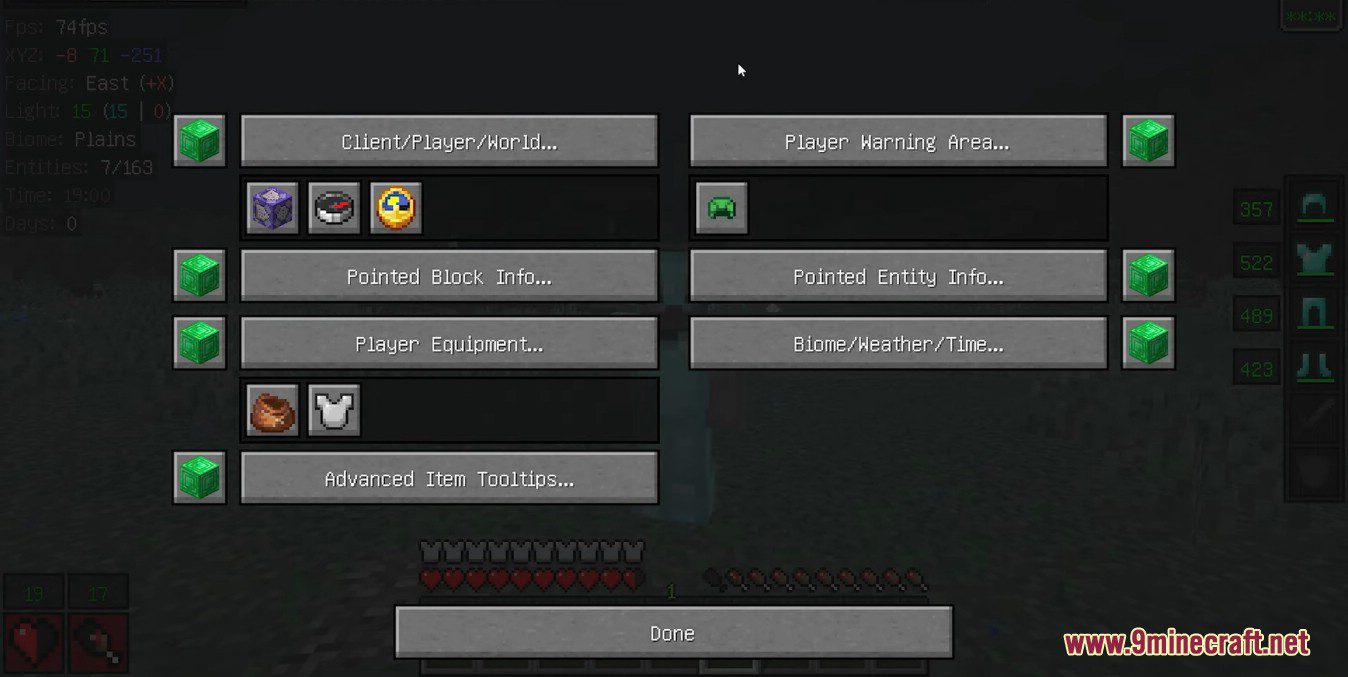





Similar Mods/Addons
Dinkle's Iron Man comic book hero pack (Fisk Heroes).1.7.10Mods for MinecraftMinecraft
|Team List -Extremis -Breeding Edge -Prime...34915
Five Nights in Freddie's Pack in Zombotani | FNAF Forge1.19.2HardcoreMinecraft
This is the ultimate Five Nights at Freddy's bundle. It contains 13 Fnaf mods, including content fro...42005
Mod: Warden Equipment and Sonic Staff1.20.40WeaponMinecraft
Warden Armour + Echo Tool and Staff gives you the same abilities as the Guardians in Minecraft PE....10403
Mod: Simple magic wands1.20.40WeaponMinecraft
Simple Wands brings magic wands to Minecraft PE. This plugin can be used for other builds. Each stic...4303
MVS - Moog's Voyager Structures1.20.40BuildingsMinecraft
Sometimes traveling the world can bring unexpected surprises. Especially if you install the MVS mod...212
Galath Mod (1.12.2) - spirit coins1.12.2Mods for MinecraftMinecraft
Galath Mod (1.12.2) introduces an intriguing new character to the Nether, bringing an exciting twist...5.4K02
Variant chest mod - from craft to aesthetics1.20.2DecorMinecraft
In the world of Minecraft, where creativity knows no boundaries, Variant Chests Mod fashion has appe...801
True Herobrine Mod (1.20.1) - truly terrifying1.20.1Mods for MinecraftMinecraft
True Herobrine Mod (1.20.1) adds Herobrine in a non-destructive way. The goal of this mod is to make...9801
Lag Removal Mod (1.19.1) - optimizes latency in the game1.19.1OptimizationMinecraft
The Lag Removal Mod Mod (1.19.1) gives players the ability to control the number of entities present...1301
Mythic Botany Mod 1.19.2 - Dive deeper into the world of Botany!1.19.2Mods for MinecraftMinecraft
Mythic Botany Mod is an add-on to Botania Mod that tries to extend Botania a bit....501
Lodestone Mod (1.19.2) - library for Lodestar team projects1.19.2Mods for MinecraftMinecraft
Lodestone Mod (1.19.2) is a library used by all Lodestar team mods and contains important internal c...301
Comfort Zone Mod - pillows for cats and Steve1.20.1DecorMinecraft
The Comfort Zone (1.20, 1.19.2) mode introduces a new set of benefits. At the same time, if the play...1301
Mod: Weapons with sockets1.20.40WeaponMinecraft
The Socketed Weapons mod not only adds new weapons to Minecraft, but also improves on the weapons th...2101
MCglTF Mod (1.19.3) - glTF library for Minecraft modding1.19.3Mods for MinecraftMinecraft
gLTF (GL Transmission Format) is "a royalty-free, open-source specification for efficient transfer a...4401
Vulkan Renderer Mod (1.19.4) - better than Sodium?1.19.4OptimizationMinecraft
Vulkan Renderer Mod (1.19.4) is a mod for Minecraft that rewrites Minecraft's OpenGL renderer to use...3401
Mod: Firearms from Arath 21WeaponMinecraft
Added a second weapon mod for Minecraft - Arath's Guns 2. The first part can be downloaded from the...11801
Lucky Block Mod (1.20.2) - thousands of random possibilities1.20.2BlocksMinecraft
The Lucky Block Mod (1.20.2) adds just one block to Minecraft and gives you more than 100 possibilit...4501
Structure Pool API Mod - introduces a structure to a pool of structures.1.20.1BuildingsMinecraft
Structure Pool API Mod (1.20.1) allows you to enter structures into a pool of structures....901
Mod: Iron Man 21.20.40WeaponMinecraft
We all wanted to be Captain America or the Hulk, and with Iron Man 2 fashion, you can make those dre...7901
Armorful Mod - updated Iraje!!!!1.20.4MobsMinecraft
Here's what you need to know about this stylish add-on: With Armorful, different mobs can naturally...901






















