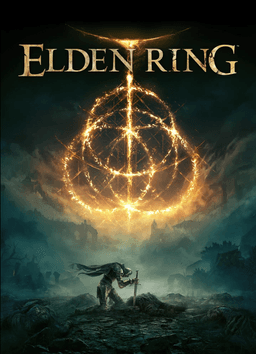- Home-
- Elden Ring-
- Miscellaneous for Elden Ring-
- Temporal supersampling

Temporal supersampling
About This Mod
NVIDIA DLSS Super Resolution / implements DLAA, AMD FSR and Intel xess
MANUAL RING REQUIRES VERSION 1.10.1
You will not be able to play the official multiplayer mode when using this mode.
Supported Super Sampling / Upgrade Technologies:
NVIDIA DLSS /DLAA (requires supported hardware)
AMD FSR3 amplifier
Intel XeSS
NVIDIA Image Scaling
Quick Start:
To use Erts2 without re-shading (recommended):
Open the attached zip file in the 'ELDEN RING \Game\' directory. (Els 2.dll, dxgi.dll, and ERTS2 folder)
Start the game without a simple anti-cheat by putting "cmd / c start manually"."exe & rem%command%" (without quotes) using Steam's launch options or other tools.
Set the resolution of the game's graphical menu to the target resolution (i.e. monitor resolution
Set anti-aliasing quality to high in Advanced Settings (version 2.1.2 and later don’t take long)
Open the mode overlay with the input key and set the zoom mode to the zoom technique you selected.
To use Erss2 with ReShade (version 6.0.0 or later):
Install reshade with full plugin support
Copy erts2.From the zip file attached to the dll and ERTS2 folder, select Manual RING\Game\
Rename to erts2.from dll to dlls2.Plugins
2. Follow the instructions in the previous section, starting with the step
Notes for use with other mod installers (Modengine2, SpecialK, etc.):
Using anything other than the included installer or remodeling is more likely to cause problems
Put Erts2.DLLs and ERTS2 in the same directory (folder)
check ers2.Dll will load as soon as possible (especially before the game calls DirectX API)
The steam coating may refuse to work
The log data is in the MANUAL RING \ Game \ ー S2 \ ー S2.Daily or (here -ERTS2.dll is installed)\ERSS2\ERSS2.Logging
If necessary, set the following options to improve the picture:
Chromatic aberration repair (by TechieW)
Disable Sharp Filter
Configuration:
You can adjust the mode by blending or shading again (by default, it is turned on when you press Home)
(Modes used in screenshots: turn off camera offset, sharp filter, remove chromatic aberration, remove vignette)
If you liked my work, please consider supporting me on Patreon, or if you want to donate to directly:paypal.me
Every part of your support is highly valued!
Similar Mods/Addons
Throw away anythingallMiscellaneous for Elden RingElden Ring
Discard and discard almost all items of inventory, including key items, spells, enchantments, soul a...411
Elf Ring RL90andrl125 application save file Malenia v1.10.1allMiscellaneous for Elden RingElden Ring
Elden Ring Rune Level 90 and Rune Level 125 Symbols Save v1.10.1 FileElden Ring Rune Level 90 and Ru...4400
Max starting high level PVP record - RL1 - Max runes - All max level weapons - Unlock all colosseums - All max level Soul AshesallMiscellaneous for Elden RingElden Ring
This is an updated version of Ultimate PVP Starter Mod fashion that can be used in the Colosseum! Al...1900
Elven Ring Reforged and Rolled for EZ PartyallMiscellaneous for Elden RingElden Ring
The more I make a skating frame and a parade, the more I doEasily switch fast and medium rolling i-f...100
Rapid feed ER (DLC compatible) (fixed)allMiscellaneous for Elden RingElden Ring
This mod increases the number of runes earned by 200% (depending on the region), 5 times - for golde...800
Loneliness is red red.allMiscellaneous for Elden RingElden Ring
The armor of solitude is black, the cloak is red. Simple texture mod inspired by the characters of b...100
Rinka - Character PresetsallMiscellaneous for Elden RingElden Ring
A few people asked for presets, so here they are. Male + female presets.500
Resurrection of the boss PT BR (Traducao)allMiscellaneous for Elden RingElden Ring
Brazilian-Portuguese translation of the fashion 'Boss Resurrection' by Xylozi.It's only translation,...200
new consort maskallMiscellaneous for Elden RingElden Ring
Change the mask on the console and you can see the face now.My English isn't very good, so I use an...100
Loading screen for the cartoon "Berserk" by Elden Ring.allMiscellaneous for Elden RingElden Ring
Instead of the Elden Ring download screen, footage from the Berserk manga was used.300
Wonderful runes that do not discolorallMiscellaneous for Elden RingElden Ring
The great runes cannot kill you in every way possible, and they are unshakable and capable of more.W...200
Scattered items available for purchaseallMiscellaneous for Elden RingElden Ring
Scattered pieces that can be bought from the shell of twin virgins (and the ashes of a revered soul)...200
Ring of Elden Modding GuideallMiscellaneous for Elden RingElden Ring
INTRODUCTION:This guide explains how to install the Elden ring. It also serves as a reference for so...700
Editing head armorallMiscellaneous for Elden RingElden Ring
Some helmets have been edited. Update: Land of Lies Helmet and Spellblade Pointed Hat Helmet.Some of...000
Radan without MikellaallMiscellaneous for Elden RingElden Ring
This mod removes the promised second stage of kits for people suffering from epilepsy to prevent the...100
DX12 fix for ring of elves (white screen won't start and won't fix)allMiscellaneous for Elden RingElden Ring
DX12 Elf King PatchIf your card does not support dx12 or you have problems with the white screen and...000
Sayik ArchiveallMiscellaneous for Elden RingElden Ring
This is the archive of all my mods so far. You can do whatever you want with the file.Just know that...000
Goblin Map v1.04 - revised versionallMiscellaneous for Elden RingElden Ring
Regulations.bin has been edited to remove useless items such as consumables, materials, and ammuniti...4200
Light source for shadow castingallMiscellaneous for Elden RingElden Ring
Make a dotted light hueHowever, some may not be present** Overview:**Unlock the hidden Eden Ring Sha...300
EULA (IMPACT OF GENSHIN)allMiscellaneous for Elden RingElden Ring
Blaidd set has been replaced by Eulas, you can change the name of the part to your favorite armor ID...100