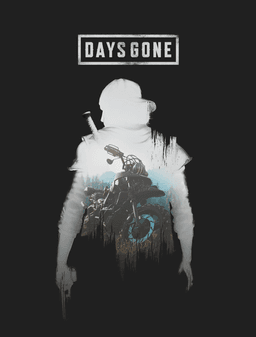- Home-
- Days Gone-
- Visuals and graphics for Days Gone-
- Days Gone, "Warm Tone".

Days Gone, "Warm Tone".
Category - Visuals and graphics for Days Gone
1
Mod version:1
Game version:all
The mod has been successfully tested for the absence of viruses
Similar Mods/Addons
Dawn of the Dead - ReshadeallVisuals and graphics for Days GoneDays Gone
Reshade is focused on color correction, contrast and clarity of visual perception.501
The beginning of the end - ReShade presetallVisuals and graphics for Days GoneDays Gone
ReShade PresetBefore you begin installing and configuring ReShade, you must perform several preparat...000
Let there be lightallVisuals and graphics for Days GoneDays Gone
Makes the light from the lamp and the headlamp more intense, while extending their coverage.1000
Realistic colors, recolor presetVisuals and graphics for Days GoneDays Gone
Realistic color gamut and lighting, impressive performance, ReShade integration.000
Ring No Mongrels modallVisuals and graphics for Days GoneDays Gone
Removes the mongrel ring that appears at the beginning of the game (presented to his wife) and retur...000
Dark and sharpallVisuals and graphics for Days GoneDays Gone
Make the game darker and add a bit of poignancy to it.100
Days Gone - True World ReShade Preset modallVisuals and graphics for Days GoneDays Gone
ReShade preset for Days Gone, designed to give the game more natural and attractive light and color...300
Days Gone "ready set of filters".allVisuals and graphics for Days GoneDays Gone
Reshade for Days Gone includes several presets. Presets are based on Photo filters.400
Days Gone "simple 3D realism."allVisuals and graphics for Days GoneDays Gone
New Days Gone graphics settings make the visuals more realistic: Reshed improves lighting and detail...1000
Days Gone - Nomad Cinematic Reshade modallVisuals and graphics for Days GoneDays Gone
This Reshade is designed to give the post-apocalyptic world of Days Gone more authenticity and grimn...300
Reshade for all games (Days Gone) modallVisuals and graphics for Days GoneDays Gone
This Reshade is adapted for every game. It can give a more realistic image, with little change to th...000
Days Gone HD Reshade I Plus White Dot Crosshair modallVisuals and graphics for Days GoneDays Gone
Realistic Reshade preset for Days Gone + white dot sightThis Reshade preset is designed for Days Gon...100
Daryl Dixon SplashallVisuals and graphics for Days GoneDays Gone
Here's a selection of 5 screensavers starring Daryl Dixon.100
Beyond the Hype's NAT v2 - The Ultimate Lighting Repaint for NAR and Darker NightsallVisuals and graphics for Days GoneDays Gone
This is an excellent lighting upgrade for NAR, especially during periods of night with low light.200
Days Gone Improved VisualsallVisuals and graphics for Days GoneDays Gone
Improves the visual aspect of the game by editing configuration files.100
Days Gone "Realistic Reshade". MAUDallVisuals and graphics for Days GoneDays Gone
Change the game's original color balance with the new Days Gone graphics presets; Reshade aims to cr...2000
Days Gone "Colorful Colours". MAUDallVisuals and graphics for Days GoneDays Gone
The graphical change of Days Gone makes the visuals more colorful. All changes are aimed at making t...1100
Lighting settingsallVisuals and graphics for Days GoneDays Gone
Increases the sense of reality by darkening the night time of the day, and also makes more effective...200
Days Gone Realism ReShade modallVisuals and graphics for Days GoneDays Gone
A simple preset for ReShade, designed to improve the overall atmosphere in Days Gone, with the goal...200
DICK RESHADallVisuals and graphics for Days GoneDays Gone
Improves color rendering, shadows, and picture clarity.No more hiccups, it's easy.000