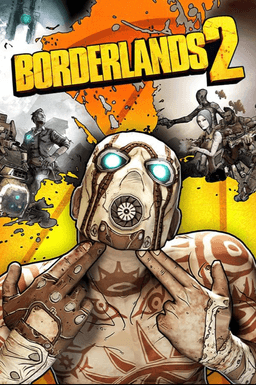- Home-
- Borderlands 2-
- Utilities for Borderlands 2-
- Changing Sensitivity in Borderlands

Changing Sensitivity in Borderlands
About This Mod
In Borderlands 2 and The Pre-Sequel, the minimum mouse sensitivity is 10. Unfortunately, for many people with a certain mouse DPI, the value of 10 is often too high. I wrote an app that will help you set this value yourself.
It seemed that the only existing solutions are to use the Uncapped Pause Menu Settings mod, which requires the installation of a / hex editor for customization, or to use this Python script, which involves the use of a hex editor, which can be confusing and cumbersome. I wrote this tool as an improvement of this Python script, which eliminates the need for a hex editor and makes the process much easier. As far as I can tell, other Borderlands Save and Profile editors don't allow you to adjust the sensitivity of the mouse, because the mouse offset in the user profile may differ from user to user.
Currently, this tool only adjusts mouse sensitivity and works only on Windows - however, if someone needs it and it can help me test on other devices, I will be happy to post support for Mac and Linux.
If you encounter any errors, you need help with the tool, or if this article has helped you in any way, I will be glad to receive a message from you! Happy hunting!
Usage
Manually download the latest version of the executable file from anywhere convenient for you and run it.
Make sure you've already run the game and edited some settings at least once.
Similar Mods/Addons
Robeth's Unlimited COOP ModallUtilities for Borderlands 2Borderlands 2
Borderlands 2 Patch Utility with 5+ Player SupportAfter you click the patcher button, it may seem th...300
Tweaker for Borderlands 2allUtilities for Borderlands 2Borderlands 2
This tool reads the .ini files in which Borderlands 2 stores its settings, and allows you to easily...200
Gibbed's BL2 Save Editor / Gibbed's BL2 Save EditorallUtilities for Borderlands 2Borderlands 2
Found the old version here on Nexus, and wondered if there have been any updates since. Turns out th...2400
Borderlands Profile EditorallUtilities for Borderlands 2Borderlands 2
Everybody loves the gib editor, but for some things like gold keys or Badass ranks, you'll need an e...24600
Gibbed's Borderlands 2 Save Editor (Full Update)allUtilities for Borderlands 2Borderlands 2
I decided to post it, since the license allows me to do it in my terms. This is the latest version d...1900
Borderlands Hex MultitoolallUtilities for Borderlands 2Borderlands 2
Toggle console/patch commandConfigure Console KeyPatch Max. Currencies: MoneyBL2 specific: Eridium,...1000
Borderlands Community Mod Manager / Borderlands Community Mod ManagerallUtilities for Borderlands 2Borderlands 2
A tool for working with Borderlands 2 / TPS mods. Allows you to turn off unnecessary parts of mods,...1000
OpenBLCMM ModallUtilities for Borderlands 2Borderlands 2
OpenBLCMM is a text mode management tool for Borderlands 2, Borderlands: The Pre-Sequel, and Assault...1300