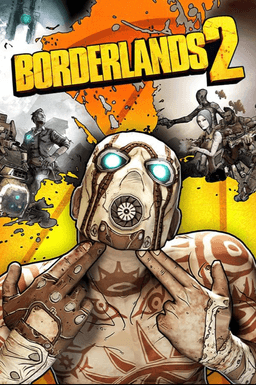- Home-
- Borderlands 2-
- Utilities for Borderlands 2-
- Tweaker for Borderlands 2

Tweaker for Borderlands 2
About This Mod
This tool reads the .ini files in which Borderlands 2 stores its settings, and allows you to easily change the most important of them.
There are not many options available at the moment, as I have only added what I thought was most useful.
If you want to add something else, write about it in the comments and I'll see what can be done.
Fix Texture Fade
Enabling this feature will fix the slow transfer of textures to objects when the container is opened.
This may affect performance on smaller computers
Distortion
Distortion is an effect that results when bullets or heat waves from an explosion hit.
Turning this off can help performance in heavy fighting and is unlikely to be a noticeable loss
God's rays
The rays of light you see when you look at the sky past objects.
Turning them off can improve performance when outdoors
Dynamic light
High - Both dynamic light and dynamic shadows are included. Best appearance, worst performance
Medium - Dynamic shadows are disabled. Shadows will only be fixed objects, performance is higher
Off - No dynamic light. The game looks boring, the highest performance
Shadow Resolution
Controls how smoothly the shadows are in the game. Higher numbers mean smoother shadows and lower productivity.
There is no obvious difference after 1024, so if you don't like to stand and consider shadows, then 1024 should be quite enough.
Seconds until the corpse is removed
Default 600
This is a fairly simple explanation. Corpses can accumulate quite quickly, and on low- and middle-level systems, this can lead to lags.
Reduce this number so that the bodies begin to disappear faster.
Console
Enabling this setting will result in a console. Use the Tilde (~) key to open the game. Use the / key to enter commands.
For some reason, it doesn't always work. It doesn't work in my game, but a few people I tested have it working.
Installation
There's actually no need for installation, but I've been asked by a few people, so please
1. Download .zip
2. Unpack .exe and .dll where you need it. Just keep them together.
3. Now you can run .exe and use it to change what you need.
Similar Mods/Addons
Robeth's Unlimited COOP ModallUtilities for Borderlands 2Borderlands 2
Borderlands 2 Patch Utility with 5+ Player SupportAfter you click the patcher button, it may seem th...300
Gibbed's BL2 Save Editor / Gibbed's BL2 Save EditorallUtilities for Borderlands 2Borderlands 2
Found the old version here on Nexus, and wondered if there have been any updates since. Turns out th...2400
Borderlands Profile EditorallUtilities for Borderlands 2Borderlands 2
Everybody loves the gib editor, but for some things like gold keys or Badass ranks, you'll need an e...24600
Gibbed's Borderlands 2 Save Editor (Full Update)allUtilities for Borderlands 2Borderlands 2
I decided to post it, since the license allows me to do it in my terms. This is the latest version d...1900
Changing Sensitivity in BorderlandsallUtilities for Borderlands 2Borderlands 2
In Borderlands 2 and The Pre-Sequel, the minimum mouse sensitivity is 10. Unfortunately, for many pe...700
Borderlands Hex MultitoolallUtilities for Borderlands 2Borderlands 2
Toggle console/patch commandConfigure Console KeyPatch Max. Currencies: MoneyBL2 specific: Eridium,...1000
Borderlands Community Mod Manager / Borderlands Community Mod ManagerallUtilities for Borderlands 2Borderlands 2
A tool for working with Borderlands 2 / TPS mods. Allows you to turn off unnecessary parts of mods,...1000
OpenBLCMM ModallUtilities for Borderlands 2Borderlands 2
OpenBLCMM is a text mode management tool for Borderlands 2, Borderlands: The Pre-Sequel, and Assault...1300