- Home-
- World of Tanks-
- Miscellaneous-
- Simple damage counters that work without XVM in 1.23.0.1

Simple damage counters that work without XVM in 1.23.0.1
About This Mod
For example, a smart XVM mini-card and a boot timer. This is due to the fact that it is very useful to instantly recognize the damage caused in battle. Until this is implemented, there are several modifiers that add damage counters to the game:
XVM modifier for WOT
A simple damage counter that works without XVM in version 1.23.0.1.
This is the second option described here. After all, the first option may not be suitable for everyone except the mod for the damage counter, as it installs other packages, such as a smart mini-card, indicators, equipment and other modifier buds, which, although they can be disabled, will still cause a small fall in the FPS. And why put yourself in a position where you don't use the necessary mods, if they can be installed separately?
Not using XVM damage counters will not affect your FPS, and installing them will not cause unnecessary modifications. In some damage log variants, a negative number (-1285) is the average damage of the current tanks on the server, which is used to calculate the level of effectiveness in battle and is visible immediately. This indicator is displayed in four ways:

The first option displays a detailed log of the hits when you press the ALT key. For those who prefer simplicity, there is also a very simple damage log that only shows the total amount of damage done per battle:



New damage counter for WOT 1.23.0.1.
In addition to the damage, it displays the enemies defeated and the number of strikes on them. It looks simple and elegant, does not affect FPS and is compatible with other mods.
It is located in the upper left corner and has a good configuration file with which you can customize it yourself: change the color of the text, completely change the output message, etc.
Fashion Settings:
You can find the mod configuration file here: world_of_tanks.
Now it is a separate mod, which can be downloaded at the following link - WOT version 1.23.0.1 Advanced Hit Log (without XVM).
Damage dealt and blocked damage
Not long ago we added damage and block counts. However, after reading your comments, we decided to bring them back and save them in each update. Damage inflicted and blocked by the player is displayed in the upper left corner of the screen above the ear. It looks like this.

Customizes the mod here: WOT\res_mods\configs\DamageLog\.
- Blocked.cfg - responsible for displaying blocked damage;
- Damaged.cfg - responsible for displaying the damage inflicted;
If you don't see the damage counter after installing the mode, do you want to change its position?
- Open WOT\res_mods\1.23.0.1\scripts\client\gui\mods\MultiHitLog\ZMHL_MOJ.json.
- Look for the line "WindowKeyList":[ and then {"xAlign": "Normal", "x": 220 are X coordinates, a little further in the same line "yAlign": "Normal", "y": 9, are Y coordinates. There may be several such lines with coordinates.
- Change them as you want and save your changes.
- Go to the game first.
Similar Mods/Addons
Quick access menu for World of Tanks 1.23.0.1 from TRJ-VoRoN1.23.0.1MiscellaneousWorld of Tanks
Another quick access menu option for World of Tanks 1.23.0.1 from TRJ-VoRoN1. All phrases are well c...401
WSPinger - ping World of Tanks servers1.23.0.1MiscellaneousWorld of Tanks
A successful game depends more on the type of your ping. After all, even if you're a good player and...7700
Damage panel "Techno" for Wot 1.23.0.1.1.23.0.1MiscellaneousWorld of Tanks
Today we want to make you happy with a great panel of techno-damages for World of Tanks 1.23.0.1. Wh...000
s for wot.T.A.L.K.E.R damage panel 1.23.0.1.1.23.0.1MiscellaneousWorld of Tanks
For World of Tanks1.23.0.1, S.T.A.L.K.E.The R Damage Panel is an unusual panel developed by the auth...000
Minimum damage panel mode works best with version 1.23.0.1.1.23.0.1MiscellaneousWorld of Tanks
Beautiful bezel, lots of information, very compact and will not take up much space on your battle di...000
Battle notifications - changes in game chat 1.23.1.01.23.1.0MiscellaneousWorld of Tanks
Version 3, color text and sink text There are two versions to choose from: the stand...000
Mod "Recruiter" for World of Tanks version 1.23.0.1.1.23.0.1MiscellaneousWorld of Tanks
In Tribes is a cool game, you can build fortresses, raid, fight on the global map and get nice bonus...300
New combat interface MOD from Marsoff for version 1.23.0.1.1.23.0.1MiscellaneousWorld of Tanks
This author had no works for a long time, and now we are waiting. I think that Marsov remembers the...000
Mod for remembering the last selected server in WOT 1.23.0.11.23.0.1MiscellaneousWorld of Tanks
By adding automatic server selection to the game, the developers hope to be able to choose the serve...300
Increased lamp operating time up to 10 seconds1.23.0.1MiscellaneousWorld of Tanks
1.23.0.1. represents a mode which increases the duration of the light bulb to 10 seconds. This mod h...1300
Octagonal world of tank combat interface mod1.23.0.1.1.23.0.1MiscellaneousWorld of Tanks
Below are some common mods for the Tank Octagonal World 1.23.0.1 combat interface. The mod contains...100
Minimap click spam filter1.23.0.1MiscellaneousWorld of Tanks
Spam is everywhere. Our favorite games are no exception. World of Tanks Chat already has custom chat...000
Minimum damage panel in World of Tanks 1.23.0.1.1.23.0.1MiscellaneousWorld of Tanks
After the release of the 1.0 update and the failure of all the panels, this is the smallest damaged...100
E-75 Explorer [UML recommended]. 1.23.1.01.23.1.0MiscellaneousWorld of Tanks
Version without characters. Custom textures from Sgt_Krollnikow51. F...100
Switching tanks on the mini-map after death [1.23.0.11.23.0.1MiscellaneousWorld of Tanks
As you know, after you've been killed, you can press LKM to change the tank, watching the next fight...100
Damaged panel "Harpoon" from Wot1.23.0.1.1.23.0.1MiscellaneousWorld of Tanks
We present you something completely new, unlike any other damage panel "harpoon" for WOT1.23.0.1. No...000
Colored MSM messages from Vslav666 WOT 1.23.0.11.23.0.1MiscellaneousWorld of Tanks
Vslav666WOT1.23.0.1's MSM color message mod always has 9 color message options in a structured archi...100
Disabling sound notifications1.23.0.1MiscellaneousWorld of Tanks
The introduction of a dynamic platoon put an end to our quiet life. As soon as the fighting began, e...100
Lightweight damage panel 1.23.0.1 for Wot.1.23.0.1MiscellaneousWorld of Tanks
If you like minimalism and don't like loaded combat interface, we offer lightweight damage panel for...000
Mod "Account Manager" for World of Tanks 1.23.1.1.01.23.1.0MiscellaneousWorld of Tanks
Long ago, when this mod first appeared in the Jov mod lineup, it eventually stopped adapting and con...300

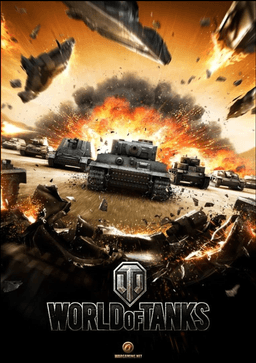















![E-75 Explorer [UML recommended]. 1.23.1.0 addon](/_next/image?url=https%3A%2F%2Fstorage.dlcfun.com%2Fdlcfun-public%2Fimages%2Faddons%2F0712f625cdc5365b8e0ba50b36c3763f.jpg&w=828&q=75)





