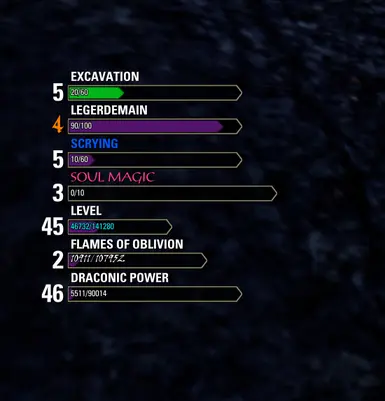- Home-
- The Elder Scrolls Online-
- Mods for The Elder Scrolls Online-
- Harven's All Experience Bar - Enlarge

Harven's All Experience Bar - Enlarge
About This Mod
It is a fork of the original Harven's All Experience Bars fashion. It retains the original functionality (description of the original fashion: link), but expands it and adds many new features. The add-on allows you to display experience strips of skills in the in-game HUD, and all strips and tags can be customized individually: LibHarvensAddonSettings LibCustomMenu LibAddonMenu-2.0 Original Harven's All Experience Bars is not required. Description Forked the original fashion Harven's All Experience Bars. It retains the original functionality (original fashion description: link), but has been expanded and added many new features. Quoting the original fashion description: this add-on allows you to display a bar of experience for any skill/ability in the game. Initially, one bar of experience (racial skill) is displayed, and when you right-click on the bar, a pop-up menu appears. In the menu, you can select the following options: bar position (left or right), skill name position (inside the bar, above it), skill rank indicator, bar color and text color. A notification is displayed when you gain experience. To add a new bar, hover over the menu where the bar normally appears. For example, the level/HP bar is displayed on the character display (C). Or, for example, the help menu for reputation strips. The bottom panel shows a Follow on HUD key, the default is (E). Additional progress bar - Alliance points, - Champion rank, - Veteran rank, - Level, - Skills, - Skills and Partner reputation, etc. New features Based on LibAddonMenu-2.0 and the expanded context menu, a new advanced settings menu was added to the mod: Added the Min/Max(%) display option, allowing you to customize more things: fill color: the fill color of all bars, or the fill color of each bar (context menu); the font color of all labels on all bars: all labels in all bars, or all labels associated only with a particular bar, or labels of a particular type ('Skill Name', 'Skill Rank', 'Experience Gained', 'Skill Progress') in all bars, or certain label types ('Skill Name', 'Skill Rank', 'Experience Gained', 'Skill Progress') only for a particular bar (context menu), or separately for each label (context menu), Font settings (font type, font style, font size): only for certain types of tags ('Skill Name', 'Skill Rank', 'Experience Gained', 'Skill Progress') for all bars or separately for each tag (context menu), Width: for all bars at once or separately for each bar (context menu), you can restore all default settings at once or restore only those you need: You can add custom fonts using LibMediaProvider-> Install LibMediaProvider first and add custom fonts You need to: <String name="ESO_CARTOGRAPHER_FONT" value="fonts/esocartographer-bold.otf" />and add them to the following list (in HarvensAllExperienceBars. in lua): local fonts = { "MEDIUM_FONT", "BOLD_FONT", "CHAT_FONT", "GAMEPAD_LIGHT_FONT" , "GAMEPAD_MEDIUM_FONT", "GAMEPAD_BOLD_FONT", "ANTIQUE_FONT", "HANDWRITTEN_STONE_FONT", "ESO_TABLET_FONT" } screenshots taken with CARTOGRAPHER DarkUI enabled
Similar Mods/Addons
Reformation of the Dolgubon guild1.2.4Mods for The Elder Scrolls OnlineThe Elder Scrolls Online
This plugin allows you to sort guild chats in the settings menu. Useful if you want to leave or join...000
Bully ReShade1.0Mods for The Elder Scrolls OnlineThe Elder Scrolls Online
This is a ReShade preset that I created for use with Elder Scrolls: Online. I created a preset using...000
Arcana1.3Mods for The Elder Scrolls OnlineThe Elder Scrolls Online
Fantastic preset using alternative contrast sharpness.A fantastic preset using an alternative contra...000
Extended Rewards1.3.2Mods for The Elder Scrolls OnlineThe Elder Scrolls Online
The enhanced reward will track stolen items in the player's inventory and display the amount of thes...000
Sharp and easy repainting1.0Mods for The Elder Scrolls OnlineThe Elder Scrolls Online
This is ReShade, which just uses LumaSharpen, MultiLUT and Vibrance, but makes a huge difference in...000
CHIM Recoloring1.0Mods for The Elder Scrolls OnlineThe Elder Scrolls Online
Enhances vanilla images with depth and realism of light, fine-grained sharpness, and color correctio...000
Warg pre-paint4.1Mods for The Elder Scrolls OnlineThe Elder Scrolls Online
I want brightness / contrast / color to be better for Elder Scrolls Online, so I set myself reshade...000
ParlezPlus/Mod1Mods for The Elder Scrolls OnlineThe Elder Scrolls Online
ParlezPlus adds customizable enhancements to NPC communications.400
Dolores Reshad1.0Mods for The Elder Scrolls OnlineThe Elder Scrolls Online
Download and install Rshade from the official website and select the downloaded ini file during inst...000
Rethinking ESO2.1Mods for The Elder Scrolls OnlineThe Elder Scrolls Online
Experience Tamriel like never before, with a completely redesigned visual design that will breathe n...100
How much time1.0.3Mods for The Elder Scrolls OnlineThe Elder Scrolls Online
It shows the total playback time in hours as a percentage of the selected symbol's playback time.You...000
Reshad Zaraka1.2Mods for The Elder Scrolls OnlineThe Elder Scrolls Online
This is my personal preset resetting after customization to give Elder Scrolls online the most reali...000
Aronfel's rework1.2Mods for The Elder Scrolls OnlineThe Elder Scrolls Online
Meet Tamriel like never before in this thrilling remake for Elder Scrolls Online.* Smooth texture* I...000
Arcadios Trading Tools 1.5 (Greymoor) - Patch Br1.5.5Mods for The Elder Scrolls OnlineThe Elder Scrolls Online
Use this translation of the Arcadius trading tool to avoid the plug-in errors when installing esobr...000
SprintSens (stationary)2.1Mods for The Elder Scrolls OnlineThe Elder Scrolls Online
The mod is designed to disable the game mechanics that reduce the sensitivity of the player's mouse...000
World of Warcraft Chat Colors1.2.2Mods for The Elder Scrolls OnlineThe Elder Scrolls Online
This is a simple plugin to change the color of all chats to match exactly the RGB chat color availab...000
Improved graphics FX and lighting1.0Mods for The Elder Scrolls OnlineThe Elder Scrolls Online
Improves special effects and the environmentI have no idea what to do about it. Here I have presets...000
Quick mute1.0.1Mods for The Elder Scrolls OnlineThe Elder Scrolls Online
Quickly turn off or on all sound, music, or volume.000
Rich shade of moss. Minimum performance.1.0Mods for The Elder Scrolls OnlineThe Elder Scrolls Online
There is no shortage of depth of sharpness or other flaws. Improved colors and shadows to let you pl...000
LibLazyCrafting mod4.006Mods for The Elder Scrolls OnlineThe Elder Scrolls Online
This is the library required for Lazy Writ Crafter by Doll and Lazy Set Crafter by Doll. This allows...000