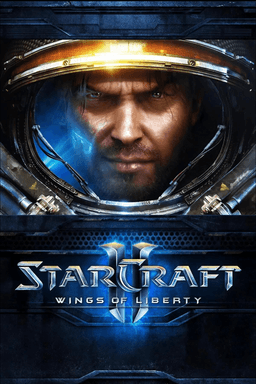- Home-
- StarCraft 2-
- Mods for StarCraft 2-
- Dialogue-based transmission

Dialogue-based transmission
About This Mod
Resume I was looking for a more beautiful and easy way to play the conversations of the characters, so I decided to create this. Running a dialog eliminates the standard user interface, and the portrait and text boxes move around the screen and are fixed in place before being ready to process Transfers. This is not considered a transfer. You can specify the name of the speaker and the font of the text, as well as a number of "advanced" features that allow you to change some parameters. We haven't tested this feature in a multiplayer game, but it should work just like in a single-player game. However, all players will see the same thing, and any player should be able to press a key to advance the conversation for all. I plan to update this topic when the map is complete, so if you have any suggestions, I'd love to hear them. Also, if you know how to hide all the global variables I use in the library, please let me know. Here are the actions performed to use the triggers: manual conditions press the button override font override speaker name X speaker name offset Y speaker text offset X speaker text offset Y speaker text offset Y send start send send text send last option manual conditions This is a fairly simple condition, defaults to "false" and requires the keystroke to complete the outgoing message. The default key is [space] In the Youtube video, this parameter is set to true, and the Wait for Condition and Wait triggers are used to jump from one show to another. If you set a default value, you can use it to change the [space] key to any other value. Font Override If you are not satisfied with the default font, you can use this button to change it. This is a list of Starcraft 2 fonts. Speaker Name,Text X,Y Offset This is divided into four different triggers in case you only need to use one at a time. In principle, this is most useful if you want to use the font as you wish and keep the text outside the dialog box. It can also be used if you are not satisfied with the default position. Start Primary This value is used only once per conversation and the only relevant variable is blean true,false. When set to false, the unit can move. If set to false, the unit can still move. In the Youtube video, this value is set to false, and I manually made the unit unmanaged Variable Trigger Unit intended for future implementation. Text (No Text, No Game Link, No Text) This trigger is the primary trigger and is used for all messages. The variables are very simple: the name of the interlocutor, the portrait you want to use for this person, and what you want him to say. If you have the default conditions, you can line them up and press [space] to go to the next message. In my Youtube video, a lot of things happened between each post and "manual terms" were included, so I had to leave time between each post. The end of the transmission is explained simply. When the conversation is over, just click this button at the end.
Similar Mods/Addons
Cerberus StudioallMods for StarCraft 2StarCraft 2
Note: The download button to the right of this page is only for recently released models. Click on t...100
Loading screensallMods for StarCraft 2StarCraft 2
This is the first set of boot screens based on Blizzard illustrations. These are mostly screens that...000
Bomb the Whales 2allMods for StarCraft 2StarCraft 2
SC1 "Nuke the Whales!" has been remastered with additional features: - Added slots for players - Man...000
ShadowTDallMods for StarCraft 2StarCraft 2
Shadow TD Author ShadowTiger a.k.a. StarcraftScientist Players: 1 Goal: Survive 45 waves Current Ver...100
Archie - Dance on the SandallMods for StarCraft 2StarCraft 2
Archivist http://static.sc2mapster.com/content/images/28/652/Banner__3_.jpgによって作られた 他 の マ ッ プ を プ レ...100
Quadrant CastanerallMods for StarCraft 2StarCraft 2
There are two natural extensions available: one is hidden behind the base, but for optimal resource...000
Udora-3-torbillionallMods for StarCraft 2StarCraft 2
Players: 2 Size: 180x154 Visit: http://vk.com/architect.grinder View this map at Battle.net - starcr...000
Overworld Map SystemallMods for StarCraft 2StarCraft 2
OVERWORLD MAP SYSTEM Explore the world with a Siege Tank and discover amazing places like Touch Towe...000
Sea swarmallMods for StarCraft 2StarCraft 2
Marine Swarm is a 6-player arena-style map. The goal of the game is to defeat the enemy team by dest...000
Campaign "War Without Rules"allMods for StarCraft 2StarCraft 2
The story begins in 2504 Wolfman - an experienced and powerful ghost. He is friends with Naxon, a fo...100
Mystical IslandallMods for StarCraft 2StarCraft 2
On the map there are two "black entrances" blocked by destructible stones, and one main entrance. Ea...000
True colorsallMods for StarCraft 2StarCraft 2
I haven't made maps in a long time, but I'm back. It is a remake of the Brood War adventure True Col...000
Solstice's SC2 Custom IconsallMods for StarCraft 2StarCraft 2
For those who need icons for any reason, we have prepared several special icons that you can downloa...000
War of Hero Lines - WoL EditionallMods for StarCraft 2StarCraft 2
Hero Line Battle came straight from war3 mode and works the same way: choose a hero (actually there...000
CatalystallMods for StarCraft 2StarCraft 2
Features + Do you like battleships from Warcraft 3? Then you'll like it. + 114 items, 9 vehicles and...000
Water wheelallMods for StarCraft 2StarCraft 2
My first real mapping project for Starcraft 2. This card is perfect for 4-player FFA, but also balan...000
Get out of here!allMods for StarCraft 2StarCraft 2
Around us lava erupts and ultralises run. Luckily, we found a satellite station nearby. Hopefully we...000
Starcraft 2 ExpansionallMods for StarCraft 2StarCraft 2
New units, new strategies and completely revolutionary fashions are my first fashion. Add 3 Heroes p...300
Mini-Chop FarmallMods for StarCraft 2StarCraft 2
This is my remake of the classic game Mini Chop Farm, you start as one worker and chop down minerals...000