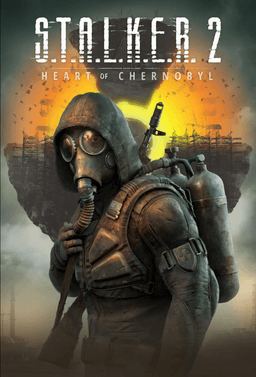- Home-
- S.T.A.L.K.E.R. 2: Heart of Chornobyl-
- Utilities for S.T.A.L.K.E.R. 2: Heart of Chornobyl-
- Stalker 2 Configuration FIle Merge Tool mod

Stalker 2 Configuration FIle Merge Tool mod
About This Mod
Tool for combining configuration files in mod packs for Stalker 2.
This tool automatically detects conflicting .cfg files in mod packs and creates a single .pak archive with merged .cfg files inside. If multiple files modify the same line in the configuration file, the changes from the last file, sorted by name, will be used.
Known Issues
If you have a CLR: Assert failure error, upgrade your operating system.
Mods that change entirely new values that have been added by another mod may not merge correctly.
Usage
Download the latest version from the release page on github.
Open the run.bat file in any text editor.
Replace "replace me :)" with the root path of your double-quoted game folder. There is an example in the run.bat file.
Save and close it.
Make sure your game isn't running.
Make sure you don't have any "backup" mods in any of the subfolders of the ~mods folder.
If you are using Vertex Mod Manager, make sure that all mods you are using are deployed.
Double-click the run.bat file to run it.
Please wait for the message "Open summary.html file in browser to see the results of the mail merge? [y/n]».
Press the 'y' key on your keyboard if you want to view changes to the original file, or press any other key to close the console.
The merged_cfg_modpack mod will be created, the name of which depends on the number of mods in your folder and the current date.
Uninstall the old merged_cfg_modpack if you have already run this tool before.
Run this tool again if you have added/removed/updated any of your mods.
Do not remove or disable the original mod packs.
merged_cfg_modpack will contain only configuration files that conflict with other mods. Without the original files, the merged mods will no longer work.
This tool does not delete or modify existing mods.
Download Order
A mod created with this tool will always load after all other mods, you don't need to worry about it.
But if you want to know more details, let me explain.
The correct way to change the order of mod loading is to add _{priorityNumber}_P at the end of the pak file name, before ".pak", the mod with the highest priority (priorityNumber) will be loaded last. This takes precedence over the number of z characters. The tool ensures that the boot order will be the highest of the mods present in your ~mods folder during the merge.
For example, z_mod1_100_P.pak will load after zzz_mod2_99_P.pak and undo the content duplication.
By Zweite93
Similar Mods/Addons
Stalker High PriorityallUtilities for S.T.A.L.K.E.R. 2: Heart of ChornobylS.T.A.L.K.E.R. 2: Heart of Chornobyl
Get more out of the game with this simple editor that simply runs the game in high priority.Credits:...000
Ultimate Engine.ini (fix slideshow)allUtilities for S.T.A.L.K.E.R. 2: Heart of ChornobylS.T.A.L.K.E.R. 2: Heart of Chornobyl
Tired of watching a $60 slideshow? Are you ready to finally play the game without restarting it ever...4000
Optimized Tweaks S.2 - Reduced Mouse Stutter Improved Performance Reduced LatencyallUtilities for S.T.A.L.K.E.R. 2: Heart of ChornobylS.T.A.L.K.E.R. 2: Heart of Chornobyl
The right solution to improve performance and eliminate stuttering problems while maintaining visual...1200
Responsive login - no delay on loginallUtilities for S.T.A.L.K.E.R. 2: Heart of ChornobylS.T.A.L.K.E.R. 2: Heart of Chornobyl
Improves input responsiveness and reduces input/lag latency, making combat easier and making lower f...000
Fixing a blowout accidentallUtilities for S.T.A.L.K.E.R. 2: Heart of ChornobylS.T.A.L.K.E.R. 2: Heart of Chornobyl
It removes the weird bolt if you've already picked it up and now crashed about the emissions.Make su...000
Ultra-LED headlamp with or without shades.allUtilities for S.T.A.L.K.E.R. 2: Heart of ChornobylS.T.A.L.K.E.R. 2: Heart of Chornobyl
Simple headlamp preset for flashlight customizer fashion.Necessary FashionsInstall 2 other mods you...300
SCAM - Stalker Configurator Aiming and Movement - GUI Tool and FixesallUtilities for S.T.A.L.K.E.R. 2: Heart of ChornobylS.T.A.L.K.E.R. 2: Heart of Chornobyl
Stalker Configurator Aiming & Movement is a GUI mode for Stalker 2 that allows you to customize...800
Addon PhotoMode and Console Enabler v0.0.4allUtilities for S.T.A.L.K.E.R. 2: Heart of ChornobylS.T.A.L.K.E.R. 2: Heart of Chornobyl
The mod adds a simple photomod and also includes an in-game developer console.SET1. STEAM: Go to Ste...200
All main CFG filesallUtilities for S.T.A.L.K.E.R. 2: Heart of ChornobylS.T.A.L.K.E.R. 2: Heart of Chornobyl
Unzipped CFG files for those who want to edit them and turn them into .pak files.You'll need softwar...300
Addon Stalker Optimizer v1.0allUtilities for S.T.A.L.K.E.R. 2: Heart of ChornobylS.T.A.L.K.E.R. 2: Heart of Chornobyl
Optimizes Stalker 2 and greatly reduces stutter by optimizing shader compilation and asset streaming...1000
AMD FSR 3.1 Upscaler and Frame Gen DLL Update v1.0allUtilities for S.T.A.L.K.E.R. 2: Heart of ChornobylS.T.A.L.K.E.R. 2: Heart of Chornobyl
This fashion page is a stub that guides you to updates for the FSR 3.1 DLL version of the game. This...3700
BulletTime for stalker2 v1.0allUtilities for S.T.A.L.K.E.R. 2: Heart of ChornobylS.T.A.L.K.E.R. 2: Heart of Chornobyl
Key 1: Return to normal speed.Key 2: change speed to 20% and 50%.This is the lua mode for ue4ss, you...100
UE4SS modallUtilities for S.T.A.L.K.E.R. 2: Heart of ChornobylS.T.A.L.K.E.R. 2: Heart of Chornobyl
UE4SS for Stalker 2 so that other mods can use it as a dependency.I'm just adding this mod so other...1400
Addon STK2 – SPF v1.0allUtilities for S.T.A.L.K.E.R. 2: Heart of ChornobylS.T.A.L.K.E.R. 2: Heart of Chornobyl
End-to-end performance and stutter without compromising visual quality (plus additional capabilities...1200
Improved stability and reduced stuttering with high CPU RAM and DISK priorities v1.1allUtilities for S.T.A.L.K.E.R. 2: Heart of ChornobylS.T.A.L.K.E.R. 2: Heart of Chornobyl
This mode improves on stalker 2 by increasing processor, disk, and RAM priorities, reducing stutters...100
Uspcaler Update Files for STALKER2 Heart of Chornoby AMD NVIDIA INTELallUtilities for S.T.A.L.K.E.R. 2: Heart of ChornobylS.T.A.L.K.E.R. 2: Heart of Chornobyl
Update files for all uspcaler.DLSS 3.7 - 3.8.10FSR 3.0 to 3.1.2XESS 1.3 to 1.3.13Step-by-Step Upgrad...200
Addon Console Enabler v0.1allUtilities for S.T.A.L.K.E.R. 2: Heart of ChornobylS.T.A.L.K.E.R. 2: Heart of Chornobyl
Maud unlocks the in-game console. See README.The mod comes with a simple Photomode function, but I c...200
Fixing vertical mouse sensitivityallUtilities for S.T.A.L.K.E.R. 2: Heart of ChornobylS.T.A.L.K.E.R. 2: Heart of Chornobyl
A mode that fixes an issue where the mouse's vertical response was slower than horizontal.INSTALLATI...200
S2HOC LocEditor AddonallUtilities for S.T.A.L.K.E.R. 2: Heart of ChornobylS.T.A.L.K.E.R. 2: Heart of Chornobyl
Allows you to quickly edit language data.Requirements.NET 8 Runtime/SDK1. Extraction of language dat...000
Optimizer Stalker 2 v 1.0allUtilities for S.T.A.L.K.E.R. 2: Heart of ChornobylS.T.A.L.K.E.R. 2: Heart of Chornobyl
Instructions for use1. Launch the application:- When you open, the app will try to automatically loc...400