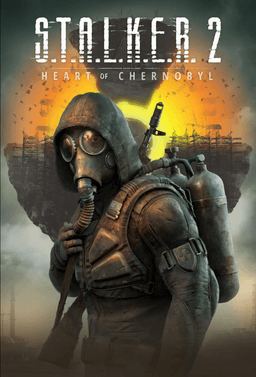- Home-
- S.T.A.L.K.E.R. 2: Heart of Chornobyl-
- Utilities for S.T.A.L.K.E.R. 2: Heart of Chornobyl-
- Addon PhotoMode and Console Enabler v0.0.4

Addon PhotoMode and Console Enabler v0.0.4
About This Mod
The mod adds a simple photomod and also includes an in-game developer console.
SET
1. STEAM: Go to Steam library, find "STALKER 2", right click, Manage -> Browse local files.
This is the root folder of your game.
2. Extract the contents of the zip archive to the root folder. If you did everything right,
the pakchunk222*, pakchunk55*, and pakchunk99* files will be in the folder
«Stalker2\Content\Paks\».
3. Installation is complete.
SET
Delete the above files.
USAGE
Backspace :: FlyCam mode. Commands only work in this mode
WASD/LStick :: moving
Mice/RStick :: look around
Z/X/R1/L1 :: vertical up/down movement
E/Q :: camera tilt left/right
R :: Tilt reset
I/O :: Fixed Header Rotation
Shift+R :: reset all spins
Shift/Alt :: accelerating/decelerating during flycam
Ctrl+F1 :: teleport to current FlyCam location
Ctrl+F2 :: Hide game UI while flycam
Ctrl+F3 :: pause game/world
Ctrl+F4 :: hide James
Ctrl+= :: Accelerate time
Ctrl+- :: time dilation
Ctrl+0 :: resetting time
F8 :: turn actor's clock on/off
F9 :: high resolution screenshot. Stored in `%LOCALAPPDATA%\Stalker2\Saved\Screenshots`.
F10 :: This will temporarily disable the entrance to the free camera itself
F12 :: IMPORTANT! This will restore mod entry as a fallback after you change ANY game controls
[~] :: Developer Console
CONSOLE COMMANDS
For a list of S2HOC-specific commands, see the console.txt file
- General commands -
fov X - where X is the desired value of fov. To reset fov, use 0 as the value
r.fog 0 - turn off fog (1 - turn on)
r.Lumen.Reflections.Allow 0 - this will simplify lighting
r.Lumen.DiffuseIndirect.Allow 0 - this will simplify lighting
r.DynamicGlobalIlluminationMethod 0 - this will simplify lighting
- S2HOC freecam Commands -
[setwatch]
Syntax: setwatch string_value
When you are in flycam mode, you can add screen clocks for specific actors, such as
If you want to see all items close to you, set up surveillance using the console command:
setwatch aset_class_path
and then press F8 (default) to turn the clock on/off)
To update the clock for the new location, simply switch it and it will update the cache.
[screenfolder].
Syntax: screenfolder
Opens the Explorer folder containing your screenshot (Alt+Tab to view).
[vtconf]
Syntax: vtconf PropertyName Value
Allows you to configure FreeCam settings in real time, while the program is running. For example, if you want temporarily
temporarily disable the player character input lock, you can execute the command
vtconf bDisableGameInput False
To re-enable game input blocking:
vtconf bDisableGameInput False
Accepted values are integers (1, 2), floating (1.0, 2.0) and boolean (true/false).
Check the configuration below to see which properties are available and what type of value they have.
CONFIG
! A sample `Engine.ini` file is included with the mod!
Open/create `Engine.ini` in the %LOCALAPPDATA%\Stalker2\Saved\Config\Windows\ folder.
Add the following sections:
MAIN CONFIG
[/Game/Mods/VTSpectator/ABPML_Mod_VTSpectator.ABPML_Mod_VTSpectator_C]
MovSpeed=1000.0 ; flycamera speed
PitchSpeed=120.0 ; mouse/joystick sensitivity to step
YawSpeed=150.0 ; mouse/joystick yaw sensitivity
TiltSpeed=100.0 ; tilt rate
FixedTitlStep=15 ; fixed tilt rotation
FastMultiplier=3.0 ; fast speed multiplied by LShift
SlowMultiplier=0.5 ; slow speed times LAlt
AxisTolerance=0.01 ; increase this value if your movement/gaze is bizarre or sticky
GlobalFOVStep=5.0 ; increment by which global FOV increases/decreases when using mouse wheel
ResolutionMultp=2.0 ; screenshot hi-res resolution multiplier
bDisableGameInput=True ; should player character input be disabled when entering FreeCam mode?
bForceBlockInput=False ; addition to the previous option, used for extreme cases when the normal lock does not work
bRememberLastPos=False ; remember the last used flycam position instead of using the player position when FlyCam is enabled?
bPauseGameOnCamMode=True ; should the game be paused when entering FreeCam mode?
bUnpauseGameOnCamExit=True ; should the game pause when exiting FreeCam mode?
CommandsKey=LeftCtrl ; is a modifier key (ALT/SHIFT/CTRL only) used for commands such as teleport, pause, etc.
;ActionMappings= ; See below, only add if you plan to bind common controls!
;AxisMappings= ; See below, only add if you plan to bind common controls!
Module configuration (S2HOC module):
When I say "module", I mean the commands you execute when you are in FlyCam mode
[/Game/Mods/VTSpectator/Core/Modules/AC_VTModule_S2HOC.AC_VTModule_S2HOC_C]
CopyCameraSettings=True ; when using bViaPosses mode, will we try to simulate a game camera?
UseRawTeleport=False ; alternate teleport mode
TimeDilationStep=0.1 ; controls the step at which the game speed decreases/increases
Commands= ; see below
In general, the configuration structure is quite simple:
[Category]
Option=Value ;comment
ALL options have default values, meaning you only need to add the option you want
change, the rest will remain at their default values (see defaults above). So,
for example, this is enough if you only want to change the speed:
[/Game/Mods/VTSpectator/ABPML_Mod_VTSpectator.ABPML_Mod_VTSpectator_C]
MovSpeed=500.0
RELINK CONTROLS
This is for advanced users. READ CAREFULLY, this is your only source about that.
there is no live support for how to do this.
List of valid UE key names:
https://nerivec.github.io/old-ue4-wiki/pages/list-of-keygamepad-input-names.html
KEY ACTIONS:
This mode allows you to bind standard controls to the keyboard or
XPad. This is done through the same config as above. Keyboard shortcut format is split
in 2 categories for basic input: ActionMapping and AxisMapping.
To add/replace the default value, simply add the corresponding string to the property
"ActionMappings" or "AxisMappings" in config, for example:
[/Game/Mods/VTSpectator/ABPML_Mod_VTSpectator.ABPML_Mod_VTSpectator_C]
; some other options here
ActionMappings=(ActionName=«VTToggleSpectator»,bShift=True,Key=F1)
ActionMappings=(ActionName=«VTSpeedUp»,Key=RightShift)
AxisMappings=(AxisName=«VTMoveForward»,Scale=1.0,Key=O)
This will change the binding to toggle flycam with BACKSPACE
on SHIFT+F1, change the SpeedUp key to RightShift, and finally,
changes the MoveForward input to "O" instead of "W". Note that unlike
normal options, input options must be repeated because they
additive, i.e. two subsequent definitions of "ActionMappings" are NOT
cancel each other, but complement.
Here are all the defaults:
; ACTIONS
ActionMappings=(ActionName=«VTToggleSpectator»,bCtrl=False,bShift=False,bAlt=False,Key=Backspace)
ActionMappings=(ActionName=«VTSpeedUp»,Key=LeftShift)
ActionMappings=(ActionName=«VTSlowDown»,Key=LeftAlt)
ActionMappings=(ActionName=«VTRestore»,bShift=True,Key=Escape)
ActionMappings=(ActionName=«VTRestoreCamTilt»,Key=R)
ActionMappings=(ActionName=«VTResetRotation»,bShift=True,Key=R)
ActionMappings=(ActionName=«VTZoomReset»,Key=MiddleMouseButton)
ActionMappings=(ActionName=«VTToggleWatch»,Key=F8)
ActionMappings=(ActionName=«VTHiResScreenshot»,Key=F9)
ActionMappings=(ActionName=«VTBlockOwnInput»,Key=F10)
;AXIS
; keyboard
AxisMappings=(AxisName=«VTMoveForward»,Scale=1.0,Key=W)
AxisMappings=(AxisName=«VTMoveBackwards»,Scale=-1.0,Key=S)
AxisMappings=(AxisName=«VTMoveRight»,Scale=1.0,Key=D)
AxisMappings=(AxisName=«VTMoveLeft»,Scale=-1.0,Key=A)
AxisMappings=(AxisName=«VTCamUpDown»,Scale=1.0,Key=MouseY)
AxisMappings=(AxisName=«VTCamLeftRight»,Scale=1.0,Key=MouseX)
AxisMappings=(AxisName=«VTCamTiltLR»,Scale=1.0,Key=Q)
AxisMappings=(AxisName=«VTCamTiltLR»,Scale=-1.0,Key=E)
AxisMappings=(AxisName=«VTMoveUp»,Scale=1.0,Key=Z)
AxisMappings=(AxisName=«VTMoveDown»,Scale=-1.0,Key=X)
AxisMappings=(AxisName=«VTZoom»,Key=MouseWheelAxis)
; controller
AxisMappings=(AxisName=«VTCamUpDown»,Scale=1.0,Key=Gamepad_RightY)
AxisMappings=(AxisName=«VTCamLeftRight»,Scale=1.0,Key=Gamepad_RightX)
AxisMappings=(AxisName=«VTMoveLeft»,Scale=-1.0,Key=Gamepad_LeftStick_Left)
AxisMappings=(AxisName=«VTMoveRight»,Scale=1.0,Key=Gamepad_LeftStick_Right)
AxisMappings=(AxisName=«VTMoveBackwards»,Scale=-1.0,Key=Gamepad_LeftStick_Down)
AxisMappings=(AxisName=«VTMoveForward»,Scale=1.0,Key=Gamepad_LeftStick_Up)
AxisMappings=(AxisName=«VTMoveUp»,Scale=1.0,Key=Gamepad_RightTriggerAxis)
AxisMappings=(AxisName=«VTMoveDown»,Scale=-1.0,Key=Gamepad_LeftTriggerAxis)
Simply put, you can simply replace the key name string in the binding
and add it to the configuration. Just make sure you haven't changed "ActioName"! You can
change the "Scale" axis if you want, for example, to invert the view of the mouse or the left stick
that is, changing `1.0` to `VTCamUpDown` to `-1.0` inverts the mouse search.
MODULE COMMANDS
Rebinding modules is slightly different from basic actions. First, you need
define "CommandsKey" in general config above. The default is "LeftCtrl"
and this key accepts only the modifier keys: CTRL, ALT, SHIFT
You can then change the chord key used for module commands such as Teleport
or Hide UI. A chord means that a command must be used in a pair to trigger it, for example:
The default for the Teleport command is CTRL+F1, which means you must press
"LeftCtrl" and then, without letting go of it, press F1.
Here is the full configuration for the S2HOC module (note that the category path for the module is separate!):
[/Game/Mods/VTSpectator/Core/Modules/AC_VTModule_S2HOC.AC_VTModule_S2HOC_C]
Commands=((Equals, «TimeDilationUp»),(Hyphen, «TimeDilationDown»),(Zero, «TimeDilationReset»),(F1, «Teleport»),(F2, «HideUI»),(F3, «TogglePause»))
As you can see, it can be defined in a single line and accepts only
final chord key, first modifier key - you specify in the base
configurations for mode.
KNOWN ISSUES
- in progress
HOW TO REPORT ISSUES
- Specify what actions/what you were doing that resulted in the error
- provide before and after saves if possible (%LOCALAPPDATA%\Stalker2\Saved\)
CHANGELOG
- v0.0.4 - added all UE cvras and S2HOC item id lists
- v0.0.3 - fixed mode that does not reboot when saving reboots
- v0.0.2 - added photomod, console commands
- v0.0.1 - initial release
Credits: KeinZantezuken
Similar Mods/Addons
Stalker High PriorityallUtilities for S.T.A.L.K.E.R. 2: Heart of ChornobylS.T.A.L.K.E.R. 2: Heart of Chornobyl
Get more out of the game with this simple editor that simply runs the game in high priority.Credits:...000
Ultimate Engine.ini (fix slideshow)allUtilities for S.T.A.L.K.E.R. 2: Heart of ChornobylS.T.A.L.K.E.R. 2: Heart of Chornobyl
Tired of watching a $60 slideshow? Are you ready to finally play the game without restarting it ever...4000
Optimized Tweaks S.2 - Reduced Mouse Stutter Improved Performance Reduced LatencyallUtilities for S.T.A.L.K.E.R. 2: Heart of ChornobylS.T.A.L.K.E.R. 2: Heart of Chornobyl
The right solution to improve performance and eliminate stuttering problems while maintaining visual...1200
Responsive login - no delay on loginallUtilities for S.T.A.L.K.E.R. 2: Heart of ChornobylS.T.A.L.K.E.R. 2: Heart of Chornobyl
Improves input responsiveness and reduces input/lag latency, making combat easier and making lower f...000
Fixing a blowout accidentallUtilities for S.T.A.L.K.E.R. 2: Heart of ChornobylS.T.A.L.K.E.R. 2: Heart of Chornobyl
It removes the weird bolt if you've already picked it up and now crashed about the emissions.Make su...000
Stalker 2 Configuration FIle Merge Tool modallUtilities for S.T.A.L.K.E.R. 2: Heart of ChornobylS.T.A.L.K.E.R. 2: Heart of Chornobyl
Tool for combining configuration files in mod packs for Stalker 2.This tool automatically detects co...600
Ultra-LED headlamp with or without shades.allUtilities for S.T.A.L.K.E.R. 2: Heart of ChornobylS.T.A.L.K.E.R. 2: Heart of Chornobyl
Simple headlamp preset for flashlight customizer fashion.Necessary FashionsInstall 2 other mods you...300
SCAM - Stalker Configurator Aiming and Movement - GUI Tool and FixesallUtilities for S.T.A.L.K.E.R. 2: Heart of ChornobylS.T.A.L.K.E.R. 2: Heart of Chornobyl
Stalker Configurator Aiming & Movement is a GUI mode for Stalker 2 that allows you to customize...800
All main CFG filesallUtilities for S.T.A.L.K.E.R. 2: Heart of ChornobylS.T.A.L.K.E.R. 2: Heart of Chornobyl
Unzipped CFG files for those who want to edit them and turn them into .pak files.You'll need softwar...300
Addon Stalker Optimizer v1.0allUtilities for S.T.A.L.K.E.R. 2: Heart of ChornobylS.T.A.L.K.E.R. 2: Heart of Chornobyl
Optimizes Stalker 2 and greatly reduces stutter by optimizing shader compilation and asset streaming...1000
AMD FSR 3.1 Upscaler and Frame Gen DLL Update v1.0allUtilities for S.T.A.L.K.E.R. 2: Heart of ChornobylS.T.A.L.K.E.R. 2: Heart of Chornobyl
This fashion page is a stub that guides you to updates for the FSR 3.1 DLL version of the game. This...3700
BulletTime for stalker2 v1.0allUtilities for S.T.A.L.K.E.R. 2: Heart of ChornobylS.T.A.L.K.E.R. 2: Heart of Chornobyl
Key 1: Return to normal speed.Key 2: change speed to 20% and 50%.This is the lua mode for ue4ss, you...100
UE4SS modallUtilities for S.T.A.L.K.E.R. 2: Heart of ChornobylS.T.A.L.K.E.R. 2: Heart of Chornobyl
UE4SS for Stalker 2 so that other mods can use it as a dependency.I'm just adding this mod so other...1400
Addon STK2 – SPF v1.0allUtilities for S.T.A.L.K.E.R. 2: Heart of ChornobylS.T.A.L.K.E.R. 2: Heart of Chornobyl
End-to-end performance and stutter without compromising visual quality (plus additional capabilities...1200
Improved stability and reduced stuttering with high CPU RAM and DISK priorities v1.1allUtilities for S.T.A.L.K.E.R. 2: Heart of ChornobylS.T.A.L.K.E.R. 2: Heart of Chornobyl
This mode improves on stalker 2 by increasing processor, disk, and RAM priorities, reducing stutters...100
Uspcaler Update Files for STALKER2 Heart of Chornoby AMD NVIDIA INTELallUtilities for S.T.A.L.K.E.R. 2: Heart of ChornobylS.T.A.L.K.E.R. 2: Heart of Chornobyl
Update files for all uspcaler.DLSS 3.7 - 3.8.10FSR 3.0 to 3.1.2XESS 1.3 to 1.3.13Step-by-Step Upgrad...200
Addon Console Enabler v0.1allUtilities for S.T.A.L.K.E.R. 2: Heart of ChornobylS.T.A.L.K.E.R. 2: Heart of Chornobyl
Maud unlocks the in-game console. See README.The mod comes with a simple Photomode function, but I c...200
Fixing vertical mouse sensitivityallUtilities for S.T.A.L.K.E.R. 2: Heart of ChornobylS.T.A.L.K.E.R. 2: Heart of Chornobyl
A mode that fixes an issue where the mouse's vertical response was slower than horizontal.INSTALLATI...200
S2HOC LocEditor AddonallUtilities for S.T.A.L.K.E.R. 2: Heart of ChornobylS.T.A.L.K.E.R. 2: Heart of Chornobyl
Allows you to quickly edit language data.Requirements.NET 8 Runtime/SDK1. Extraction of language dat...000
Optimizer Stalker 2 v 1.0allUtilities for S.T.A.L.K.E.R. 2: Heart of ChornobylS.T.A.L.K.E.R. 2: Heart of Chornobyl
Instructions for use1. Launch the application:- When you open, the app will try to automatically loc...400