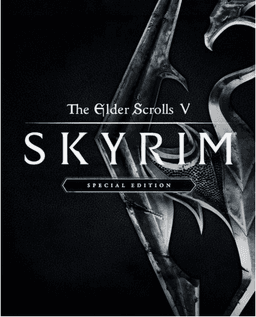- Home-
- Skyrim Special Edition-
- Interface-
- Skyrim SE Surround

Skyrim SE Surround
About This Mod
Scales the Skyrim SE menu to configure three Surround or Eyefinity monitors. 3 16:9 monitors
Menu 16:9 changed to 48:9.
Fixed menus:
* Barter
* Books
* Create a character / Showracemenu
* Containers
* Craft
* Dialog
* Favorites
* Inventory
* Level up / Privileges
* Lockpicking
* Magic
* Map
* Boxes with messages
* Sleep / Waiting
* Trading with followers
* Training
=====================================
Installation
=====================================
NOTE: If you want to use SkyUI, first make sure you have SkyUI 2.2 installed.
1. Extract the content to a folder containing Skyrim data or use Nexus MOD Manager
2. go to %username%\Documents\My Games\Skyrim Special Edition
(basically go to My Documents and find the SkyrimPrefs.ini file, which may be located elsewhere on different versions of windows)
3. Edit SkyrimPrefs.ini and change the following values
bBorderless=1
bFull Screen=1
iSize H=1080
iSize W=5760
fMouseCursorSpeed = 0.3000
=====================================
Compatibility
=====================================
Works only with a triple nVidia Surround or AMD Eyefinity monitor with a 48:9 aspect ratio (three 16:9 monitors).
Not sure about 48:10 (three 16:10 monitors).
This mode only changes the interface enabled here. Any other mods or interfaces may not be compatible
unless you make changes to these mods or interfaces to correct this.
Similar Mods/Addons
Easy to read item descriptions for Skyrim - Special Edition.1InterfaceSkyrim Special Edition
New item cards for modes with long descriptions of items, spells and abilities.Have you ever wanted...000
Smooth interface (60 fps)allInterfaceSkyrim Special Edition
This mod makes the Skyrim user interface much faster and smoother, increasingthe ui frame rate is up...300
Skyrim Special Edition Kill Log Mode.1InterfaceSkyrim Special Edition
This mod adds the ability to keep a homicide log.000
Bhodi SortingallInterfaceSkyrim Special Edition
Now with a separate patch Book Covers Skyrim! Get the incredible BCS fashion here:Book Covers Skyrim...000
Save the Dark Brotherhood - Skyrim Special Edition - トルコ語翻訳版1InterfaceSkyrim Special Edition
Save the Dark Brotherhood - Skyrim Special Edition - トルコ語翻訳版000
Full widescreen fix for Vanilla and SkyUIallInterfaceSkyrim Special Edition
The creation of this fashion took a long time. I was the first to create a widescreen patch for Fall...1700
Roboto - a modern font replacementallInterfaceSkyrim Special Edition
Roboto - Modern Font Replacer replaces the main user interface font with a more legible and modern f...100
Skyrim SE skill UI retexturingallInterfaceSkyrim Special Edition
First of all, I want to thank Fadingsignal for allowing me to use its assets from "Skygazer Moons -...100
Small HUD with dot crosshair and hidden repair kitallInterfaceSkyrim Special Edition
Have you ever wondered why the HUD in Skyrim is huge? Well, don't be surprised anymore! This mode re...200
OBIS SE - Organized Bandits in Skyrim Special Edition - Old Settings Loader1InterfaceSkyrim Special Edition
Added the ability to save and download settings in MCM for OBIS SE - Organised Bandits Skyrim Specia...000
Skyrim Immersive Creatures Special Edition - /ModLegacy Configuration Loader1InterfaceSkyrim Special Edition
MCM settings for Skyrim Immersive Creatures Special Edition are automatically loaded and saved by li...100
Immersive Sounds - Collection - Castellano - SpanishallInterfaceSkyrim Special Edition
In essence, this is a very complete editing of effects arising from manipulating various objects in...000
Campfire. Complete camping system - Castellano - SpanishallInterfaceSkyrim Special Edition
This addition greatly enhances the realism of our adventures, because we will be able to use hiking...000
Hotkeys with controllerallInterfaceSkyrim Special Edition
This simple mod will allow you to play with the controller while keeping access to the hot keys of t...100
iNeed - Food Water and Sleep y Continued - Castellano - SpanishallInterfaceSkyrim Special Edition
Not only does it create a routine that imposes different effects on the player depending on the stat...200
Wet and Cold - Castellano - SpanishInterfaceSkyrim Special Edition
Wet and Cold adds the ability to act according to the weather conditions of the area they are in. Th...000
LoadTime UI SettingsallInterfaceSkyrim Special Edition
In short, it speeds up start-up and load-up between instances, replacing assets with blank material....100
Skyrim Special Edition - Polish font changeallInterfaceSkyrim Special Edition
What was changed:fixed polish font for books and letters (now it contains polish diacritics)added mi...000
Divine StatisticsallInterfaceSkyrim Special Edition
This mod will give you the following possibilities:100 Dragon Souls5.000 Carrying Capacity50.000 Hea...100
Chinese translation of unofficial patches for Skyrim Special Edition.1InterfaceSkyrim Special Edition
For those who haven't downloaded this mod yetThis is a Chinese translation of the unofficial Skyrim...000