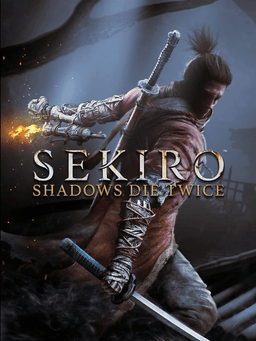- Home-
- Sekiro: Shadows Die Twice-
- User interface for Sekiro: Shadows Die Twice-
- Ultrawide UI fixes

Ultrawide UI fixes
About This Mod
Completely fixed all problems with the user interface present in vanilla game on monitors 21:9:
All the HUD elements that should be on the sides of the screen have been moved to their respective positions.
Menu and pop-up backgrounds have been resized to fit the entire screen as intended.
Fixed transitions between loading screens and scenes to avoid displaying world loading and horizontal oscillations.
The vignette is off by default, but you can use an additional file to restore the vignette and resize it to fit the screen.
Note: Vignettes are deleted by default and restored using an additional file. There are several options included in the download, and you will need to choose the one that is suitable for your monitor.
Download the main Aspect Ratio 21 x 9 file and move the menu folder to the engine mods folder.
Download the Restore Vignettes add-on file, select an option that is appropriate for your monitor, move the menu folder to the mods folder of the mod engine, and overwrite the file when prompted.
Once the mod is installed, use FPS Unlock and More to play the game at the resolution supported by your monitor.
Important: This is a separate mod. Make sure that old patches such as exe/dll are not installed with this mod. Only this mode should fix all problems with 21:9 monitors and can cause problems if other modes are installed.
Similar Mods/Addons
No textbooksallUser interface for Sekiro: Shadows Die TwiceSekiro: Shadows Die Twice
Removes all learning windows and tooltips.500
Unlock all (Sculptor's Idols)allUser interface for Sekiro: Shadows Die TwiceSekiro: Shadows Die Twice
This mod unlocks all bonfires (sculptor idols) from the moment you first unlocked the fast journey.*...900
Arabic localization for Sekiro Shadows Die Twice - GOTY EditionallUser interface for Sekiro: Shadows Die TwiceSekiro: Shadows Die Twice
The dialogs, menus, notes and logo are fully localized for Sekiro Shadows Die Twice - GOTY Edition o...11200
Native PS4 buttons for Sekiro 1.05 and 1.06allUser interface for Sekiro: Shadows Die TwiceSekiro: Shadows Die Twice
Replaces the X1 buttons with the built-in icons of the PS4 buttons.1. Install the fashion engine for...4900
PlayStation icons for SekiroallUser interface for Sekiro: Shadows Die TwiceSekiro: Shadows Die Twice
Summary:He tried his best. Another mod of PlayStation buttons changed icons by editing lines of code...800
PS4 buttons for Sekiro v1.05allUser interface for Sekiro: Shadows Die TwiceSekiro: Shadows Die Twice
Mod adds Dualshock 4 (PS4) button icons800
Subtle visual effects and kanjiallUser interface for Sekiro: Shadows Die TwiceSekiro: Shadows Die Twice
There are several variations of this mode with different combinations of the following functionsMake...500
Sekiro proofreading - translation corrections and link restorationallUser interface for Sekiro: Shadows Die TwiceSekiro: Shadows Die Twice
Fixes many, many translation errors, grammatical errors, and reconstructs references to Japanese his...300
Dialogue fix for female player character (in English)allUser interface for Sekiro: Shadows Die TwiceSekiro: Shadows Die Twice
Simply modifies all relevant NPC dialog subtitles to reflect the player's female character1500
Sekiro Weapon Wheel 1.2.0allUser interface for Sekiro: Shadows Die TwiceSekiro: Shadows Die Twice
Adds a handy and easy-to-use weapons wheel (gamepad supported!) for martial arts and dentures, allow...3400
Native PS4 buttons0.1.9User interface for Sekiro: Shadows Die TwiceSekiro: Shadows Die Twice
It turned out that Sekiro had assets for PS4 buttons/menus, but they were not activated in the final...3800
Replacing Death Screen TextallUser interface for Sekiro: Shadows Die TwiceSekiro: Shadows Die Twice
Replace "死" on the death screen with "菜".菜 in Chinese means you're new.Replace "DEATH" with "NOOB" (...000
Minimal HUD (customizable)1.06User interface for Sekiro: Shadows Die TwiceSekiro: Shadows Die Twice
This mode is divided into 4 different modules, so you can choose which parts to use and which not:En...300
Change sekiro's death screen to fu_k and ganallUser interface for Sekiro: Shadows Die TwiceSekiro: Shadows Die Twice
Change Sekiro's death screen to "Gang (and fu * k)" to express the player's emotions after death.000
Official DualShock 4 (PS4) buttonsallUser interface for Sekiro: Shadows Die TwiceSekiro: Shadows Die Twice
NotificationThere are two versions of this mod: one displays the Share button to open the Remnant me...1400