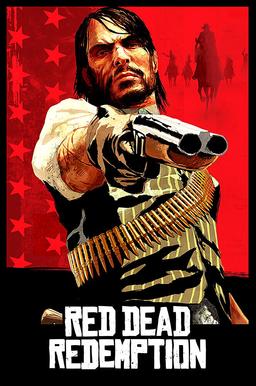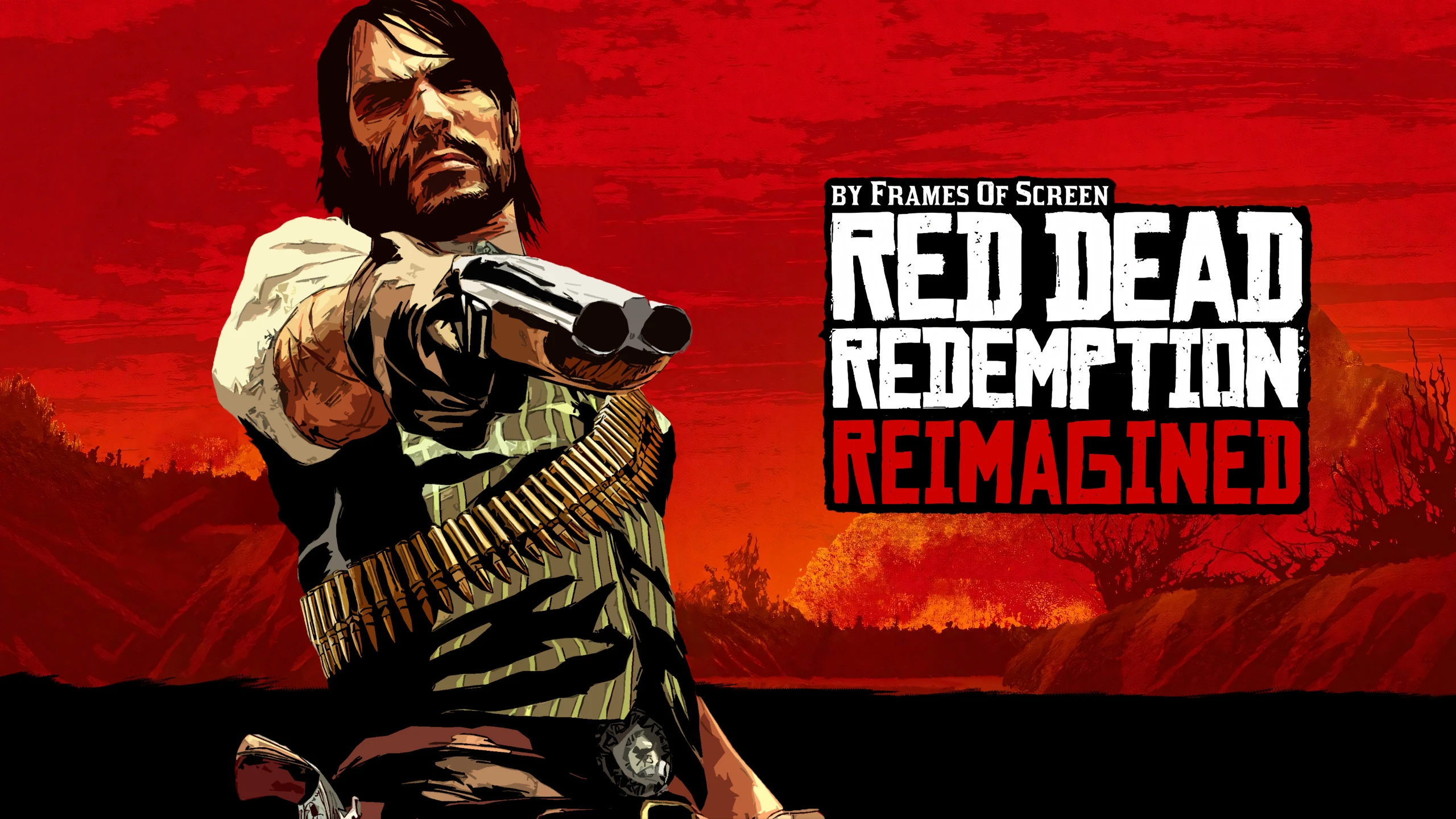- Home-
- Red Dead Redemption Remastered-
- Mods for Red Dead Redemption Remastered-
- RDR Reimagined mod

RDR Reimagined mod
About This Mod
Graphical processing based on RDR.2 visual effects.
Lighting + color correction + post-processing
IMPORTANT: This preset requires access to the depth buffer. This means that it will only work on PCs, RPCS3 and Switch Ryujinx, Yuzu emulators. Xenia is not compatible.
Contents
- Introduction
- Opportunity List
- Tutorial
- Troubleshooting
- Featured Fashions
- Special thanks
Introduction
ReShade is a post-processing injector that enhances the graphics and adds various effects to your games. ReShade supports all Direct3D 9, Direct3D 10,
Direct3D 11, Direct3D 12, OpenGL, and Vulkan. Requires a computer with Windows 7 SP1, 8.1 or 10 and .NET Framework 4.5 or higher.
This preset attempts to update the visual component of Red Dead Redemption, mainly drawing inspiration from Red Dead Redemption 2.
Note: ReShade presets (such as this one) may or may not significantly affect your game performance.
Opportunity List
- Temporarily Smooth
- Global lighting
- Ambient occlusion
- High-volume lighting
- Bloom
- Specular highlights
- RDR.2 Sky Color
- Reflections
- Vignette
- Advanced Color Correction
- Light adaptation
- Debanding
- Depth of field
- Motion Blur
- Toggles between letterboxes in cinematic mode
Tutorial
Make sure you follow this guide carefully step by step.
Prerequisites:
To install and use the mod properly, you need to download the following files
right. Make sure everything is done correctly before you ask for help.
- ReShade Installer: Download and install the latest version of ReShade from the official ReShade website(https://reshade.me/). Follow the installation instructions on the website.
Installation:
- Download the preset: Find the Files tab and download it to your computer.
- Locate the game directory: Open File Explorer and browse to the directory where your game's executable is located. This is usually where the game is installed (e.g. C:\Program Files\GameName).
- Install the preset file: Drag the downloaded .ini preset file into the game directory.
- Install ReShade: In the game directory, you should see the ReShade installer executable (for example, ReShade_Setup_X.Y.Z.exe). Run this setup.
- Select "Game": When prompted, select the .exe file for the game you want to install ReShade into. Depending on your system you may see some games already in the list. Sometimes games do not appear in the list, then you can click the Browse button and select the game executable (e.g. GameName.exe) from the game directory. Next, select the appropriate rendering API according to your game settings.
- Install the preset: After selecting the rendering API, the installer will ask you to select a preset file to install all the effects you use. Make sure you have selected the correct preset file. Then click Next until the successful installation window appears.
- Locate the preset folder: After the installation is complete, navigate to the game directory and drag additional files to the folder. The texture file .lut must be in the "...reshade-shaders/Textures" folder and DH Uber RT 0.15.0 must replace the files in the existing "DH" folder in the "...reshade-shaders/Shaders/DH" folder .
- Run the game: Run the game. When you start the game, the ReShade indicator should appear in the upper left corner of the screen. Preset effects will load automatically.
- Choose the correct depth buffer: This part is very important! As mentioned above, if the correct depth buffer is not selected, the effects will not work properly. Click the addons tab at the top of the menu. Then click on the buffer in the list that shows the correct depth. Some (introductory) scenes will briefly switch to the wrong depth buffer, and choosing the correct buffer will prevent this. However, you must do this manually each time you start the game, because the buffer is reset when you close the game. I've also been looking for ways to solve this problem, but at the moment it seems to be irredeemable. In case of a flicker, try playing with some depth buffer options. For more information, visit the links in the Troubleshooting section.
Congratulations! You have successfully installed this mod. Enjoy enhanced visuals.
If you have tried and liked it, please approve it as it will help others to find this mod.
The ability to approve a file becomes available only 15 minutes after it is initially downloaded.
Similar Mods/Addons
RDR2 style map for RDR1allMods for Red Dead Redemption RemasteredRed Dead Redemption Remastered
Very pleased with this fashion.Look at the photos.It took a long time, so enjoy it.Original by Reina...700
GetDrunk1.1 modallMods for Red Dead Redemption RemasteredRed Dead Redemption Remastered
A simple mod that intoxicates the player with alcohol at the touch of a button. The F1 button will m...100
BLACK OLD DUST COATallMods for Red Dead Redemption RemasteredRed Dead Redemption Remastered
Superior Black Old Duster - Larger300
Looney Tunes (film substitute)Mods for Red Dead Redemption RemasteredRed Dead Redemption Remastered
Looney Tunes animated films will be screened in Armadillo and Blackwater cinemas.000
Hidden audio optionsallMods for Red Dead Redemption RemasteredRed Dead Redemption Remastered
Cleans up the rest of the code in the options.sc.xml file. Reveals the volume settings for scenes an...300
Undead Nightmare 100 SavesallMods for Red Dead Redemption RemasteredRed Dead Redemption Remastered
Full preservation with all horses, weapons, clothing and rewards at outposts000
Start Save - Skip the worst parts of the gameallMods for Red Dead Redemption RemasteredRed Dead Redemption Remastered
This save includes...-All Bonnie training missions are complete-Marshal Armadillo's unstarted missio...200
EDITallMods for Red Dead Redemption RemasteredRed Dead Redemption Remastered
TO CLARIFY, I'M NOT RAMPAGE AND NOT TRYING TO BE LIKE HIM, I JUST DID IT FOR PLEASURE!This trainer w...000
Black Deadly AssassinallMods for Red Dead Redemption RemasteredRed Dead Redemption Remastered
Re-texturing and enhancing the Assassin costume100
Mexican Poncho - No HolesMods for Red Dead Redemption RemasteredRed Dead Redemption Remastered
Download MagicRDROpen mapres.rpfOpen smic_player_oldponchoReplace Texture100
Memories - a film by the Armadillo TheatreallMods for Red Dead Redemption RemasteredRed Dead Redemption Remastered
This file replaces the movie in the Armadillo Theater.***** When downloading this file I did not rea...000
John's elegant black striped suitallMods for Red Dead Redemption RemasteredRed Dead Redemption Remastered
This fashion changes the elegant costume only for John.He makes the suit completely black, even the...000
JOHN IS A TRUE GENTLEMANMods for Red Dead Redemption RemasteredRed Dead Redemption Remastered
to download this mod you will need "MAGIC RDR"- Installation:1.go to "MAGIC RDR" and press "CTRL+O"2...000
Disable the Shadows modallMods for Red Dead Redemption RemasteredRed Dead Redemption Remastered
Simple mod, which completely removes shadows for small increments of fps, is about 3-6 fps more.400
Mod Blood Textures OverhaulMods for Red Dead Redemption RemasteredRed Dead Redemption Remastered
This mod replaces the blood textures and bullet wounds with galaxyhighmarshal's blood textures for m...100
No Grass Fps boost modallMods for Red Dead Redemption RemasteredRed Dead Redemption Remastered
simple modification to disable Grass, which gives a good performance gain, up to +10 fps16200
John Marston RemasteredallMods for Red Dead Redemption RemasteredRed Dead Redemption Remastered
This fashion uses John Marston's Remasters. I'll update this fashion and improve all the other outfi...200
SLIGHTLY MORE OPTIMIZED SHADOW MAPallMods for Red Dead Redemption RemasteredRed Dead Redemption Remastered
Easy shadow optimization.Tutorial in file.UPDATE! Now a quick install file tune_d11generic.rpf NO NE...400
REAL HARDCORE MODEallMods for Red Dead Redemption RemasteredRed Dead Redemption Remastered
Changes were made to the xml file so that John and Jack would be in a more critical state when they...000
John Marston DECENT Upscale modallMods for Red Dead Redemption RemasteredRed Dead Redemption Remastered
This mod increases the textures of John's body and clothing for each outfit found on mapres.rpf. The...000