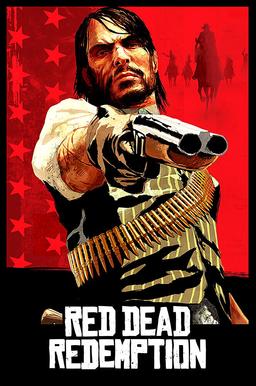- Home-
- Red Dead Redemption Remastered-
- Utilities for Red Dead Redemption Remastered-
- Mod FRAME GENERATION GTX - RTX - AMD - By Fertlou

Mod FRAME GENERATION GTX - RTX - AMD - By Fertlou
About This Mod
So that we can use in-game framing, unfortunately it's only available for the nvidia 4000 series, but thanks to the modders, we can fool games into believing that we have a 4000 series graphics card.
This mod works for GTX - RTX - AMD
INSTALLATION:
Set the mod is very simple, it is enough to select several options in the mod launcher and all, below I will specify the options that you need to choose:
- #1 After we download the method we need, depending on our graphics card, select everything in the fashion folder and drag to the folder where our RDR.1 is located, the default in steam is:
C:\Program Files (x86)\SteamLibrary\steamapps\common\Red Dead Redemption
- #2: If we did everything right, the mod will already be installed in our RDR.1. The last thing we need to do is run a .reg file that the game has left us in a folder to disable the nvidia signature.
- (This should be done by EVERYONE, no matter what graphics card we have.)
- - The file is located in the game folder and is called "DisableNvidiaSignatureChecks.reg", run it, give it to do it "yes" and on "accept".
- And done! The mode is set, now we open the game to activate the generation of frames.
- #3: Going into the game, we have to load the game because the mode drops if we set up the framing in the main menu, then going into the game, we go into:
- "Settings -> Graphics".
- - In this section, we need to deactivate "V-Sync" for frame generation to work.
- - Then go to the option called "NVIDIA Reflex Low Latency" and activate it.
- - Once it is activated, enable dlss:
- "Anti-Aliasing/Upscaling Method" -> "NVIDIA DLSS".
- - Below we unlock 2 options: "Frame Generation" and "Super Resolution".
- In "Super Resolution" we have several options to choose from:
- DLAA - Dynamic - Quality - Balanced - Performance - Ultra Performance.
- These options don't reduce the graphics of the game or anything like that, they practically mean how much we want to change the resolution to get more fps.
- The more performance we want, the more resolution will be lowered. It depends on your personal taste, which option we want to use, I recommend to start with the option "Quality".
- In the Frame Generation section, we have 2 options that you can choose as follows:
- ON: We get more FPS at the cost of the probability of visual glitches.
- AUTO: Slightly less FPS by reducing the probability of visual glitches.
Choosing the right options for our PC, we can play with Frame Generation inside the game!
IMPORTANT:
Unfortunately, in this fashion, if we use Frame Generation and don't deactivate it before the game is over, the game won't start from the main menu when it's played again.
If this happens to us, we should deactivate Frame Generation from the game graphics configuration file located at this location:
"Documents\Rockstar Games\Red Dead Redemption\graphicsOptions.xml".
Then in the list of options you need to find the following option:
<NVIDIAReflex value=«1»/>.
We have to change this value from "1" to "0", it should look like this:
<NVIDIAReflex value=«0»/>.
Once deactivated, we can reactivate it in the game.
REPEAT: DO NOT ACTIVATE IT IN THE MAIN MENU, IF IT DOES NOT CAUSE THE GAME TO COLLAPSE, YOU MUST ACTIVATE FG IN THE GAME.
We must remember to deactivate this option when we finish playing, otherwise we will have to repeat this method again.
Similar Mods/Addons
kepmehz Loader ModUtilities for Red Dead Redemption RemasteredRed Dead Redemption Remastered
kepmehz Mod LoaderThis mod loader allows you to replace any rpf file in the game.Simply copy the rpf...000
Fixing Access Violation ErrorallUtilities for Red Dead Redemption RemasteredRed Dead Redemption Remastered
Remove the shortcut on the RD1 desktop, copy and paste the bat file into the RD1 directory, run it,...49700
Fix crash on startupallUtilities for Red Dead Redemption RemasteredRed Dead Redemption Remastered
This mod fixes a common ACCESS_VIOLATION (C0000005) error in Red Dead Redemption on the PC.The probl...31100
High priority of CPU - DISK - RAM processes (eliminate stuttering)allUtilities for Red Dead Redemption RemasteredRed Dead Redemption Remastered
This change in the registry will cause the game to take precedence over any other process for the pr...400
ScriptHookRDR modallUtilities for Red Dead Redemption RemasteredRed Dead Redemption Remastered
ScriptHookRDRThis is the official ScriptHook for the Red Dead Redemption PC remaster.If you want to...700