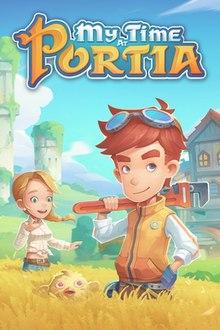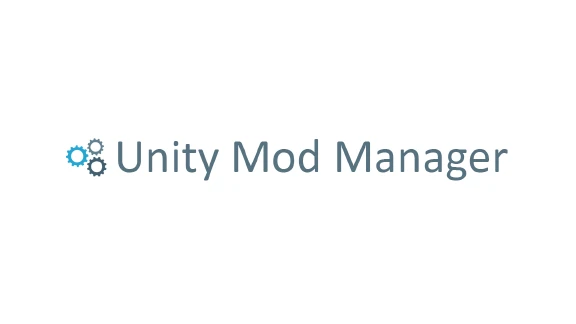- Home-
- My Time at Portia-
- Mods for My Time at Portia-
- Unity Mod Manager / Unity Mod Manager

Unity Mod Manager / Unity Mod Manager
About This Mod
This tool allows the use of mods in games that do not officially support modding.
How it works
Unity mod manager consists of two parts: an installer and a mod loader that runs inside the game.
The installer applies a patch to the game's files and copies additional files to the game's folder, allowing UMM to work alongside the game.
When you start the game, the manager downloads all mods from the 'Mods' folder, automatically opens UMM UI, and you can use CTRL+F10 to close or reopen it.
The mod manager cannot automatically download mods, but can check for updates if you are not blocking it with a firewall.
This is an unofficial mod support and the game developer is not responsible for these mods. Also, do not send bug reports to game developers if you have installed any mods, as bugs can cause mods rather than the game.
How to Install (Video)
Download UnityModManager.zip
Unzip the archive (e.g. to your desktop, do not copy it to the game folder) and run UnityModManager.exe (it is recommended to run as administrator).
If the program does not open, try installing the latest Net Framework 4, otherwise go to the next step
Select a game from the list. If the game folder is not automatically detected, select it yourself (for example, \Steam\steamapps\common\YourGame\) (the path should contain only English letters)
Select the installation method (DoorstopProxy is preferred if available. The build is more reliable, but it stops working after updates).
Click the install button
How to Install (Console Version)
Run console.exe
Select a game from the list
Enter game path
Select the installation command and installation method
When Installing by Build Method
Any game update can remove UMM from the game. In this case, you need to click "Install" again.
If you have a game from GOG, click on the "Restore original game files" button before updating. Otherwise, the update might not install.
How to delete
Run UnityModManager.exe
Select a game from the list
Click Uninstall.
Click the Restore original files button (if any).
How to install mods
Download mod
Unzip the archive and place the mod folder in the Mods folder in the game folder or through the UMM Mods tab.
Start the game
Linux and Mac
Download and install mono
For linux, run "mono UnityModManager.exe" or run "mono console.exe" from a command prompt with the path to UnityModManager.
For mac, run "mono console.exe" through the terminal with the path to UnityModManager.
For M1/M2 Mac computers, use Rosetta.
Select the game/folder, and then select the method to install the build. Click the install button.
If the game path contains a dot, you must create a symlink. For example, ls -s /home/user/.steam/ /home/user/steam. Otherwise, the folder will not be displayed.
If the font is not displayed, you must install winetricks allfonts for wine.
Supported games (not available in the Windows Store)
Hospital "Two points
Pathfinder: Kingmaker
Car Mechanic Simulator 2018
Farm Together
Skater XL
My Time At Portia
The Dawn of Man
Derail Valley
Eastscheid
Factory town
Motorsport Manager
Added a game called Ultimate Fishing Simulator.
Monster Shelter
Deep Sky Ravagers
Pine
Freeman Guerrilla Warfare
Starcom Nexus
Metallic Detachment
Maid's Banner
ATOM RPG
Green Hell
School: The Hero Slayer
The Escapists 2
Pillars of Eternity II: Deadfire
Tyranny
People Playground
Executive Assault 2
Raft
Autonauts
Hue
Automation Empire
Stranded Deep
Planetary explorers
Supervisor: Undergrowth Melody
Monster Crown
Sword and Sorcery
Desperados III
Phasmophobia
BMX Streets Pipe
The Dance of Fire and Ice
Phoenotopia Awakening Demo
Solasta
Disco Elysium
Dyson Sphere Program
Pathfinder: The Wrath of the Righteous
Absolute drift
Broforce
Rally art
Romancing SaGa 3
Human Fall Flat
Osiris New Dawn
And here's Nico!
Re:Legend
Muck
Duskers
The Great Tactician Civil War 1861 1865
Tory 2
Sailing wind
Inscription
Planetary base
Gloomhaven
Black geyser
ATOM RPG Trudograd
Vagrus - The Riven Realms
Mechanica
Prehistoric Kingdom
Star valor
Spellcasting University
I'm a fish
Cult of the Lamb
Terra Invikta
Killer Queen Black
Gunner HEAT PC
Autonauts vs. pirate bots
Warhammer 40K: Mechanicus
Melatonin
Similar Mods/Addons
Editing dialogs 0.1.0allMods for My Time at PortiaMy Time at Portia
This mod provides the ability to edit the text of the game piece by piece. It allows you to create s...100
Customized Products 0.2.0allMods for My Time at PortiaMy Time at Portia
Allows you to add any item from the game to any store (by default adds most unsold items).100
Throw away special items 0.1.0allMods for My Time at PortiaMy Time at Portia
A simple mod that removes the lock on certain items. The Confirm dialog will still appear, but the c...500
Relation Manager / Public Relations ManagerallMods for My Time at PortiaMy Time at Portia
One of the built-in developer tools in the game is the Relationship Manager. This mod creates a revi...500
Chests 0.1.0allMods for My Time at PortiaMy Time at Portia
I've been playing a lot of Genshin Impact lately, and it's inspired me to create this fashion.This m...300