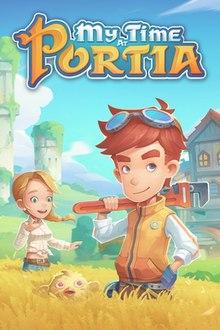- Home-
- My Time at Portia-
- Miscellaneous for My Time at Portia-
- Portia's current location

Portia's current location
About This Mod
This mod displays the name of the current location in the center of the screen for a few seconds when you enter a new location or map.
So you don't need to open the card to check.
Optionally or instead, you can display the message as a tooltip in the lower left corner (new in version 1.1.0).
You can adjust the time the message is displayed in the UMM (default is 5 seconds).
This mod is designed to be compatible with all the languages of the game. But you can help with the translation - see the section "Translation" below.
Requirements
Unity Mod Manager
How to set the mod
Download the latest version of this fashion.
Use Unity Mod Manager to install the downloaded zip file. (See UMM page for details)
Start the game
***If the game is updated, open UMM and set Portions profile again.***
How to use mod
Download the save.
Pause the game by opening any menu (so that the mouse cursor is available).
Use Ctrl + F10 to open (or close) the mod manager.
Make sure that the mod is enabled and that the status on the right is green.
Click on "Current Portion Location" to open the Settings menu.
Adjust settings as you like
Click Save and close the UMM menu.
Similar Mods/Addons
More missions displayedallMiscellaneous for My Time at PortiaMy Time at Portia
This mode allows you to increase the number of active missions displayed in the main user interface....100
Freezing the UMM chamberallMiscellaneous for My Time at PortiaMy Time at Portia
A simple quality-of-life mod that lets you open the UMM settings menu without ever having to go to t...000
Inventory gifts 0.4.5allMiscellaneous for My Time at PortiaMy Time at Portia
This mod affects the gift-giving user interface, changing the background for individual items depend...1100
Dualshock 4 Button Tips 1.0.1allMiscellaneous for My Time at PortiaMy Time at Portia
For those who prefer Dualshock 4 icons over xbox, or simply can't make dualshock 4 icons appear in s...000
Relic Manager / Relic ManagerallMiscellaneous for My Time at PortiaMy Time at Portia
An interface that tracks all the relics that belong to you and allows you to retrieve them from any...400
User Interface Settings 1.1.0allMiscellaneous for My Time at PortiaMy Time at Portia
FeaturesNew - Corrects the line offset of dialog words when they reach the edge of the windowNew - S...100
Name settingsallMiscellaneous for My Time at PortiaMy Time at Portia
This mode removes the limit on the length of the player's name and workshop. It also skips any censo...000