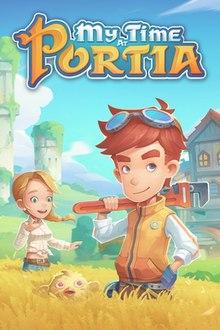- Home-
- My Time at Portia-
- Visuals and graphics for My Time at Portia-
- Horse texture pack for custom textures

Horse texture pack for custom textures
About This Mod
First of all, I want to express my great gratitude to aedenthorn, because without their useful mods it would be impossible to create these texture packages, which I so gladly collect!
By the way, Custom Textures mod is a prerequisite for this. Installing requires a few extra steps to make these textures appear in the game, but it's not really that bad, and I'll try to guide you through it all...
Installation:
The first step is to install the LATEST VERSION of Custom Textures using Unity Mod Manager, after which you will need to find a folder called "assets", so if you play Steam, the path will be Steam\SteamApps\Common\My time at Portia\Mods\Custom Textures\assets
This folder contains all the fashion textures, so the next step is to decide what color you want to see your horse in My Time at Portia, say you want a gray version... open the Gray folder and inside it there will be a PNG file called Horse_NAME, copy and paste it into the assets folder.
The last step and way to make this work is to replace the NAME section in the filename with what you named your horse in the save file you want to affect. (You can change the horse's name by interacting with the stable if you don't already know) My horse's name is Amber, so I need the Horse_NAME file to read Horse_Ember instead. Right-click on the file and click "rename" to change it to what you want.
Similar Mods/Addons
Television modallVisuals and graphics for My Time at PortiaMy Time at Portia
This mod expands the TV's ability to play any video you want. At the moment, there are two options:1...100
Custom Textured Sheet OptionsallVisuals and graphics for My Time at PortiaMy Time at Portia
Do you like to decorate your home in the style of video games? Do you, like me, spend hours sorting...000
Phyllis Makeup (custom texture)allVisuals and graphics for My Time at PortiaMy Time at Portia
In this fashion, Phyllis is a little transformed:Her tights/nilons were removed (or replaced by sens...000
Black eyelashes (custom texture)allVisuals and graphics for My Time at PortiaMy Time at Portia
This mod replaces the female character's red eyelashes with black ones:The eyelashes for all female...400
Texturing Gust's suitallVisuals and graphics for My Time at PortiaMy Time at Portia
Here are 22 recolores of costumes for Gast. They are divided into ordinary colors and with galactic/...000
Custom textures 1.2.0allVisuals and graphics for My Time at PortiaMy Time at Portia
This mod allows you to modify the texture (image) files used to color various objects in the game. I...100
Emily Fix EyesallVisuals and graphics for My Time at PortiaMy Time at Portia
This mod has long been implemented in the game and is no longer needed.This is a basic modification...000
Customize Player 0.1.3allVisuals and graphics for My Time at PortiaMy Time at Portia
This mod allows you to open the full player setup window from anywhere by pressing the UMM button or...200
Remove camera shake 0.1.0allVisuals and graphics for My Time at PortiaMy Time at Portia
This mod simply removes the camera swinging (or shaking, as some call it). It does not prevent NPC f...000
Lamps 0.5.0allVisuals and graphics for My Time at PortiaMy Time at Portia
Allows you to set the following light and shadow variables to illuminate the workshop and the exteri...100
Tentain's Reshade ModallVisuals and graphics for My Time at PortiaMy Time at Portia
This preset was made because people in the discussions asked what I was using; in any case, it tries...100
Changing the shade of My Time at PortiaallVisuals and graphics for My Time at PortiaMy Time at Portia
There's other great re-styling presets here, but none of them were as overloaded as I wanted, in ter...100
Clarity ReshadeallVisuals and graphics for My Time at PortiaMy Time at Portia
Easily change the tone to reduce the "dreamy" or "hazy" look of the game, and to give the colors mor...200
Advanced Graphics Options 1.2.0allVisuals and graphics for My Time at PortiaMy Time at Portia
FeaturesPlayer's Grass Offset Switch (Grass Flexes when player is nearby) [No]Depth of field selecto...000
Change clothes 0.2.6allVisuals and graphics for My Time at PortiaMy Time at Portia
This mod provides a Unity Mod Manager settings menu that allows you to change the clothes and hairst...100
Starter shirt retexture for custom texturesallVisuals and graphics for My Time at PortiaMy Time at Portia
As you probably understood from the description, I have personal grievances about the yellow shirt r...100
Phyllis RetexturingallVisuals and graphics for My Time at PortiaMy Time at Portia
This mod changes the color of Phyllis's outfit and tights (as well as bare legs if you preferred it)...300
Floral wardrobe for custom texturesallVisuals and graphics for My Time at PortiaMy Time at Portia
This mod changes the look of some of the women's equipment items in the game. Yes, I like flowers (◡...300
Retexturing of Portia residents from NovaallVisuals and graphics for My Time at PortiaMy Time at Portia
This mod contains retextures for the inhabitants of Portia. In addition to changing clothes, I also...300
Improved NPC textures 1.1allVisuals and graphics for My Time at PortiaMy Time at Portia
The improved NPC textures replace the textures of all named human NPCs with more pleasant and less b...400