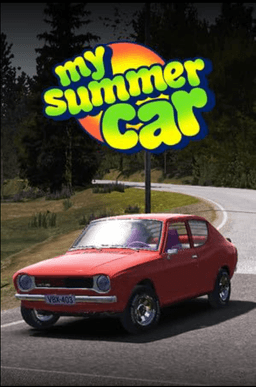- Home-
- My Summer Car-
- Mods for My Summer Car-
- TEXT RUSSIFIER

TEXT RUSSIFIER
About This Mod
Version 2.1.9b Saturday 14:06 Added a translation of fashion and an old revision from Nikita Romanov. A patch from author Roman266 translates My Summer Car into Russian. The author tried to translate the maximum amount of text without affecting textures and teletext, so as not to overload the game and not to lose the Finnish rural atmosphere. Continuing the topic of untranslated things, the author asked to be informed about untranslated texts (not textures), except in the following cases (and this can happen in the following cases: developers silently add/modify some texts; for some reason the translated text does not work; some ordinary texts are overlooked): 1. not translated, because it is not within the competence of Mod Loader (in its technology it relies on the translator): "Tuning my summer car"; screen where you need to press "I UNDERSTAND"; the beginning and end scenes of the game; 2. "NOT IMPORTED" in the main menu, "Red!" in the drag racing results, the very news of teletext, recipes, lyrics, weather, computer operating system and some games. Please contact the author on the original page using the link in the table below. (The author requested that his Russifier not be flooded to other sources, but the website he chose to distribute the Russifier is not very popular in the Russian-speaking community My Summer Car, so he decided to reload it here. (If you want to thank the author, check out the source page!) The translations are in a regular text file called russian.txt in the ModsAssetsLanguageFramework folder. This means that if you want to change the text of the hood or replace the swearing words with a coarser one, you can use the search and replace them with the text you want. Also, if in the next update the game developers add some STO elements or other textures, which are replaced by this Russifier - you can disable it (in the main menu go to Settings Mod Installer) or simply delete it by removing Textures.dll Texture substitution from the Mods folder. If there are errors with incorrect loading of textures - press F5 Also, if in the next update the game developer will add some elements or other textures to STO, replaced by this Russifier - you can remove replacement textures by disabling (in the main menu, in the settings go to Mod Loader) or simply removing Textures.dll from the Mods folder.
Author : Roman266
Similar Mods/Addons
Easy start 2.0allMods for My Summer CarMy Summer Car
-Gt Paint-All Gt parts-696969 money-brand new engine parts-all wheels-all products from teimo catalo...26702
Mod "Missing screws"allMods for My Summer CarMy Summer Car
If you hold the tool, all screws nearby will be highlighted. They are displayed in GRAY when fully s...63402
Map Expansion (?)1.99.305.1020Mods for My Summer CarMy Summer Car
(Not Sure If It Is A Troll Or The Mod)This Was From Nexus Mod...It Got Removed1.3K32
Jack standsallMods for My Summer CarMy Summer Car
Adds jack stands to the game so you can safely operate under the raised machine without fear that it...25101
MSC Texture PackallMods for My Summer CarMy Summer Car
-this package contains a total of over 170 textures distributed across the seats, bucket seats, stee...1701
Lamore Tweaks3Mods for My Summer CarMy Summer Car
WE HATE ALL OF YOU PRIVATE MODDERS ! BY THE A.P.M.17501
CHITBOX 1.01.0Mods for My Summer CarMy Summer Car
This My Summer Car add-on adds the ability to use a variety of different cheats. With this add-on yo...54401
My Summer Car: Show Bolt Size ModallMods for My Summer CarMy Summer Car
Those who, having gone through a bunch of funny activities in the game - from pumping crap and felli...701
Yellow Hayosiko (black interior)allMods for My Summer CarMy Summer Car
Yellow Hayosiko with black interior.Use Unity Assets Explorer (UAE) to install!5200
All details - Neat GarageallMods for My Summer CarMy Summer Car
A simple (but not quite shitty) save made to recreate the most interesting part of the game: the con...16100
Stock Inspected Satsuma SaveallMods for My Summer CarMy Summer Car
As you know, after building Satsuma, you need to submit for a technical inspection to obtain the num...2400
My Ukrainian Car (Textures) modallMods for My Summer CarMy Summer Car
This texture package replaces the original Finnish textures with Ukrainian ones. Important! In the p...23400
Quest VAZ 2107 From DisassemblyallMods for My Summer CarMy Summer Car
You arrived at the site where the cars were being dismantled and found VAZ 2107, which had already b...11400
Limited Edition SatsumaallMods for My Summer CarMy Summer Car
The current satsuma is designed for low-class people. Now with this fashion you have satsuma limited...4400
HQ SFX PackallMods for My Summer CarMy Summer Car
Replaces some sounds with higher quality sounds.2200
Mod Working Parking LightsallMods for My Summer CarMy Summer Car
This mod adds functionality to the Satsuma front position lights by integrating them into the bumper...1600
Fuel Prices modallMods for My Summer CarMy Summer Car
This simple modification allows you to change fuel prices in Teimo (by brand/liter). All changes mus...1700
QUEST RESTORE ABANDONED TAVRIAallMods for My Summer CarMy Summer Car
You have become the owner of "Tavria", which languished in oblivion, no one wants. You young men cou...8500