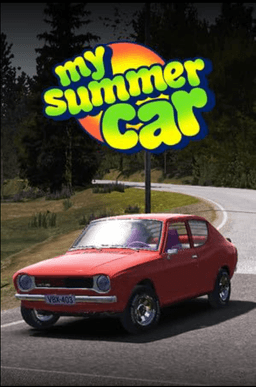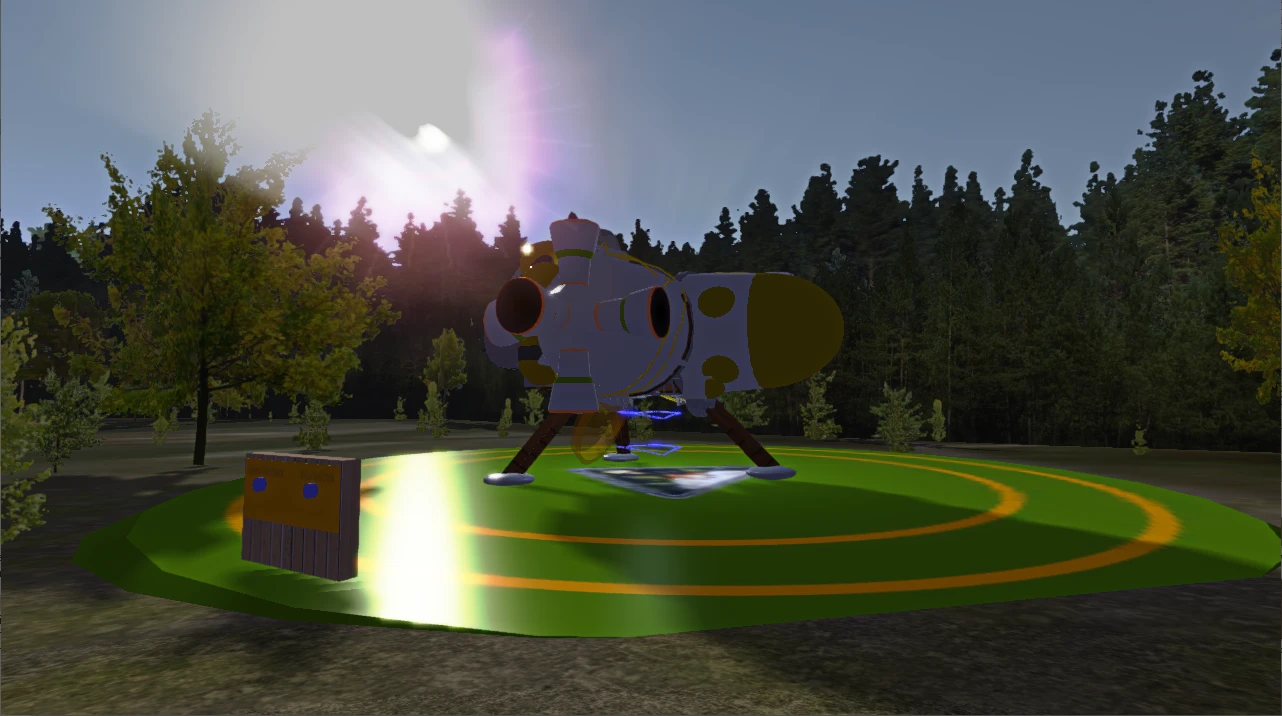- Home-
- My Summer Car-
- Other equipment for My Summer Car-
- InMSC spacecraft

InMSC spacecraft
About This Mod
Inspired by: Outer Wilds
MSCLoader:v1.2.9
What:
It's a spaceship that can fly anywhere.
How to:
You can find the apron on the right side of your garage. The spaceship is right there. You can get into a spaceship only by going to the purple box.
If the spaceship cannot be found, you can call it in "Spaceship Reset" on the apron control panel (only one call is allowed in the game).
The spacecraft will consume fuel. You can add fuel to "Add fuel" on the control panel of the apron.
This is the most common motion control, except that while driving, pressing "Free Camera", you can move the view freely. If you do not press "Roll Mode", slide in the direction of movement. Scroll left and right when you press Roll Mode.
The oscilloscope, balanced gravity mode, headlights, etc. can be found in the mod key settings.
To exit control mode, press E or Q.
The following pictures show the functions of the dashboard
Warning:
This mod is for fun only. If you've finished a great job, please save it before you go on a spaceship to avoid problems.
Do not press F1 or other keys that may cause fashion problems when entering a spacecraft or driving. If there is a problem, you can try pressing F1 to bring up the menu and exit to the main interface.
Due to limited capabilities, please do not bring items to the spacecraft, as the items may scatter to different locations.
And have a good time!
Similar Mods/Addons
my saveallOther equipment for My Summer CarMy Summer Car
a save xdxdxdxdxdxxdxdxxdxxxxxxxxxxxxxxxxxxxxxxxxxxxxxxxxxxxxxxxxxxxxxxxxxxxxxxxxxxxxxxxxxxxxxxxxxxx...1600
MOTORCYCLE "PLANET" (V04.09.21)04.09.21Other equipment for My Summer CarMy Summer Car
Add a new bike (not a spare bike) to the game, located close to home.AUTHOR Nikita Ivlev10500
DRIVEN BUSallOther equipment for My Summer CarMy Summer Car
GovernanceDigital Keyboard 9 - Makes Bus ControlledDigital keypad 8 - teleports bus to playerDigital...10400
1000 hp mopedallOther equipment for My Summer CarMy Summer Car
This modification makes the moped very fast.Adding 1,000 horsepower and two additional gears, the mo...11100
MOTORCYCLE HONDA NSR50 V1.4.1allOther equipment for My Summer CarMy Summer Car
This mod replaces the Jonnezes moped with the Honda NSR50. In the new version of fashion HONDA NSR50...10200
REAL TRACTOR VALMET 602allOther equipment for My Summer CarMy Summer Car
Changes- Changed torque and power ranges.- Torque increased by 36% and power increased by 34%.- Opti...2000
TRAILER FOR SATSUMA V1.01.0Other equipment for My Summer CarMy Summer Car
Mod Loader - an addition that adds a full-fledged trailer for the transport of various items (works...7700
MOTORCYCLE HONDA NSR50allOther equipment for My Summer CarMy Summer Car
Works consistently only with version 1.4.5 of ModLoader 1.1.16 This mod adds HONDA NSR50 as a new ca...9100
Driven busallOther equipment for My Summer CarMy Summer Car
This mod makes the bus manageable.Before making the bus controllable, teleport it to uControls (for...3500
MOTORCYCLE "IZH PLANET"allOther equipment for My Summer CarMy Summer Car
Motorcycle "Planet" (mod updated to the latest version).55200
V8 KekmetallOther equipment for My Summer CarMy Summer Car
If you're bored, lazy or just don't have the patience to deliver wood, then this is the fashion for...17400
JetSky motorcycleallOther equipment for My Summer CarMy Summer Car
Hello! With this fashion you will replace the boat with a jet ski.Sorry about my English.Requirement...3600
Airplane 1.2-HotfixallOther equipment for My Summer CarMy Summer Car
Maud adds a plane that flies erratically around Alivieska.2700