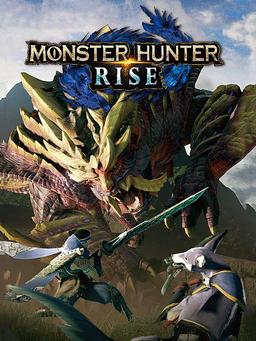- Home-
- Monster Hunter: Rise-
- Characters for Monster Hunter: Rise-
- Zone Zenless Zero Nekomata with weapon (DB)

Zone Zenless Zero Nekomata with weapon (DB)
About This Mod
Replace the armor of a woman from the Cross Guild with Necomata from Zenless Zone Zero.
Replace Gil Ro Wagh's weapon with Necomata's weapon.
Nekomata is here!
There are two versions of the character's fashion.
Faith. A modifies the bone file, so it conflicts with other modes that modify bones.
Faith. B uses LUA Bone System 2.0 to adjust the joints. This version does not change the bone file, works well with mods such as Feminine Hunter Animations.
How to install this mod:
1. Download and run the Fluffy Manager.
2. Choose a game: "Monster Hunter Rise".
2. Drag and drop the zip file into a fluffy manager and enable it (do not extract the file). If you're also using Dysters Physics Enabler, turn it on before turning on my mod. Otherwise, my mod files will be overwritten.
How to apply joint tweaks to ver. B:
1. Install the latest version of LUA Bone System 2.0.
2. Open LUA Bone System in the game and turn it on.
3. That is all! The joints should now be in the right position.
How to apply mod to other armor:
1. Download and extract the file to a new folder (do not extract to the current folder).
2. Go to natives\STM\player\mod\f\pl279. (021 for Ratian armor).
3. Change the "279" in the name of each file to the appropriate armor ID to which you want to apply the mod. The ID list can be found here in the column "Model Name". For example, Kamura is 200, Leather is 001, and Guild Cross is 279.
4. Change "279" in the folder name.
5. Go to natives\STM\player\prefab\mod\f\pl279, change "279" to "f_leg279.pfb.17".
6. Change "279" in the folder name.
7. If you are using version B, you also need to go to reframework\data\LUABoneSystem\custom and change all "279" in the json file names.
8. Go back and back up the entire folder (the new folder, not the native folder), drag it to Fluffy Manager and turn it on.
Physical effects can be disabled if you change into certain armor. You can use this mod to avoid it.
If the mod does not work as expected, try the following:
1. Make sure you have the latest steam version of the game and use the latest fluffy manager version.
2. Make sure you haven't hidden any parts of your armor, all five parts should be shown.
3. Turn off all mods in Fluffy Manager.
4. Go to Steam\steamapps\common\MonsterHunterRise and delete the natives folder.
5. Drag my mod into the fluffy manager and turn it on.
6. Start the game and check if it works.
Similar Mods/Addons
Demon eyesallCharacters for Monster Hunter: RiseMonster Hunter: Rise
Simple eye texture mode, yes, very sharpIrises also affect non-player characters, making them slight...000
Yae Sakura, who took third place in this competition.allCharacters for Monster Hunter: RiseMonster Hunter: Rise
The women's armor from Guild Cross was replaced by Yae Sakuru from Honkai 3rd.Yae Sakura is here.The...100
Shadow Universe - Dark Angel OliviaallCharacters for Monster Hunter: RiseMonster Hunter: Rise
I will replace the sword of Elder Fugendake with a set of crossed armors of the women's union.000
Sexual depression with BMBallCharacters for Monster Hunter: RiseMonster Hunter: Rise
Thin Armor of Utsushi with BMB-UtsushiV image! Available in a variety of versions.For all gay men an...000
Atelier Laitsa 2, Celli Glaus.allCharacters for Monster Hunter: RiseMonster Hunter: Rise
Replace Guild Cross's women's armor with Atelier Eliza 2's Serry Glaus.Serry is available here!There...100
Honkai StarRail Yukon with weapon (bow).allCharacters for Monster Hunter: RiseMonster Hunter: Rise
Exchange the cross armor of the Women's Guild for the Yukong armor of Honkai Star Rail.Trade Venomto...000
Harlequin's Phantom Strike (Norb).allCharacters for Monster Hunter: RiseMonster Hunter: Rise
Replace the Women's Guild's cross armor with Phantom Impact's Arlecchino.Click here to purchase Arle...000
Yuka Hayase's Blue Archive.allCharacters for Monster Hunter: RiseMonster Hunter: Rise
The women's cross armor of the guild was replaced by the armor of Yuki Hayase from the Blue Archive....100
Xenoblade Chronicles 3 Melia with weapon (IG)allCharacters for Monster Hunter: RiseMonster Hunter: Rise
Replace Bishaten X's female armor with Queen Melia's costume. Replace the helmet, torso, arms and be...000
DOA Shizuku KitsuneallCharacters for Monster Hunter: RiseMonster Hunter: Rise
Replace the reel with Kulu-Ya-Ku.Download the main file first, then the option files. Note that the...000
Neko EarsallCharacters for Monster Hunter: RiseMonster Hunter: Rise
Ears can be snapped at random!Your ears will stir!First, download the master file and then the setti...100
Type 1 invisible inner strap for sun breakallCharacters for Monster Hunter: RiseMonster Hunter: Rise
Make the inner belt for wearing type 1 invisible...I'm too lazy to update the description of this to...000
Atelier Laitsa 3 Reisalin Stout (Laitsa), with weapons.allCharacters for Monster Hunter: RiseMonster Hunter: Rise
Replace the women's guild armor with Atelier Ryza 3's Raisalyn Stout.Replace the braid blower with A...000
Genshin's Strike Sword with Weapon (GS)allCharacters for Monster Hunter: RiseMonster Hunter: Rise
She replaces the Woman's Guild Cross armor with the Ghost Strike Scake. She substitutes the sword of...000
Honkai 3rd Susanna (Quickspin Valkyries)allCharacters for Monster Hunter: RiseMonster Hunter: Rise
Replace Guild Cross's female armor with Suzanne (Valkyrie of the Sea Sands) from Honkoku 3rd. Suzann...000
With Pulse Christmas Haragami Weapon (GS)allCharacters for Monster Hunter: RiseMonster Hunter: Rise
Replace the crossed armor of the Women's Guild for the Christmas of the original God Effect.Replace...100
Silahlar (da) ve Genshin Etkisi Fischl (A Midsummer Night's Dream)allCharacters for Monster Hunter: RiseMonster Hunter: Rise
Replace the crossed armor of the Women's Guild with the original God Impact Fischl (Ein Immernachtst...000
Ultraman Zero and Zero dB BumperallCharacters for Monster Hunter: RiseMonster Hunter: Rise
Replace the female chain armor with Ultra-Man Zero.Replace the Nargacuga DB series with zero slugs.S...000
Character editing fixallCharacters for Monster Hunter: RiseMonster Hunter: Rise
In some cases, we fixed a bug that prevented you from editing your character.Installation:Reset Fram...000
Hunter Tobi-KadachiallCharacters for Monster Hunter: RiseMonster Hunter: Rise
Replace the armor of various Tobikakashi with anthropomorphic Tobikodachi.Replace the armor of vario...000