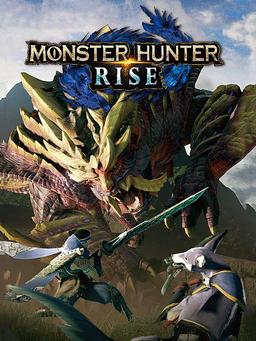- Home-
- Monster Hunter: Rise-
- Armor and clothing for Monster Hunter: Rise-
- Honkai 3rd Aponia

Honkai 3rd Aponia
About This Mod
3. I'm going to change the crossed armor of the women's union from Honkai to Aponia.
The apony is here!
There are two versions of the character mode.
Give it back. A modifies bone files and collides with mods that modify other bones.
Give it back. B uses lua Bone System2.0 to fine tune joints. This version works well with modes such as womanizer animation, rather than replacing bone files.
How to apply general ver settings. B:
1. Install the latest LUA Bone System2.0.
2. Enable and activate the LUA bone system in your game.
3. That is what it is! The joint should now be in the correct position.
How the mod is applied to other armor:
1. Download the file and open it in a new folder (do not open it in the current folder).
2. Go to your local community\STM\player\mod\f\pl279. (For Latvian armor 021)
3. Change "279" in all filenames to the appropriate armor ID to which you want to apply the mode. The list of identifiers can be found here in the Model Name column. For example, Kamura - 200, Leather - 001, and the Guild Cross - 279.
4. Change the folder name to "279".
5. Go to Locals \ STM \ player \ prefab \ mod \ f \ pl279 and change "279" to "f_leg279".pfb17".
6. Change the folder name to 279.
7. Give it away.If you use it.You also need to go to reframework \data \LUABoneSystem \ custom and change all "279" in the json file name.
8. Go back and decompress the entire folder again (new folder instead of local folder) and drag it to the manager to activate it.
If you switch to a particular armor, the physical effect may be disabled. To avoid this, you can use this mode.
If the mode does not work properly, try the following:
1. Make sure you are using the latest version of the game on Steam and using the latest version of fluffy manager.
2. Make sure you don't store any pieces of armor.
3. Disable all modes in Fluffy manager.
4. Go to Steam \ steamapps \ common\Monsterhunterrise and delete the Locals folder.
5. Drag the mode to fluffy manager to activate it. If you are also using a physical Disters activator, activate it before enabling the mode. Otherwise, the files in the mode will be overwritten.
6. Run the game to see if it works.
If the problem persists, it may conflict with other restart modes.
Please enjoy!
Similar Mods/Addons
Tales of Arise Shionne with weapon (LBG)allArmor and clothing for Monster Hunter: RiseMonster Hunter: Rise
Sione is now available! There are two versions of this mod: ver.A modifies bone files and therefore...000
Universal glovesallArmor and clothing for Monster Hunter: RiseMonster Hunter: Rise
Universal finger gloves and finger-free gloves for female characters.English description.The idea fo...100
Sailors from Cape Balbani and modification training.allArmor and clothing for Monster Hunter: RiseMonster Hunter: Rise
Balban cloak on a female sailor.A simple modification of the Balban cloak for a female sailor. This...000
Max Mastery Level (Armor only)allArmor and clothing for Monster Hunter: RiseMonster Hunter: Rise
Each of the assigned pieces of armor gives the maximum level of abilities000
Hockey star Rail Ho Ho is armed (SNS)allArmor and clothing for Monster Hunter: RiseMonster Hunter: Rise
Please replace the Women's Union cross armor with Ho Ho Ho of the Hunkai Star Railway.Replace Krenav...000
Armed 3. Telematics (dB)allArmor and clothing for Monster Hunter: RiseMonster Hunter: Rise
Women's Guild Cross Armor 3. Swap Honkai for Selema.Replace Kul Katros's blade with Selema's weapon....000
Solar Precision Armor KitallArmor and clothing for Monster Hunter: RiseMonster Hunter: Rise
Replace your Camra armor set with a highly overloaded one with lots of slots and maximum skills.Defi...000
Magikarp HelmetallArmor and clothing for Monster Hunter: RiseMonster Hunter: Rise
Magicarp Helmet. Replaces Guild Cross Circlet by default.Replaces Guild Cross Circlet:- Default Guil...000
Hockey star Railway FireflyallArmor and clothing for Monster Hunter: RiseMonster Hunter: Rise
Replace the crossed armor of the Women's Guild with the Firefly of the Hunkai Star Railway.Fireflies...000
Gallon of Death - Azure Star - Glass Suit - Kamura Layered Armor - Women's Armor - TU2 UpdateallArmor and clothing for Monster Hunter: RiseMonster Hunter: Rise
Change Star Galaxy Azul and Kamura's layered costume to Mhw's layered female lethal gallon armor.If...000
Hitomi's uniform from DOAallArmor and clothing for Monster Hunter: RiseMonster Hunter: Rise
Hitomi Doan UniformIt replaces only the pl272-Kamurai kit that appears to be included with the Delux...000
Shiny latex leggingsallArmor and clothing for Monster Hunter: RiseMonster Hunter: Rise
I replaced Barbania's pants with very shiny latex leggings.I replaced Barbania's pants with very shi...000
Ronin Armor from the Golden Circle (Tuesday 6)allArmor and clothing for Monster Hunter: RiseMonster Hunter: Rise
The Armor of Jura the Bloody Finger Hunter. Includes an additional version to use the exiled knight'...000
Honey Star with Rail Tin Gun(dB)allArmor and clothing for Monster Hunter: RiseMonster Hunter: Rise
Replace the crossed armor of the Women's Guild with Ting Yun of the Hongkai Star Railway.Replace the...000
Armor retouchingallArmor and clothing for Monster Hunter: RiseMonster Hunter: Rise
Maude, which focuses on the original body shape.The original body shape is retained and compatible w...000
Red Rock Lucia Costume (Punish the Hoodie)allArmor and clothing for Monster Hunter: RiseMonster Hunter: Rise
Change the training set (female armor only). Custom colors are enabled. Compatible with other skin t...000
Atelier Ruza Raistlin StoutallArmor and clothing for Monster Hunter: RiseMonster Hunter: Rise
Replace the armor of the cross in the Women's Guild with the armor of Ray Sarin Stout in the Rhys At...000
Low stingy sinister armorallArmor and clothing for Monster Hunter: RiseMonster Hunter: Rise
Modified version of Hepsey's Miserly Sinister ArmorThis is my first regime, so calm down, hehe.I too...200
Lhasa Workshop Lila de Cyrus (Swimsuit Ver.)allArmor and clothing for Monster Hunter: RiseMonster Hunter: Rise
The crossed armor of the Women's Guild is replaced by the armor of Lilo de Cyrus (Printable version)...000
Genshin Strike MavuikaallArmor and clothing for Monster Hunter: RiseMonster Hunter: Rise
Replace the Women's Guild's Cross Armor with Mawiki's ghost strike.Click here to get the Wiki.There...000