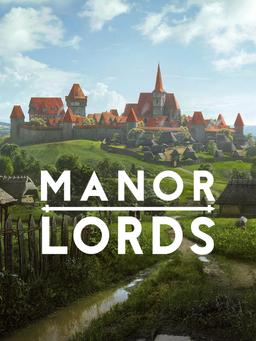- Home-
- Manor Lords-
- Mods for Manor Lords-
- Increased game speed

Increased game speed
About This Mod
Enables game speeds of x24, x48, and x96.
By default, the keyboard is set to "]" for faster play and "[" for slower play.
Currently, there is no indication of the game's speed change, except that all the UI speed buttons are highlighted, you will just see it in the game.
Follow my page on ko-fi to learn about the release of new mods.
Installation (PC-STEAM)
This mode requires RE-UE4SS installation, follow the instructions on the github page:
Quick Installation Guide:
- Download the latest version: UE4SS_v3.0.1.zip
- Unpack it at the ManorLords installation path -> ManorLords\Binaries\Win64\
(For steam, this is usually steamapps\common\Manor Lords\ManorLords\Binaries\Win64\)
Unzip the archive to the ManorLords installation path -> ManorLords\Binaries\Win64\Mods\ (This folder should be there from the RE-UE4SS installation)
Now you should see a folder called increasedGameSpeedMod in ManorLords\Binaries\Win64\Mods\.
Start the game.
Installation (PC-GAMEPASS)
I would be happy to thank anyone who can provide a guide to installing UE4SS for gamepass installers.
Similar Mods/Addons
Dramatic Portraits - Viking EditionallMods for Manor LordsManor Lords
A Viking themed version of Dramatic Portraits. Replaces default game portraits with high-quality, re...700
Arabic translation v1.0allMods for Manor LordsManor Lords
Installation:Copy this file to this path :..\ManorLords\Content\Paks9100
Winter is comingallMods for Manor LordsManor Lords
Medieval winter was a terrible period, many were destroyed due to the harsh conditions.Winter Is Com...200
Skill tree LiberatorallMods for Manor LordsManor Lords
Skill Tree Liberator Mod for Manor LordsVersion: v1.0.0By PRO7ONDescriptionWelcome to Skill Tree Lib...5400
Battle of NussloeallMods for Manor LordsManor Lords
Hildebolt's rebellious army has arrived, and he is ready to defend his last region with all his migh...000
Blessed ResourcesallMods for Manor LordsManor Lords
Your prayers have been answered. God came to these lands and decided to bless you with the gift of r...900
ResourcesallMods for Manor LordsManor Lords
Resources.1. Installation :Extract the file to ..\Steam\steamapps\common\Manor Lords\ManorLords\Cont...2700
GoT character portraits and bonus GoT region namesallMods for Manor LordsManor Lords
This mod adds portraits of Game of Thrones characters to the Lords' estate.Don't forget to change yo...800
Adaptive bandits. ComplexityallMods for Manor LordsManor Lords
Maud will force your gang raids to no longer be limited to a certain number (usually 4 bandits).The...300
Strengthened ResourcesallMods for Manor LordsManor Lords
What gives this mod?x15 meatskin x7x50 breadx50 honeyfirewood x15charcoal x30x25 grainflour x25x20 d...3200
Cheat for Lord Console (UE4SS)allMods for Manor LordsManor Lords
Cheat commands via the UE4SS console, commands associated with the Gaming Lord (Treasury, Influence,...3800
Battle of GoldhofallMods for Manor LordsManor Lords
Fight a large-scale battle (1500 against 2000) against a huge army of rebels.It's a save that will t...200
Best Items 1.0.2allMods for Manor LordsManor Lords
It's a balancing mod to make items better (maybe) I didn't change it too much because I didn't want...100
Modified mercenary units and baron's armyallMods for Manor LordsManor Lords
Fashion function:Changes the composition of mercenaries, making them larger and more diverse. Enlarg...800
Portraits of GeraltallMods for Manor LordsManor Lords
These are AI-generated portraits of Geralt for those who like to play as The Witcher.Best to play wi...100
Realistic portraitsallMods for Manor LordsManor Lords
This mod aims to make portraits more realistic, high-quality and diverse using AI-generated images....3000
RefugeesallMods for Manor LordsManor Lords
And here's another mod that I use in my gameplay!Now this mod will allow you to create refugees. The...1100
StartRessallMods for Manor LordsManor Lords
Info:doubles the starting resources in the new game (alternatively, there is also a 3x option)mod c...1500
Coat of armsallMods for Manor LordsManor Lords
It's a reenactment of part of my family's coat of arms.000
Best updatesallMods for Manor LordsManor Lords
This is the Rebalancing Upgrades mod for those of you who use mods that make a lot of resources quic...200