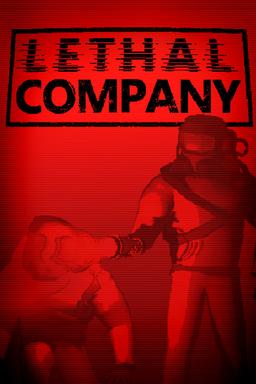- Home-
- Lethal Company-
- Mods for Lethal Company-
- LobbyCompatibility

LobbyCompatibility
About This Mod
Lobby compatibility
Build Latest Version of Thunderstore NuGet Version Download
This mod is designed to improve the compatibility and navigation of vanilla and mod lobbies.
For players
Lobby scanner.
This mod will tell you whether a particular lobby is incompatible with installed mods, and which mods you need to upgrade, downgrade, download, or delete to join this lobby.
In the lower left corner of each lobby, an icon will appear in the lobby browser, hovering over which you will be able to see additional information (e.g. incompatibility, what mode causes incompatibility, etc.).
Hover over the Lobby Compatibility icon.
Click the icon to see detailed information about the list of modes, the scroll bar will show all modes necessary to connect to this server. Note that this will only work on servers where this mode works.
Lobby Compatibility Modal
If you attempt to connect to a server (public or private) with incompatible or missing modes, an error will be displayed informing you that the required mode is missing.
Failed to connect to the lobby due to incompatible or missing mods
Leaderboards.
This mod adds a separate mod leaderboard to make it easier to compare with friends. The goal is to separate vanilla and mod leaders so that mod (which may be simpler or more complicated than vanilla) does not mix with vanilla.
For developers.
To use this, you need to add a reference to the TeamBMX.LobbyCompatibility package to your .csproj file. You can use the following code:
<ItemGroup>
<PackageReference Include="TeamBMX.LobbyCompatibility" Version="1.*" PrivateAssets="all" />
</ItemGroup>
You can also add links using the IDE interface: In Visual Studio 2022, click the Project pull-down menu, and then select Manage NuGet Packages; in Visual Studio 2022, click TeamBMX. LobbyCompatibility, and you can add it from there.
Usage
Attributes.
Add [LobbyCompatibility(CompatibilityLevel, VersionStrictness)] on top of the plugin class:
// .
[BepInPlugin(PluginInfo.PLUGIN_GUID, PluginInfo.PLUGIN_NAME, PluginInfo.PLUGIN_VERSION)]
[LobbyCompatibility(CompatibilityLevel = CompatibilityLevel.Everyone, VersionStrictness = VersionStrictness.Minor)].
MyPlugin : BaseUnityPlugin class.
{
// .
}
The following enumerated types are used
Compatibility Level
For customers only.
The mode only affects clients.
VersionStrictness does not apply.
Server only.
The mod affects only the server and can indirectly affect the client, even if the client does not install it.
The mod is only required on the server; VersionStrictness is only applied if the mod is installed on the client.
For everyone.
Mods affect both the client and the server and add functionality that must be installed on both.
Modes must be installed on the server and client. Version control depends on VersionStrictness.
Client options.
Not all clients need to install the mod, but if it is installed, it must be installed on the server. Typically used for mods that add additional (optional) functionality to the client if it is installed on the server.
The Mod must be installed on the server. Version control depends on VersionStrictness.
VersionStrictness.
No
No version control (x.x.x.x)
Major.
Must be the same major version (1.x.x)
Minor
The minor and major versions must be the same (1.1.x)
Patch
Patch, minor and major versions must be the same (1.1.1)
Method.
Another way to support software dependencies is to use the PluginHelper.RegisterPlugin method:
public static void RegisterPlugin(string guid, Version version, CompatibilityLevel compatibilityLevel, VersionStrictness versionStrictness)
Important.
This method must be called in the Awake method of the plugin's main class. Obtaining and using lobby differentials
If you want to use the difference between the lobby (the difference between the lobby and the modes installed on the client), you can use LobbyCompatibility.Features.LobbyHelper.GetLobbyDiff(Lobby lobby) as follows
GetLobbyDiff(Lobby lobby) using LobbyCompatibility.Features.LobbyHelper;
Steamworks.Data;
/* . */
// No data is returned because the lobby does not exist.
Lobby lobby = new();
LobbyDiff lobbyDiff = LobbyHelper.GetLobbyDiff(lobby);
In the future, if you want to check if a certain mod has been uploaded to the lobby, you can do the following
if (lobbyDiff.PluginDiffs.Any(diff => diff.GUID == «example.guid» && diff.ServerVersion . = null)))))
{
/* Code */
}
diff.ServerVersion . = null Used to check if the mod is installed on the lobby/server.
Similar Mods/Addons
Gubkinsky boots1.0.1Mods for Lethal CompanyLethal Company
This mod is designed to improve many steps in Lethal Company with Spongebob SquarePants footstep FX....000
BoomboxVolume control1.0.1Mods for Lethal CompanyLethal Company
Adjusting the boombox volumeA mode that allows you to adjust the volume of the boombox, especially u...000
Shungite1.0.1Mods for Lethal CompanyLethal Company
Replace the SFX in the "Bug Bug" with various clips of the Shungit.000
Fricken costumes1.0.2Mods for Lethal CompanyLethal Company
more costumes and crapupdatedrenewed again, you want to test god?000
Dynamic range of the scanner1.0.0Mods for Lethal CompanyLethal Company
Dynamic scanning range.Each node being scanned can have its own scanning range.Modificationsv1.0.0Ad...000
MetalGearMenu mod1.0.0Mods for Lethal CompanyLethal Company
Replace the music from the menu with the music from the MGS1 menu. Recommended by Misophonics)000
SaiCosmetics1.1.0Mods for Lethal CompanyLethal Company
Sai Cosmetics.More company plugins to add cosmetics. Updated regularly.Update/Publish.Faith. 1.0.0 A...000
Freddy's Golden Suit1.0.0Mods for Lethal CompanyLethal Company
Thanks to Festive_Arms for organizing Freddie's original costume.My eyes lit up and I became Freddie...000
Fire escapes1.0.1Mods for Lethal CompanyLethal Company
Staircase for emergency exitsInstall a ladder near most emergency exits. They can replace sliding la...000
BearVids mod0.0.7Mods for Lethal CompanyLethal Company
#BearBoyTeam #BearModsAn uninteresting video with a compressed size of about 50 MB.000
Epikalla1.0.0Mods for Lethal CompanyLethal Company
What he's doing.This mod allows you to replace the game's standard sound with your own .wav/.mp3/.og...000
Fatal Weight Loss Fix1.1.1Mods for Lethal CompanyLethal Company
If you've ever been asked by a friend: "How best to do this?", then this fashion is for you!Fixed is...000
Mario 64 Piranha Plant Jester No Stem Version mod1.0.1Mods for Lethal CompanyLethal Company
Mario 64 Piranha Plant Jester (without handle) - PokeTrainerThis version of Mario 64 Piranha Plant d...000
Tun Link0.1.2Mods for Lethal CompanyLethal Company
Toon Link Suit v0.1.2Toon Link SuitUse.Place the content in the bepinex/plugins folder and verify th...000
Kreiszutz.1.0.1Mods for Lethal CompanyLethal Company
Behind you. ...... You ....... (Death by mine).000
FunkyMCMoon mod1.0.0Mods for Lethal CompanyLethal Company
Modified minecraft moonhat.#FeaturesCrazy loot.A lot of bugs.Minecraft.Lots of enemies000
LabMan Suit1.0.0Mods for Lethal CompanyLethal Company
Derpley's costume v1.0.Add a Derply themed costume.000
WereRich1.0.3Mods for Lethal CompanyLethal Company
We're Rich.Maud, who brings the famous Deep Rock Galactic song "We're Rich" to the Company.Just look...000
SavageProdSuits1.1.2Mods for Lethal CompanyLethal Company
Supplementary clothing v1.0.2About extra clothesAdds 8 standard costumes to your wardrobe at the beg...000