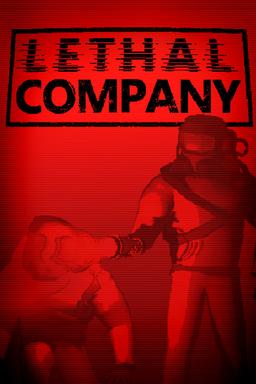- Home-
- Lethal Company-
- Mods for Lethal Company-
- Epikalla

Epikalla
About This Mod
What he's doing.
This mod allows you to replace the game's standard sound with your own .wav/.mp3/.ogg files. A simple way to change the sound of your game.
How to install.
You can easily install it using a compatible mod manager.
Alternative.
Make sure you have BepInEx and LCSoundTool installed.
Download the mod and place it in the BepInEx plugins folder ¦GAME_LOCATION¦Lethal Company¦BepInEx¦plugins).
Put the appropriate .wav/.mp3/.ogg files in the 'CustomSounds' directory.
Use.
Mod automatically replaces game sounds with .wav/.mp3/.ogg files in the 'CustomSounds' folder. Make sure the file name matches the in-game sound you want to replace.
Terminal Commands
CUSTOMSOUNDS LIST/L: Displays all currently loaded sounds.
CUSTOMSOUNDS RELOAD/RL: Reloads and applies sounds from the 'CustomSounds' folder and its subfolders.
CUSTOMSOUNDS REVERT/RV: Deletes all custom sounds and restores the original sounds of the game.
CUSTOMSOUNDS HELP/H: Displays a list of CustomSounds commands.
The synchronization feature was removed in version 2.3.0. It will be added soon!
CustomSounds client synchronization (experimental):
An experimental feature was added to CustomSounds that allows hosts to synchronize their custom sounds with all clients in the lobby. This feature allows all players to enjoy the same custom soundscape. However, all clients must have CustomSounds installed.
How to Sync
As a host, you can start the synchronization process using terminal commands. As a result, custom sounds will be sent to all connected clients that have CustomSounds installed.
Terminal Commands for Synchronization
- CUSTOMSOUNDS SYNC/S: starts the process of syncing user sounds with all clients. - CUSTOMSOUNDS FORCE-UNSYNC/FU: Forces all clients to unsync and return to the original sound. - CUSTOMSOUNDS UNSYNC/U: Allows clients to manually cancel synchronization with custom host sound and revert to the original sound settings.
When a host initiates synchronization, the client is notified that the synchronization request has been accepted. Once the request is accepted, the custom host sound is loaded and applied to the client's game.
Note: The synchronization feature is experimental and may not work in all scenarios. We welcome feedback and bug reports to improve this feature!
For the creators of sound packages.
To make installation easier, edit the version as follows
- manifest.json
- README.md
- CHANGELOG.md (optional)
- BepInEx
- Add-ons
- Special sounds.
- <YourSoundPackName>
- Add all audio files here
Now it is possible to specify audio source by adding '-AS' at the end of folder name. For example, if you name the folder MovementAudio-AS, all the audio files in the folder will be applied only to the AudioSource named MovementAudio.
For more information, see MinecraftCompany Doors Folder Structure.
Advice.
You can use LCSoundTool and the F5 log function to specify the name of the sound you want to change.
Credits
Tester.
Luukex (@luukex)
Similar Mods/Addons
Gubkinsky boots1.0.1Mods for Lethal CompanyLethal Company
This mod is designed to improve many steps in Lethal Company with Spongebob SquarePants footstep FX....000
BoomboxVolume control1.0.1Mods for Lethal CompanyLethal Company
Adjusting the boombox volumeA mode that allows you to adjust the volume of the boombox, especially u...000
Shungite1.0.1Mods for Lethal CompanyLethal Company
Replace the SFX in the "Bug Bug" with various clips of the Shungit.000
Fricken costumes1.0.2Mods for Lethal CompanyLethal Company
more costumes and crapupdatedrenewed again, you want to test god?000
Dynamic range of the scanner1.0.0Mods for Lethal CompanyLethal Company
Dynamic scanning range.Each node being scanned can have its own scanning range.Modificationsv1.0.0Ad...000
MetalGearMenu mod1.0.0Mods for Lethal CompanyLethal Company
Replace the music from the menu with the music from the MGS1 menu. Recommended by Misophonics)000
SaiCosmetics1.1.0Mods for Lethal CompanyLethal Company
Sai Cosmetics.More company plugins to add cosmetics. Updated regularly.Update/Publish.Faith. 1.0.0 A...000
Freddy's Golden Suit1.0.0Mods for Lethal CompanyLethal Company
Thanks to Festive_Arms for organizing Freddie's original costume.My eyes lit up and I became Freddie...000
Fire escapes1.0.1Mods for Lethal CompanyLethal Company
Staircase for emergency exitsInstall a ladder near most emergency exits. They can replace sliding la...000
BearVids mod0.0.7Mods for Lethal CompanyLethal Company
#BearBoyTeam #BearModsAn uninteresting video with a compressed size of about 50 MB.000
Fatal Weight Loss Fix1.1.1Mods for Lethal CompanyLethal Company
If you've ever been asked by a friend: "How best to do this?", then this fashion is for you!Fixed is...000
Mario 64 Piranha Plant Jester No Stem Version mod1.0.1Mods for Lethal CompanyLethal Company
Mario 64 Piranha Plant Jester (without handle) - PokeTrainerThis version of Mario 64 Piranha Plant d...000
Tun Link0.1.2Mods for Lethal CompanyLethal Company
Toon Link Suit v0.1.2Toon Link SuitUse.Place the content in the bepinex/plugins folder and verify th...000
Kreiszutz.1.0.1Mods for Lethal CompanyLethal Company
Behind you. ...... You ....... (Death by mine).000
FunkyMCMoon mod1.0.0Mods for Lethal CompanyLethal Company
Modified minecraft moonhat.#FeaturesCrazy loot.A lot of bugs.Minecraft.Lots of enemies000
LabMan Suit1.0.0Mods for Lethal CompanyLethal Company
Derpley's costume v1.0.Add a Derply themed costume.000
WereRich1.0.3Mods for Lethal CompanyLethal Company
We're Rich.Maud, who brings the famous Deep Rock Galactic song "We're Rich" to the Company.Just look...000
SavageProdSuits1.1.2Mods for Lethal CompanyLethal Company
Supplementary clothing v1.0.2About extra clothesAdds 8 standard costumes to your wardrobe at the beg...000